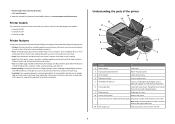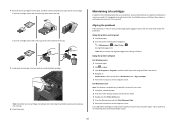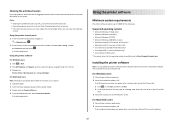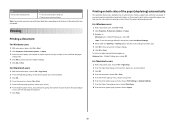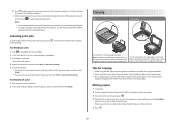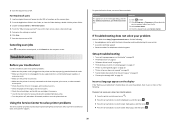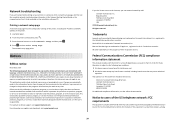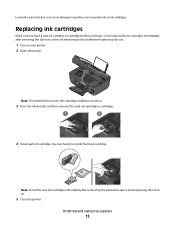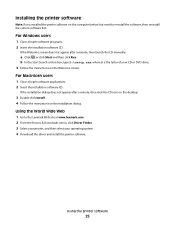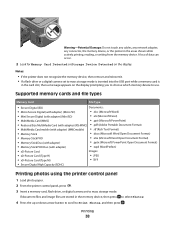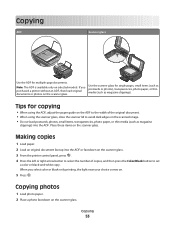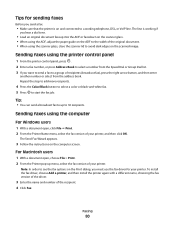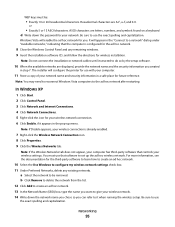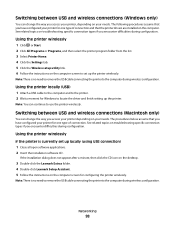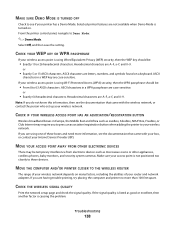Lexmark Prospect Pro209 Support Question
Find answers below for this question about Lexmark Prospect Pro209.Need a Lexmark Prospect Pro209 manual? We have 2 online manuals for this item!
Question posted by tzoneit on July 14th, 2012
How To Close Front Panel Lexmark Prospect Pro 209
how to close front panel lexmark prospect pro 209
Current Answers
Answer #1: Posted by LexmarkListens on July 17th, 2012 11:50 AM
You may go to http://bit.ly/lVV3am for step by step instructions on how to collapse the printer panel.
Lexmark Listens
Phone:
USA: 1-800-539-6275
Canada: (877) 856-5540
UK: 0800 121 4726
South Africa: 0800 981 435
Related Lexmark Prospect Pro209 Manual Pages
Similar Questions
Lexmark Prospect Pro 200 Black Ink Question.
Will my printer take #100 Lexmark black ink or does it have to have 100XL black ink?
Will my printer take #100 Lexmark black ink or does it have to have 100XL black ink?
(Posted by gilslaver 11 years ago)
What Type Of Cartridge Lexmark Prospect Pro 200???
Can you please help me find the proper inkjet cartridge the lexmark machine prospect pro200 uses. Th...
Can you please help me find the proper inkjet cartridge the lexmark machine prospect pro200 uses. Th...
(Posted by ods00032 12 years ago)
I Need To Ship My New Lexmark Prospect Pro 200 But I Can't Figure Out How
Can't figure out how to close the display so it fits back in the box. thank you
Can't figure out how to close the display so it fits back in the box. thank you
(Posted by jbassbug1 12 years ago)