Lexmark Prospect Pro200 Support Question
Find answers below for this question about Lexmark Prospect Pro200.Need a Lexmark Prospect Pro200 manual? We have 4 online manuals for this item!
Question posted by moniqdavi on July 30th, 2014
How To Print On Lexmark Pro 200-s500 On Mac With Low Ink
The person who posted this question about this Lexmark product did not include a detailed explanation. Please use the "Request More Information" button to the right if more details would help you to answer this question.
Current Answers
There are currently no answers that have been posted for this question.
Be the first to post an answer! Remember that you can earn up to 1,100 points for every answer you submit. The better the quality of your answer, the better chance it has to be accepted.
Be the first to post an answer! Remember that you can earn up to 1,100 points for every answer you submit. The better the quality of your answer, the better chance it has to be accepted.
Related Lexmark Prospect Pro200 Manual Pages
User's Guide - Page 7


... reuse or recycling through the Lexmark Cartridge Collection Program. Before replacing and recycling your printer
7 Recycling
• Return ink cartridges for printing documents that are you to print more pages with the printer and is also available on the Lexmark Web site at http://support.lexmark.com. To return an ink
cartridge, go to print documents using the "Clean Printhead...
User's Guide - Page 8
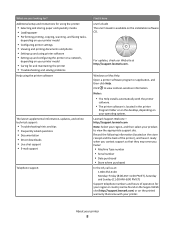
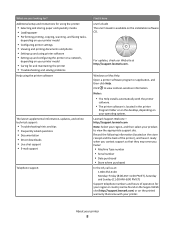
...Mac Help Open a printer software program or application, and then click Help.
Additional setup and instructions for using the printer:
• Selecting and storing paper and specialty media • Loading paper • Performing printing, copying, scanning, and faxing tasks,
depending on your printer model
• Configuring printer...support.lexmark.com) or on your product to ...
User's Guide - Page 23


... Preferences dialog appears. Using the Macintosh printer software
Software installed during installation.
1 From the Applications folder in Mac OS X version 10.5 or earlier) (referred to access the Print dialog.
• Access the printer utility. • Troubleshoot. • Order ink or supplies. • Contact Lexmark. • Check the printer software version installed on the features...
User's Guide - Page 26


... software updates (Windows only)
1 With a document open, click File > Print. 2 Click Properties, Preferences, Options, or Setup. 3 Navigate to :
Applications > select your printer folder > Web Links > Lexmark Software Updates
2 From the Web site, select your printer and then download the driver.
For Macintosh users
In Mac OS X version 10.6
1 From the Finder, navigate to :
Advanced tab...
User's Guide - Page 28
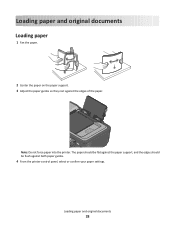
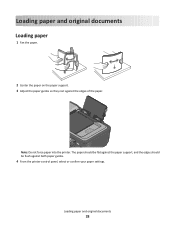
...
Loading paper
1 Fan the paper.
2 Center the paper on the paper support. 3 Adjust the paper guides so they rest against both paper guides.
4 From the printer control panel, select or confirm your paper settings. Loading paper and original documents
28 WI...
User's Guide - Page 36
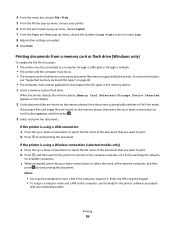
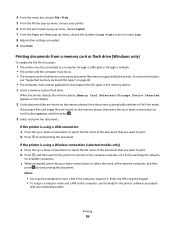
... cards and file types" on the memory device, then press the up or down arrow button to scroll to Documents, and then press .
3 Select and print the document:
If the printer is using a USB connection
a Press the up or down arrow button to enter a PIN if the computer requires it.
When the...
User's Guide - Page 42


... Pics launches automatically when a connection is using the printer software
1 Load photo paper. 2 From the printer control panel, press . 3 Insert a memory card or flash drive. 4 Transfer or print the photos:
If the printer is connected to print.
• For Macintosh users
If you select color or black-only printing, the light near your selections. The Network...
User's Guide - Page 47


... select the security level, and then press .
• Select Low to allow Bluetooth devices to connect and send print jobs to your printer without requiring users to
enter a pass key.
• Select...enter a four-digit numeric pass key on the Bluetooth device before connecting
and sending print jobs to the printer.
6 The Bluetooth Pass Key menu opens on the display. Setting the Bluetooth security ...
User's Guide - Page 54


..., then right-click the document name, and then select Resume or
Restart.
• If you want to resume all print jobs in the queue, then click Resume Printer or Start Jobs.
Printing
54 Resuming print jobs
For Windows users
1 Click , or click Start and then click Run. 2 In the Start Search or Run box...
User's Guide - Page 111
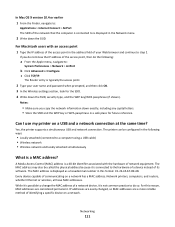
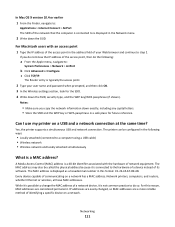
... Connect > AirPort The SSID of identifying a specific device on a network.
Can I use my printer on a network has a MAC address.
Notes:
• Make sure you do not know the IP address of a network device..., and the WEP key/WPA passphrase (if shown). The printer can be called the physical address because it is a MAC address? Every device capable of your user name and password ...
User's Guide - Page 117
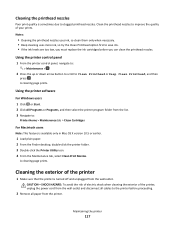
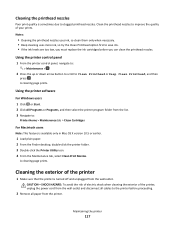
... arrow button to scroll to save ink. • If the ink levels are too low, you must replace the ink cartridges before proceeding.
2 Remove all cables to :
Printer Home > Maintenance tab > Clean Cartridges
For Macintosh users
Note: This feature is turned off and unplugged from the printer. A cleaning page prints.
Maintaining the printer
117 Notes:
• Cleaning the...
User's Guide - Page 120


... COMBINATION (IF YOU CANNOT READ THE CURRENT LANGUAGE)
1 Turn the printer off the printer.
2 Press and hold for three seconds to turn off . • "Print job does not print or is missing pages" on page 123 • "Printer is printing blank pages" on page 124 • "Printer is busy or does not respond" on page 124 •...
User's Guide - Page 123
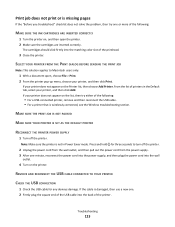
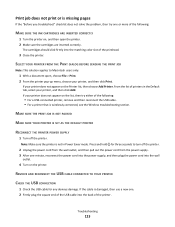
... your printer, and then click Print. SELECT YOUR PRINTER FROM THE PRINT DIALOG BEFORE SENDING THE PRINT JOB
Note: This solution applies to turn off the printer. Print job does not print or is missing pages
If the "Before you troubleshoot" checklist does not solve the problem, then try either of the following :
MAKE SURE THE INK CARTRIDGES ARE...
User's Guide - Page 155


... following :
CHECK POWER
Make sure the light is on your wireless network. The IP address appears as 192.168.0.100.
Make sure that the printer does not have a wireless print server installed. Troubleshooting
155 This can occur if the laptop hard drive has powered down.
If you are possible solutions.
3 Navigate to...
User's Guide - Page 182


...
strength 108 wireless signal absorption 109 wireless troubleshooting
cannot print over wireless network 144
changing wireless settings after installation (Mac) 96
changing wireless settings after installation (Windows) 96
photos do not print from memory card across wireless network 142
printer and computer on different networks 110
printer works intermittently on wireless network 157
Wi-Fi...
Quick Reference - Page 4
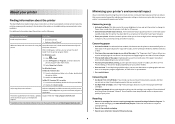
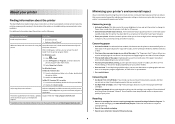
... modes can print up to print more than normal and are ideal for presentation.
• Use recycled paper. Inks in the Finder, double-click the printer folder.
2 Double-click User's Guide. Before replacing and recycling your old printer instead of the paper manually or automatically (depending on the Lexmark Web site at http://support.lexmark.com.
Follow...
Quick Reference - Page 5
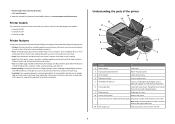
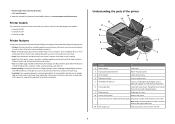
... tray
Hold documents as share the printer among multiple computers. • Print. Built-in your printer works for printing in Windows.
The light blinks to the width of the paper for copy and fax jobs and for the following printer models: • Lexmark Pro205 • Lexmark Pro207 • Lexmark Pro208
Printer features
Your printer comes with your home or office...
Quick Reference - Page 12
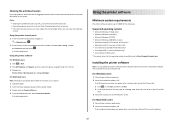
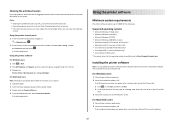
...type D:\setup.exe, where D is available only at http://support.lexmark.com.
Clean the printhead nozzles to reinstall the software, then uninstall...ink. • If the ink levels are too low, you must replace the ink cartridges before you installed the printer software on the desktop.
12 A cleaning page prints.
Cleaning the printhead nozzles
Poor print quality is available only in Mac...
Quick Reference - Page 20
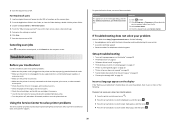
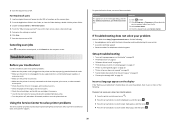
...Visit our Web site at http://support.lexmark.com to find the following: • Knowledgebase articles with the latest information and troubleshooting for your printer • Live online technical support &#...not install" on page 22 • "Print job does not print or is missing pages" on page 22 • "Printer is printing blank pages" on page 23 • "Printer is busy or does not respond" on ...
Quick Reference - Page 22
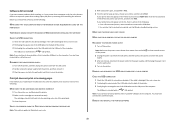
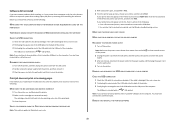
... USB port on the computer. Before you reinstall the software, do the following :
MAKE SURE THE INK CARTRIDGES ARE INSERTED CORRECTLY
1 Turn the printer on, and then open , choose File > Print.
2 From the printer pop-up menu, choose your printer, and then click Add.
You may have connected to Macintosh users only.
1 With a document open...
Similar Questions
Printer Problems Lexmark Pro 200, Will Not Recognize Ink
(Posted by muziozzyo 9 years ago)
Where To Buy Lexmark Pro 200-s500 Series Ink Cartridges
(Posted by curtbNfu 10 years ago)

