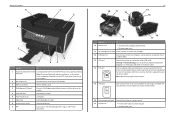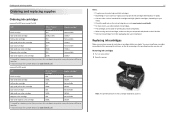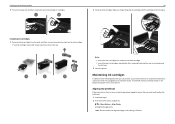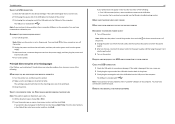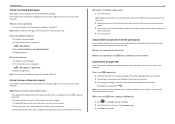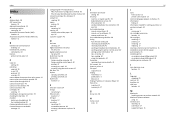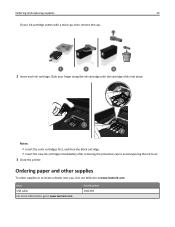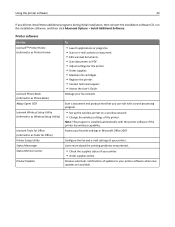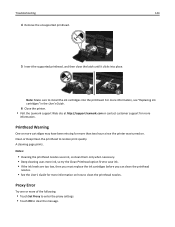Lexmark Pro915 Support Question
Find answers below for this question about Lexmark Pro915.Need a Lexmark Pro915 manual? We have 2 online manuals for this item!
Question posted by rubymurphy on October 24th, 2013
Replacing Defective Priner
how to remove ink cartridges. the instructions show taking all at once but how do I get them out
Current Answers
Related Lexmark Pro915 Manual Pages
Similar Questions
How To Remove Ink Cartridge From Lexmark S415 Printer
(Posted by lbnldGummad 9 years ago)
Why Won't Full Cartridge Of Cyan Print?
Ink tank report shows full cyan. Printhead alignment prints: no cyan. Deep Clean prints: no cyan. Ma...
Ink tank report shows full cyan. Printhead alignment prints: no cyan. Deep Clean prints: no cyan. Ma...
(Posted by globalinitiativ 10 years ago)
Pro 915 Not Recognizing Ink Cartridges.
My Lexmark Pro 915's Black Ink Cartridge Needed Replacing. After Installing A New Cartridge (150), I...
My Lexmark Pro 915's Black Ink Cartridge Needed Replacing. After Installing A New Cartridge (150), I...
(Posted by dotyjw 10 years ago)
Ink Cartridges Malfunctioning Or Out Of Ink
I've hardly used my ink cartridges and it's already out of ink!
I've hardly used my ink cartridges and it's already out of ink!
(Posted by leosun 11 years ago)
We Have Installed The Ink Cartridges Several Times. It Won't Print
We have installed the cartridges, each time ensuring that they click. we have aligned the printer he...
We have installed the cartridges, each time ensuring that they click. we have aligned the printer he...
(Posted by jude1956 11 years ago)