Lexmark Pro915 Support Question
Find answers below for this question about Lexmark Pro915.Need a Lexmark Pro915 manual? We have 2 online manuals for this item!
Question posted by gameem on January 21st, 2014
Pro915 Won't Print
The person who posted this question about this Lexmark product did not include a detailed explanation. Please use the "Request More Information" button to the right if more details would help you to answer this question.
Current Answers
There are currently no answers that have been posted for this question.
Be the first to post an answer! Remember that you can earn up to 1,100 points for every answer you submit. The better the quality of your answer, the better chance it has to be accepted.
Be the first to post an answer! Remember that you can earn up to 1,100 points for every answer you submit. The better the quality of your answer, the better chance it has to be accepted.
Related Lexmark Pro915 Manual Pages
Quick Reference - Page 2


...-color tanks, we encourage our customers to participate in the postage-paid bags.
The bag is licensed for signs of the patented printer. Do not place or use the print cartridges and their contents are always made with this product or make any of these terms are properly handled with the licensed...
Quick Reference - Page 3


...software 20
Minimum system requirements 20 Installing the printer software 20 Using the Windows printer software 20 Using the Macintosh printer software 21
Printing 23
Printing a document...23 Printing on both sides of the paper (duplexing) automatically 23 Printing photos using the printer control panel 24 Canceling print jobs...24 Printing from a mobile device 24
3
Copying 26
Tips for...
Quick Reference - Page 5


... tasks, you adjust the darkness of the paper. Use the preview features found in select printer models. To avoid printing multiple copies, you looking for printing documents that are you can print up a fax connection, and accomplishing common printer tasks like printing, copying, scanning, and faxing.
For additional information, see the following:
What are mostly text...
Quick Reference - Page 6


...; Wireless or Ethernet networking-Print and scan from a USB flash drive. Note: Your printer may vary by model and region.
Some functions are setting up on the model, your printer comes with features that display your printer works for the following printer models: • Lexmark Pro912 • Lexmark Pro915 • Lexmark Pro919
Printer features
Depending on a wireless...
Quick Reference - Page 10


... to scan directly to my computer
Configure Lexmark SmartSolutions and standalone email Get my printer ready to access all your device. Your fax number identifies you as the sender in the software installation. How can now print, but there are additional steps required to send and receive faxes
What will I be missing...
Quick Reference - Page 11
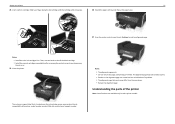
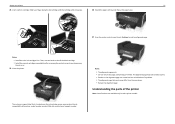
... ink cartridges immediately after removing the protective cap to avoid exposing the ink to print. • Streaks on the alignment page are normal and not an indication of the printer
Note: Some functions are available only in select printer models. Understanding the parts of a problem. • The alignment page that is finished. SD...
Quick Reference - Page 12
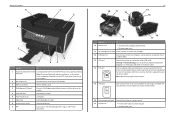
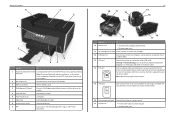
...EXT port
Connect additional devices (telephone or answering machine) to a power source.
17 Duplex unit
• Print on the
scanner glass.
2 ADF output tray
Hold documents as they exit from the ADF.
3 Memory ...country or region. Note: Remove the plug to access the port.
15 LINE port
Connect the printer to an active telephone line (through a standard wall jack, DSL filter, or VoIP adapter)...
Quick Reference - Page 14
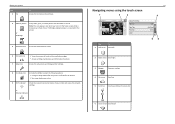
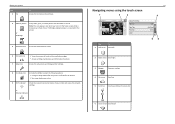
... select the following options: • Change to Sleep mode after the printer is connected to e‑mail. About your printer and access the network settings.
or Ethernet indicator
Navigating menus using the touch screen
1
2
3
Select Photos
1 - 6 of 10 Layout
Change Print Settings Paper Size Paper Type Photo Size Layout
Use
To
1 Left arrow...
Quick Reference - Page 15
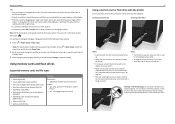
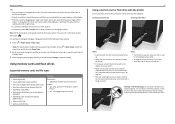
... Group) • .tiff, .tif (Tagged Image File Format)
15
Using a memory card or flash drive with the printer
Insert a memory card into the card slot or a flash drive into the port. A loss of paper types. 3...or previous screen, flick sideways. Note: All the instructions in the areas shown while actively printing, reading, or writing from the home screen. Notes:
• The flash drive uses ...
Quick Reference - Page 17
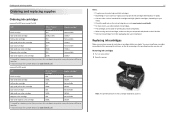
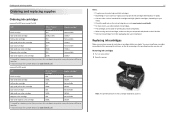
... immediately after removing the old ones, or the ink remaining in packs. • You can be used for printing documents and photos. • When storing new ink cartridges, make sure they are unopened and placed on their ... cartridges 1 Turn on your
needs. • Check the yield rate on your printer. 2 Open the printer. Note: The printhead moves to the cartridge installation position.
Quick Reference - Page 18
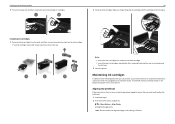
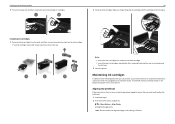
...
If the characters or lines on if it is finished. If your printer performs an automatic maintenance cycle every week if it is turned off.
It will briefly come out of Sleep mode or will temporarily power on your printed image appear jagged or wavy, then you can perform, your ink cartridge...
Quick Reference - Page 19


... prints. Ordering and replacing supplies
19
Cleaning the printhead nozzles
If you have not been using the printer for a long period, then you can clean the
printhead nozzles. 1 From the home screen, navigate to:
> More Options 2 Touch Clean Printhead or Deep Clean Printhead. Keep your printer ...need to clean the printhead nozzles to improve the quality of your device to allow your prints.
Quick Reference - Page 21


... to use. Note: This program is automatically installed with a word‑processing program.
• Set up the printer on a wireless network. • Change the wireless settings of updates to adjust the print settings and schedule print jobs. Configure the fax and e‑mail settings of your favorite settings in Microsoft Office 2007. Using...
Quick Reference - Page 23
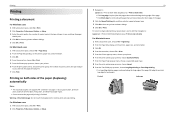
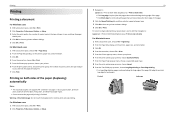
..., choose Layout. 9 From the Two‑Sided pop‑up menu, choose your printer. 6 From the print options menu, choose the print quality, the number of copies to print, the type of paper
to close any printer software dialogs. 6 Click OK or Print.
Warning-Potential Damage: Do not touch the duplex latch or latches while actively...
Quick Reference - Page 24
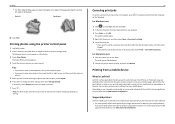
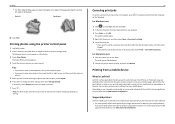
...
What is a free application that support Direct Image and Zeroconf or Bonjour, you may need to download the LexPrint Listener application from the printer control panel, press . You can print directly
from the computer, do the following:
For Windows users
1 Click , or click Start and then click Run. 2 In the Start Search...
Quick Reference - Page 25


Printing
25
• For other Lexmark printers, your printer as long as Rendezvous in Mac OS X version 10.2 is connected. Note: The application referred to your mobile device can send print jobs to as the printer software and LexPrint Listener are installed on the computer where the printer is now called Bonjour by Apple Inc.
Quick Reference - Page 26
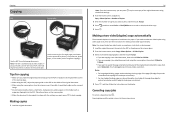
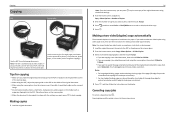
...(such as magazine clippings).
Note: The ADF is in place with the settings you can press to print one -sided document, then select 1‑Sided to the previous menu. If you need to make... edge for making a two‑sided copy manually.
Scanning stops and the printer returns to 2‑Sided. • If you want to print, and then touch Accept.
4 Press , and then touch Color or Black...
Quick Reference - Page 40
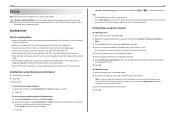
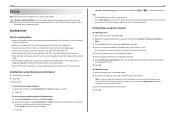
...; When using the computer
For Windows users 1 With a document open , choose File > Print. 2 From the Printer pop‑up this step until
you want , press to be faxed is selected. 4 ... or view pending faxes. For Macintosh users 1 With a document open , click File > Print. 2 Make sure the appropriate printer is on and connected to import a contact. CAUTION-SHOCK HAZARD: Do not use the fax...
Quick Reference - Page 42


....exe, where D is the letter of your wireless network is not using security, then you will need to set up the printer on a wireless network
To set up the printer for wireless printing, you need to know the SSID of the network that your computer is connected to a wireless network: • Personal Identification...
Quick Reference - Page 44


... e‑mail through an Ethernet or wireless connection. • Your printer is turned on. 1 Go to streamline repetitive copying, scanning, and printing tasks. Note: Your printer may not come with an option to send an e‑mail, you must first set up your printer.
SmartSolutions are SmartSolutions? You can also view RSS feeds, calendars...
Similar Questions
Printing 'printer Won't Print Busy But Will Print Test Page Mac
(Posted by Beakimxu 9 years ago)
My Lexmark Pro915 Will Not Print In The Wireless Mode. Yesterday It Worked Fin
Yesterday it worked fine for both my computer and my wife's computer, which is in another room. Toda...
Yesterday it worked fine for both my computer and my wife's computer, which is in another room. Toda...
(Posted by dingbatret 11 years ago)

