Lexmark Pro915 Support Question
Find answers below for this question about Lexmark Pro915.Need a Lexmark Pro915 manual? We have 2 online manuals for this item!
Question posted by infoamhjjra on December 1st, 2013
Lexmark Pro915 Won't Scan
The person who posted this question about this Lexmark product did not include a detailed explanation. Please use the "Request More Information" button to the right if more details would help you to answer this question.
Current Answers
There are currently no answers that have been posted for this question.
Be the first to post an answer! Remember that you can earn up to 1,100 points for every answer you submit. The better the quality of your answer, the better chance it has to be accepted.
Be the first to post an answer! Remember that you can earn up to 1,100 points for every answer you submit. The better the quality of your answer, the better chance it has to be accepted.
Related Lexmark Pro915 Manual Pages
Quick Reference - Page 2


...once. Do not subject the power cord to Lexmark's recycling partner.
Visit www.lexmark.com/recycle to www.lexmark.com/recycle. This patented printer is preaddressed. You agree to the public switched...it. Replacement inkjet cartridge(s) sold without these things happen, a risk of the patented printer.
If any subsequent user of this license/agreement to the environment seriously, and we...
Quick Reference - Page 5


... lowest Sleep timeout. These modes can print up a fax connection, and accomplishing common printer tasks like printing, copying, scanning, and faxing. Most programs or applications let you to a computer program, application, or flash drive for reuse or recycling through the Lexmark Cartridge Collection Program. Recycling
• Return ink cartridges for presentation. It also...
Quick Reference - Page 6


...-Duo/MMC
Notes: • Do not attach the USB cable until prompted to 400% reduction and enlargement capacity.
• Scan-Scan documents and photos fast and easily with your printer works for the following printer models: • Lexmark Pro912 • Lexmark Pro915 • Lexmark Pro919
Printer features
Depending on the Web, you purchased. Some functions are setting up the...
Quick Reference - Page 10


... want to send and receive faxes
What will I be missing if I do this printer, you as the sender in all your sent faxes. Get my printer ready to scan directly to my computer
Configure Lexmark SmartSolutions and standalone email Get my printer ready to set up fax now?
Fax Setup
To send faxes from this...
Quick Reference - Page 20
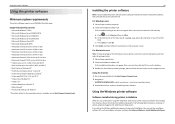
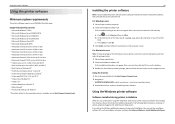
... 5.0* • Mint 10 and 9* • PCLinux OS 2010.12 and 2010.10*
* The printer driver for this computer before but need to the Lexmark Web site at http://support.lexmark.com.
20
Installing the printer software
Note: If you installed the printer software on the computer screen. For Macintosh users
Note: To take advantage of...
Quick Reference - Page 21


... Use the LexmarkTM Printer Home (referred to as Printer Home)
Lexmark Phone Book (referred to as Phone Book) Abbyy Sprint OCR Lexmark Wireless Setup Utility (referred to as Wireless Setup Utility)
Lexmark Tools for Office (referred to as the following:
• Select the number of copies to use. Scan a document and produce text that you want...
Quick Reference - Page 22
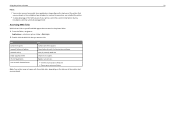
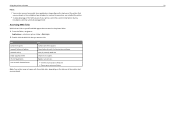
...
Web links are links to predefined Web pages that are saved in the printer folder. 1 From the Finder, navigate to visit. Use Customer Support Lexmark Software Updates Lexmark Online Order Supplies Online Printer Registration Visit Lexmark SmartSolutions
To Contact customer support. Note: Your printer may not come with these Web links, depending on the features of...
Quick Reference - Page 44


...scanning, and printing tasks.
You can create, customize, and download from the printer control panel. For more information, click HELP on the printer control panel, and then select the icon or name of the printer that you must first set up your printer. Creating and customizing printer...at http://smartsolutions.lexmark.com. 2 Select the solutions you want to add to your printer. 3 Sign in...
User's Guide - Page 2


...
Ordering and replacing supplies 13
Ordering ink cartridges...13 Using genuine Lexmark ink cartridges...14 Replacing ink cartridges...14 Ordering paper and other supplies...15 Recycling Lexmark products...16
Using the printer control panel buttons and menus 17
Using the printer control panel...17 Understanding the home screen...18 Navigating menus using the touch...
User's Guide - Page 8


... documentation came with some of these programs or some of the functions of these programs, depending on the Lexmark Web site at http://support.lexmark.com. Initial setup instructions:
• Connecting the printer • Installing the printer software
Find it away. • Recycle paper from discarded print jobs. • Use recycled paper. These cartridges...
User's Guide - Page 9
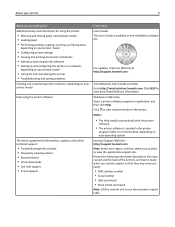
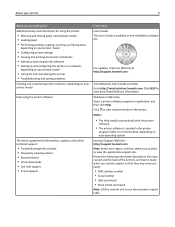
...9
What are you looking for and maintaining the printer • Troubleshooting and solving problems
Creating and customizing printer solutions, depending on your printer model
Help using printer software • Setting up and configuring the printer on a network,
depending on your product to view the appropriate support site. Lexmark Support Web site- Record the following information...
User's Guide - Page 22


.... Using the printer software
22
Using the printer software
Minimum system requirements
The printer software requires up the printer using the installation...necessary software was installed. Using the Windows printer software
Software installed during printer installation
When you do. Supported operating ... 2010*
* The printer driver for this operating system is available only at http://support...
User's Guide - Page 23
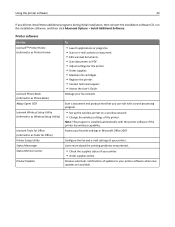
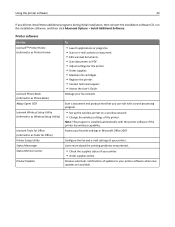
... Status Messenger Status Monitor Center Product Update
To
• Launch applications or programs. • Scan or e‑mail a photo or document. • Edit scanned documents. • Scan documents to your printer.
Access your fax contacts. Printer software
Use the LexmarkTM Printer Home (referred to as Printer Home)
Lexmark Phone Book (referred to as Phone Book) Abbyy Sprint OCR...
User's Guide - Page 25


... software.
For Macintosh users
1 From the Finder, navigate to:
Applications > select your printer folder > Web Links > Lexmark Software Updates
2 From the Web site, select your custom solutions.
Register your printer.
• Visit the SmartSolutions Web site. • Choose your printer and then download the driver. 3 Install additional or optional software. Finding and installing...
User's Guide - Page 125


...lexmark.com) to your printer. Creating and customizing printer solutions
Before you begin , make sure:
• Your printer and computer are SmartSolutions? To access a solution you created or customized, touch SmartSolutions on the printer... repetitive copying, scanning, and printing tasks.
Creating and customizing printer solutions
Before you must first set up your printer. You can ...
User's Guide - Page 145
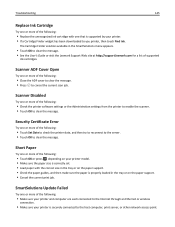
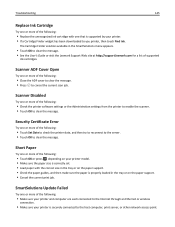
...message. • Press to cancel the current scan job.
Scanner Disabled
Try one or more of the following:
• Make sure your printer and computer are each connected to the Internet ...Guide or visit the Lexmark Support Web site at http://support.lexmark.com for a list of supported
ink cartridges. The Cartridge Finder solution available in the tray or on your printer model. •...
User's Guide - Page 146


Unrecoverable Scan Error
Try one or more information, visit http://support.lexmark.com. For more of the following:
• Restart your printer. • Update your printer firmware.
USB Hub Not Supported
Remove the unrecognized USB hub.
Standard Network Software Error
Try one or more of the following :
• Touch Continue to ...
User's Guide - Page 193


...
cleaning 129 bidirectional communication
enabling 170 black and white scanning 64 blocking faxes 93 broadcast fax, sending
immediately 86 buttons
printer control panel 17
C
cable installation 116 USB 116
... fax software 161 cannot scan to computer over a network 157 cannot send e‑mail 157 cannot send faxes 159 cartridges, ink
ordering 13 using genuine Lexmark 14 certificate requests 105
...
User's Guide - Page 195


... home screen 18 printer control panel 17
ID cards copying 55
improving scan quality 64 incorrect ...printer on Ethernet network 105 information you will need during wireless setup 96 infrastructure network 117 ink
conserving 7 ink cartridge access area
location 12 Ink Cartridge Error 138 Ink Cartridge Missing 139 ink cartridges
installing 14 ordering 13 removing 14 replacing 14 using genuine Lexmark...
User's Guide - Page 198
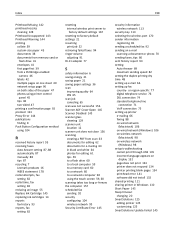
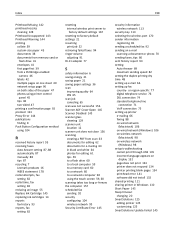
... 87, 88 automatically 87 manually 88 tips 87 recycling 7 Lexmark products 16 WEEE statement 178 redial attempts, fax setting 82 redial...81 sending a scheduled fax 92 sending an e‑mail
scanning a document or photo 70 sending faxes, tips 86 sent...connection 74 standard telephone line
connection 71 VoIP connection 75 setting up printer e‑mailing 66 faxing 88 on wired network
(Macintosh) 106...
Similar Questions
Lexmark Pro915 Scans Photo With White Background
when you scan photos it doesn't scan size, it creates a file that is 8x11 with photo in corner and r...
when you scan photos it doesn't scan size, it creates a file that is 8x11 with photo in corner and r...
(Posted by billgaldenzi 10 years ago)

