Lexmark Pro715 Support Question
Find answers below for this question about Lexmark Pro715.Need a Lexmark Pro715 manual? We have 2 online manuals for this item!
Question posted by benvinc on August 6th, 2014
How To Uninstall Lexmark Pro715 Scanner
The person who posted this question about this Lexmark product did not include a detailed explanation. Please use the "Request More Information" button to the right if more details would help you to answer this question.
Current Answers
There are currently no answers that have been posted for this question.
Be the first to post an answer! Remember that you can earn up to 1,100 points for every answer you submit. The better the quality of your answer, the better chance it has to be accepted.
Be the first to post an answer! Remember that you can earn up to 1,100 points for every answer you submit. The better the quality of your answer, the better chance it has to be accepted.
Related Lexmark Pro715 Manual Pages
Quick Reference - Page 2


.... Replacement inkjet cartridge(s) sold without these things happen, a risk of the patented printer. CAUTION-SHOCK HAZARD: Do not use only genuine Lexmark inkjet cartridges with , only genuine Lexmark inkjet cartridges for returning empty Lexmark cartridges to the public switched telephone network. Lexmark-branded cartridges are properly handled with zero waste to a restriction that you 're...
Quick Reference - Page 5


... online customer support, and telephone support
1 Available on the installation software CD.
2 Available on the installation software CD and on the Lexmark Support Web site at http://support.lexmark.com.
5
Minimizing your printer to a wireless network, setting up to 16 page images on one sheet. Conserving energy
• Activate Eco-Mode. Conserving paper...
Quick Reference - Page 6


...cameras, or USB flash drives.
• SmartSolutions-Simplify printer tasks that came with your printer solutions. Using the SmartSolutions toolkit on the printer instead of going through the usual process of frequently used printer settings available for the following printer models: • Lexmark Pro715 • Lexmark Pro719
Printer features
Depending on a wireless network, then you to...
Quick Reference - Page 7


...3 Remove tape and packing material from all areas of the printer.
7
a Remove the language sheet holder from www.lexmark.com. With a CD or DVD drive (Windows/Macintosh)
...printer control panel.
1
2
xxxx xx xxxxxxxx xxxx xx xxxxx xxxxxxxx xxxx xx xxxxxxxx xxxx xx xxxxx xxxxxxxx
c Close the scanner unit. 5 Pull the paper tray completely out of the printer.
4 If necessary, lift the scanner...
Quick Reference - Page 10


... Fax Number and press OK Now
Later
19 Enter your printer 17 Set the time zone, and then press . About your fax number for the printer, and then press .
Your fax name identifies you want... on the display, and then press . Get my printer ready to scan directly to my computer
Configure Lexmark SmartSolutions and standalone email Get my printer ready to set up fax now? Please choose a time...
Quick Reference - Page 11


... immediately after removing the protective cap to avoid exposing
the ink to air. 25 Close the printer.
V725w
1501IN,5K105C, 0O1A5MP0,AA1TI5,B01ILX5ITY0LCX, H1LA5,R01TX50LXAL, A15, 51,5155, 51A55A,C1y5a5nXL, ...
1501,5105, 01A50, A15, 01X50LX, 1L5, 01X50LXAL, A15, 51,5155, 51A55A
MT/MN: 4449-70E YelMloawgenta
www.lexmark.com
x MAC:
xx XX
x
x
x
x
x
x
x
x
x
x
x
XX
XX
XX
XX
XX
...
Quick Reference - Page 12


...; The alignment page that prints may take a while to print. • Streaks on the scanner glass.
6 ADF output tray
Hold documents as magazine clippings) into the ADF. Note: Do not... page are normal and not an indication of the printer
1
2
3
4
12
5 6
7
11
10
98
Use the
To
1 Scanner cover
Access the scanner glass.
2 Scanner glass
Scan, copy or fax photos and documents.
...
Quick Reference - Page 13


...
20
18 19
Use the
To
12 Scanner unit
Access the ink cartridges.
13 Ink cartridge access area Install, replace, or remove the ink cartridges.
14 Ethernet port
Connect your country or region.
Using the printer control panel
1
2
3
4
5
76
Use
To
1 Power
• Turn the printer on and off in Sleep mode.
•...
Quick Reference - Page 19


... box, type D:\setup.exe, where D is available only at http://support.lexmark.com. 2 Navigate to reinstall the software, then uninstall the current software first. c Press Enter, or click OK. 3 Click .... Using the Internet 1 Go to the Lexmark Web site at http://support.lexmark.com.
19
Installing the printer software
Note: If you installed the printer software on the computer screen. If the ...
Quick Reference - Page 20


... a document or photo open , a Printing Preferences dialog appears. Using the printer software Printer software Use the LexmarkTM Printer Home (referred to as Printer Home)
Lexmark Phone Book (referred to as Phone Book) Abbyy Sprint OCR Lexmark Wireless Setup Utility (referred to as Wireless Setup Utility)
Lexmark Tools for Office (referred to as the following:
• Select the...
Quick Reference - Page 43


...
If the "Before you troubleshoot" checklist does not solve the problem, then try uninstalling and reinstalling the software. Troubleshooting
Troubleshooting
Before you troubleshoot
Use this checklist to solve most printer problems: • Make sure the power cord is plugged into the printer and into a properly grounded, working electrical outlet. • Make sure the...
User's Guide - Page 9


...About your printer
9
What are you faster:
• MAC address number • Serial number • Date purchased • Store where purchased
Note: Lift the scanner unit to...Click to view basic SmartSolutions information.
Lexmark Support Web site- Notes:
• The Help installs automatically with the printer
software.
• The printer software is available on the installation ...
User's Guide - Page 10


...or country can be found on the Support Web site (http://support.lexmark.com) or on the scanner glass.
This is recommended for ?
Note: Do not load postcards, photos,...00 AM-8:00 PM ET)
Support telephone numbers and hours of the printer
Use the
To
1 Scanner cover
Access the scanner glass.
2 Scanner glass
Scan, copy or fax photos and documents.
3 Automatic Document ...
User's Guide - Page 29


... Windows users
1 Click or Start. 2 Click All Programs or Programs, and then select the printer program folder from the list. 3 Click the uninstaller. 4 Follow the instructions on the computer screen. You need to search for your printer model to :
Applications > select your printer folder > Web Links > Lexmark Software Updates
2 From the Web site, select your...
User's Guide - Page 30
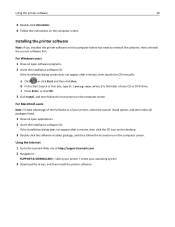
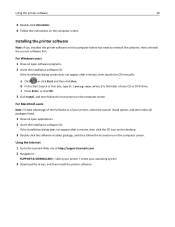
... site at http://support.lexmark.com. 2 Navigate to reinstall the software, then uninstall the current software first.
b In the Start Search or Run box, type D:\setup.exe, where D is the letter of your printer, select the custom install option, and then select all packages listed.
1 Close all open applications. 2 Insert the...
User's Guide - Page 142


... cartridge with one or more
information.
A cleaning page prints.
Scanner ADF Cover Open
Try one that is supported by your printer. • Press to clear the message. • See the User's Guide or visit the Lexmark Support Web site at http://support.lexmark.com or contact customer support for more of the...
User's Guide - Page 143
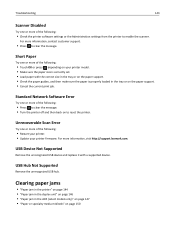
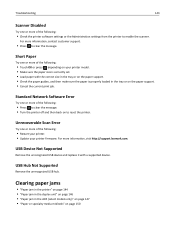
... more information, visit http://support.lexmark.com. Clearing paper jams
• "Paper jam in the printer" on page 144 • "Paper jam in the duplex unit" on page 146 • "Paper jam in the tray or on your printer firmware. Troubleshooting
143
Scanner Disabled
Try one or more of the following:
•...
User's Guide - Page 190


... wireless printer 101 Address Book
setting up 86 Address Book, fax
setting 84 ADF output tray
location 11 ADF paper guide
location 10 ADF press plate
cleaning 128 ADF scanner glass
... scan to computer over a network 154 cannot send faxes 156 cartridges, ink ordering 13 using genuine Lexmark 14 certificate requests 106 Change [Paper Source] to [Size] [Type] Paper 136
190 Change [...
User's Guide - Page 194


...Scanner Disabled 143 Short Paper 143 Unrecoverable Scan Error 143 Unsupported Cartridge 137 USB Device Not Supported 143 USB Hub Not Supported 143 printer parts diagram 10 printer printing blank pages 133 printer problems, basic solutions 130 Printer Settings 85 printer software installing 30 uninstalling 29 printer status determining 101 printer... recycling 7 Lexmark products 16 ...
User's Guide - Page 196


...printer 130
contacting customer support 130 Continue button is
unavailable 161 fax checklist 155 solving basic printer
problems 130 wireless network 160 troubleshooting, copy scanner ... instructions 102
uninstalling printer software 29 Universal Print Driver
downloading 29 Unrecoverable Scan Error 143 Unsupported Cartridge 137 Unsupported printhead 141 updating printer software 29 USB...
Similar Questions
Connecting Scanner Hangs Up When Trying To Scan With Lexmark Pro715
(Posted by MARKtune 10 years ago)
App For Printer Pro715
why is their no app or support for i phone to print without a computer?
why is their no app or support for i phone to print without a computer?
(Posted by jimmeevans 11 years ago)

