Lexmark Pro715 Support Question
Find answers below for this question about Lexmark Pro715.Need a Lexmark Pro715 manual? We have 2 online manuals for this item!
Question posted by vsmitaddhow on May 15th, 2014
How Do I Setup Smtp On Lexmark Pro715
The person who posted this question about this Lexmark product did not include a detailed explanation. Please use the "Request More Information" button to the right if more details would help you to answer this question.
Current Answers
There are currently no answers that have been posted for this question.
Be the first to post an answer! Remember that you can earn up to 1,100 points for every answer you submit. The better the quality of your answer, the better chance it has to be accepted.
Be the first to post an answer! Remember that you can earn up to 1,100 points for every answer you submit. The better the quality of your answer, the better chance it has to be accepted.
Related Lexmark Pro715 Manual Pages
Quick Reference - Page 5


... setup and instructions for using the printer software
Software Help installed automatically with
printer
the printer software.2
For Windows users
After installing your printer, you may be printed. • Scan and save
them to : Applications > select your printer's environmental impact even further.
The latest supplemental information, updates, Support Web site-http://support.lexmark...
Quick Reference - Page 6


..., and download them to it.
Built‑in your printer solutions. Enjoy 25% to do so. • Place the printer near the computer during setup. If you are setting up on the model, your printer comes with your printer works for the following printer models: • Lexmark Pro715 • Lexmark Pro719
Printer features
Depending on a wireless network, then you manage...
Quick Reference - Page 7


... installation" on page 43.
3 Remove tape and packing material from all areas of the printer.
7
a Remove the language sheet holder from www.lexmark.com. About your printer
2 To initiate printer setup using a computer, insert the installation software CD, or download the printer driver. With a CD or DVD drive (Windows/Macintosh)
Without a CD or DVD drive or...
Quick Reference - Page 10


...steps required to access all the features of your printer 17 Set the time zone, and then press . Fax Setup
Do you as the sender in all your sent... faxes.
21 Configure other advanced fax settings later in all your sent faxes. Get my printer ready to scan directly to my computer
Configure Lexmark SmartSolutions and standalone email Get my printer...
Quick Reference - Page 20


...
Launching the Print dialog
Use the Print dialog to your printer. Using the printer software Printer software Use the LexmarkTM Printer Home (referred to as Printer Home)
Lexmark Phone Book (referred to as Phone Book) Abbyy Sprint OCR Lexmark Wireless Setup Utility (referred to as Wireless Setup Utility)
Lexmark Tools for Office (referred to as the following:
• Select the...
Quick Reference - Page 22


... > Print on one side only
For Macintosh users
1 With a document open , choose File > Page Setup. 2 From the Page Setup dialog, set the printer, paper size, and orientation. 3 Click OK.
4 From the menu bar, choose File > Print.
5 From the Printer pop‑up menu, choose Long‑Edge binding or Short‑Edge binding.
•...
User's Guide - Page 4


......89 Faxing FAQ...90
Networking 97
Installing the printer on a wireless network 97 Advanced wireless setup...104 Installing the printer on an Ethernet network 106 Performing network management tasks 107 Networking FAQ...113
Maintaining the printer 126
Maintaining ink cartridges...126 Cleaning the exterior of the printer...127 Cleaning the scanner glass...128 Moving the...
User's Guide - Page 5
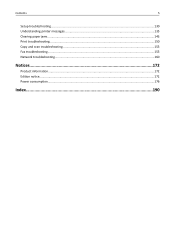
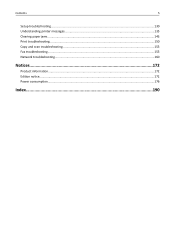
Contents
5
Setup troubleshooting...130 Understanding printer messages...135 Clearing paper jams...143 Print troubleshooting...150 Copy and scan troubleshooting...153 Fax troubleshooting...155 Network troubleshooting...160
Notices...172
Product information...172 Edition notice...172 Power consumption...176
Index...190
User's Guide - Page 8


... more pages.
About your old printer instead of throwing it here
Setup documentation The setup documentation came with some of these programs or some of the functions of these programs, depending on the Lexmark Web site at http://support.lexmark.com. Note: Your printer may not come with the printer and is also available on...
User's Guide - Page 26


... your fax contacts. Using the printer software
26
If you can edit with the printer software if the printer has wireless capability. Printer software
Use the LexmarkTM Printer Home (referred to as Printer Home)
Lexmark Phone Book (referred to as Phone Book) Abbyy Sprint OCR Lexmark Wireless Setup Utility (referred to as Wireless Setup Utility)
Lexmark Tools for Office (referred to...
User's Guide - Page 41


....
7 Click Print. For Macintosh users 1 With a document open , click File > Print. 2 Click Properties, Preferences, Options, or Setup. 3 Select the print quality, the number of copies to print, the type of paper to close any printer software dialogs. 5 Click OK or Print. Printing
41
Printing
Tips for printing
• Use the appropriate paper...
User's Guide - Page 42


Changing the print order of pages
For Windows users 1 With a document open, click File > Print. 2 Click Properties, Preferences, Options, or Setup. 3 Navigate to close any printer software dialogs. 6 Click OK or Print.
Collated
Not collated
Notes:
• The collate option is available only when you are printing multiple copies. • To ...
User's Guide - Page 43


... to print on each side. 5 Adjust other settings as needed. 6 Click OK to close any printer software dialogs. 7 Click OK or Print. For Macintosh users 1 With a document open , choose File > Page Setup. 2 From the Page Setup dialog, set the printer, paper size, and orientation. 3 Click OK. 4 From the menu bar, choose File > Print. 5 From...
User's Guide - Page 50


...sided printing, repeat steps 1 and 2, and then navigate to close any printer software dialogs. 6 Click OK or Print. Portrait
Landscape
• For Short...open, choose File > Page Setup. 2 From the Page Setup dialog, set the printer, paper size, and orientation. 3 Click OK. 4 From the menu bar, choose File > Print. 5 From the Printer pop‑up menu, choose your printer. 6 From the print options...
User's Guide - Page 51


... to:
System Preferences > Print & Fax > select your prints.
Printing
51
Setting the duplex printing dry time
Using the control panel
1 From the printer control panel, navigate to:
> Setup > > Print Mode Setup > > Page Dry Time >
2 Press the up menu, choose a dry time setting. Note: The dry time varies depending on Both Sides (Duplex) area...
User's Guide - Page 85


..., number of the paper.
• Set your connection.
Make sure you want to configure the advanced fax settings, then from the Printer Home, click Fax > Configure the advanced fax settings. This launches the Printer Setup Utility.
Using the Printer Settings in Macintosh 1 From the Applications folder in the Finder, or from the list. 3 Click...
User's Guide - Page 91
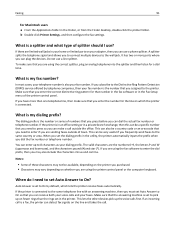
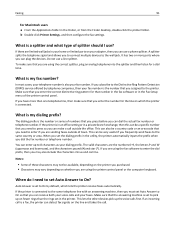
...This lets the other devices pick up to 8 characters as your fax number. b Double-click Printer Settings, and then configure the fax settings.
Make sure that you enter the correct distinctive ring ... depending on the printer you purchased. • Characters may not be very useful if you can use a line splitter. If you have more ports where you must set in the Fax Setup menu of town...
User's Guide - Page 160
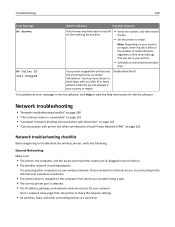
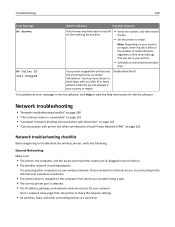
... your wireless network.
Try accessing other connecting devices are turned on. Print a network setup page from which you set in the fax software, click Help to resend the fax at a later
time. No Caller ID Call Stopped
Your printer stopped the call because the incoming fax has no Caller ID or faxes...
User's Guide - Page 161
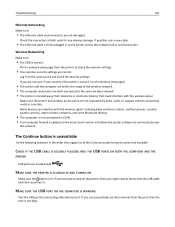
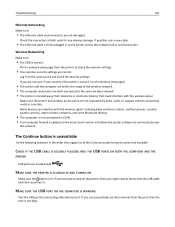
...:
CHECK IF THE USB CABLE IS SECURELY PLUGGED INTO THE USB PORTS ON BOTH THE COMPUTER AND THE
PRINTER
USB ports are both ends for any obvious damage. Print a network setup page from the printer to disconnect the USB cable and then reconnect it . If possible, use other devices from obstacles or electronic...
User's Guide - Page 196


... finding 8
WEP 97, 105 WEP key
key index 125 locating 113 WEP transmit key 105 Windows installing printer on wireless
network 100 Windows software
Abbyy Sprint OCR 25 Phone Book 25 Printer Home 25 Printer Setup Utility 25 Printing Preferences 25 Product Update 25 Status Messenger 25 Status Monitor Center 25 Tools for Office...
Similar Questions
Lexmark Pro715 Wireless Setup Cannot Scan To Pc Network Communication Error
(Posted by ser7la 10 years ago)
How To Setup Lexmark Wireless Printer E460dn
(Posted by bigjiLind 10 years ago)

