Lexmark Pro715 Support Question
Find answers below for this question about Lexmark Pro715.Need a Lexmark Pro715 manual? We have 2 online manuals for this item!
Question posted by ser7la on March 3rd, 2014
Lexmark Pro715 Wireless Setup Cannot Scan To Pc Network Communication Error
The person who posted this question about this Lexmark product did not include a detailed explanation. Please use the "Request More Information" button to the right if more details would help you to answer this question.
Current Answers
There are currently no answers that have been posted for this question.
Be the first to post an answer! Remember that you can earn up to 1,100 points for every answer you submit. The better the quality of your answer, the better chance it has to be accepted.
Be the first to post an answer! Remember that you can earn up to 1,100 points for every answer you submit. The better the quality of your answer, the better chance it has to be accepted.
Related Lexmark Pro715 Manual Pages
Quick Reference - Page 6


...on the features of the printer that came with your printer works for the following printer models: • Lexmark Pro715 • Lexmark Pro719
Printer features
Depending on a wireless network, then you can easily access...energy by model and region. It automatically dims the printer display light and puts the printer into Sleep mode after setup is complete. • Contents may not come ...
Quick Reference - Page 20


... not come with a document open , choose File > Print. Using the printer software Printer software Use the LexmarkTM Printer Home (referred to as Printer Home)
Lexmark Phone Book (referred to as Phone Book) Abbyy Sprint OCR Lexmark Wireless Setup Utility (referred to as Wireless Setup Utility)
Lexmark Tools for Office (referred to as the following:
• Select the number of copies to...
Quick Reference - Page 24


LexPrint is connected. You can print directly from your iPad, iPhone, or iPod touch using any Lexmark printer connected to the same wireless network. To check if your printer model supports these features, visit www.lexmark.com/lexprint. • For other Lexmark printers, your mobile device. It lets you print Web pages, photos from the photo album, or photos...
Quick Reference - Page 50


.../IP section, look for the printer and the laptop to attach to the network, then there may see the "Communication not available" message on the device, and then check the IP addresses again. From the printer control panel, navigate to:
> Setup > > Network Setup > > Wireless 802.11 b/g/n > > Network Connection Setup > > TCP/IP > > IP Address > If the printer or the laptop does not...
Quick Reference - Page 53


... printer on wireless network (Macintosh) 41 on wireless network (Windows) 41 installing printer software 19
J
jam clearance cover location 12
L
language changing 43
LexPrint 24 line filter 32 LINE port
location 13
M
Macintosh installing printer on wireless network 41
Macintosh printer software using 20
memory card scanning to 27
minimum system requirements 19 models, printer 6
N
network setup...
User's Guide - Page 4


... scan jobs...69
E-mailing...70
Setting up the printer to e-mail...70 Sending e-mail...71 Canceling an e‑mail...72
Faxing...73
Setting up the printer to fax...73 Configuring the fax settings...84 Creating a contact list...86 Sending faxes...87 Receiving faxes...89 Faxing FAQ...90
Networking 97
Installing the printer on a wireless network 97 Advanced wireless setup...
User's Guide - Page 7


... the lowest Sleep timeout. You can scan documents or photographs and save .
This feature sets the screen brightness to low and sets the printer to change to make sure you to help us do better, please let us know. Conserving energy
• Activate Eco-Mode.
Wireless/network printers allow you 're satisfied. Duplexing lets...
User's Guide - Page 9


...: Lift the scanner unit to http://smartsolutions.lexmark.com. Additional setup and instructions for using the printer:
• Selecting and storing paper and specialty media • Loading paper • Performing printing, copying, scanning, and faxing tasks,
depending on your printer model
• Configuring printer settings • Viewing and printing documents and photos...
User's Guide - Page 26


...wireless printer on a wireless network. • Change the wireless settings of your printer.
Receive automatic notifications of your printer. • Order supplies online. Printer software
Use the LexmarkTM Printer Home (referred to as Printer Home)
Lexmark Phone Book (referred to as Phone Book) Abbyy Sprint OCR Lexmark Wireless Setup Utility (referred to as Wireless Setup Utility)
Lexmark...
User's Guide - Page 99


... during advanced wireless setup
The Wireless Setup Utility does not detect the wireless network SSID for the network name. Note: If you do not know the following information before configuring the wireless printer settings manually:
Wireless Mode
Check your wireless network type: Infrastructure-All devices on any other .
• The printer can communicate on only one wireless network at a time...
User's Guide - Page 102
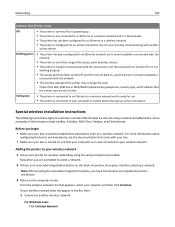
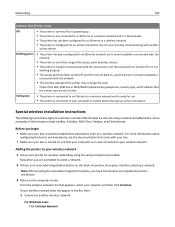
... your box.
• Make sure your box is turned on and that came with the network.
• The wireless settings of the access point (wireless router). • The printer is trying to work on , and the printer is not currently communicating with another wireless network. Note: After pressing the association/registration button, you are prompted to select...
User's Guide - Page 104
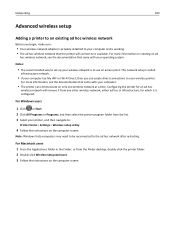
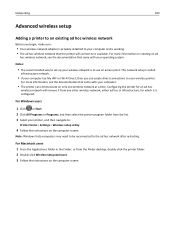
..., then you begin, make sure:
• Your wireless network adapter is properly attached to your operating system. Networking
104
Advanced wireless setup
Adding a printer to an existing ad hoc wireless network
Before you can communicate on only one wireless network at a time. For more information, see the documentation that the printer will remove it is available. Configuring the...
User's Guide - Page 120
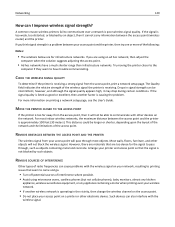
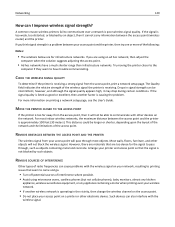
... adjusting the access point.
• Ad hoc networks have trouble communicating. This distance could be intermittent, however, and although the signal quality appears high, it may drop during certain conditions.
REMOVE OBSTACLES BETWEEN THE ACCESS POINT AND THE PRINTER
The wireless signal from the access point, print a network setup page.
Most walls, floors, furniture, and other...
User's Guide - Page 121


... connected to: a From the printer, print a network setup page. If you will not be significantly weakened. e Write down the SSID. Note: Make sure you copy it exactly, including any capital letters.
2 Obtain the SSID of the network that the computer is already connected to the wireless network. If the SSIDs are the same, then the computer...
User's Guide - Page 125
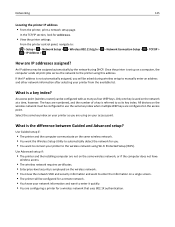
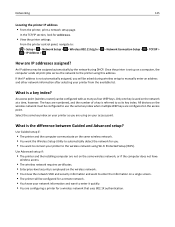
...:
• The printer and the computer communicate on your network information and want the Wireless Setup Utility to automatically detect the network for you will be assigned automatically by the network using on the same wireless network. • You want to as four WEP keys.
From the printer control panel, navigate to: > Setup > > Network Setup > > Wireless 802.11 b/...
User's Guide - Page 160
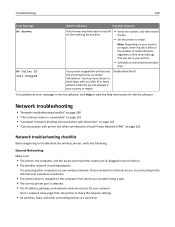
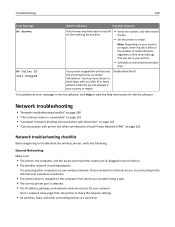
..., and then resend
the fax.
• Set the printer to troubleshoot the wireless printer, verify the following:
General Networking
Make sure:
• The printer, the computer, and the access point (wireless router) are all plugged in and turned on. • The wireless network is working properly.
Troubleshooting
160
Error Message:
What it indicates:
Possible solutions:
No Answer
Auto...
User's Guide - Page 190


... nozzles 127 Close Printer 136 Club Internet 102 coated paper loading 37 collating copies 59 Communication Error 136 Communication not available message 167 computer slows down when printing 152 configuring fax settings 84, 85 IP address 103 configuring e‑mail settings 70 configuring security settings 105 configuring Wi‑Fi Protected Setup PBC, Push Button...
User's Guide - Page 192


...44 scanning to 64 forwarding faxes 95 France special wireless setup
instructions...printer on Ethernet network 106 information you will need during wireless setup 98 infrastructure network 118 ink
conserving 7 ink cartridge access area
location 11 Ink Cartridge Error 137 Ink Cartridge Missing 137 ink cartridges
installing 14 ordering 13 removing 14 replacing 14 using genuine Lexmark...
User's Guide - Page 194


... 135 Cannot Collate Job 135 Change [Paper Source] to [Size]
[Type] Paper 136
Change [Paper Source] to [Size] Paper 135
Close Printer 136 Communication Error 136 Duplex Unit Missing 136 Ink Cartridge Error 137 Ink Cartridge Missing 137 Ink Low 137 Load [Paper Source] with [Size]
[Type] Paper 138 Load [Paper Source] with [Size...
User's Guide - Page 196


... installation (Windows) 103 resolving communication problems 169
two‑sided copying, automatic 61 copying, manual 61
two‑sided printing 49 two‑sided printing dry time
setting 51 TX report, fax 94
U
UK special wireless setup instructions 102
uninstalling printer software 29 Universal Print Driver
downloading 29 Unrecoverable Scan Error 143 Unsupported Cartridge 137...
Similar Questions
How Do You Turn On Wifi Fir Lexmark S415 Wireless Setup
(Posted by mojodaddy 10 years ago)
My Printer Says Computer Communication Error When I Scan A Document.
My wireless printer prints things I send to it, but when I scan a document and try to send it to my ...
My wireless printer prints things I send to it, but when I scan a document and try to send it to my ...
(Posted by angelo31 11 years ago)
Can't Scan. I Get An Error Message: Internal Twain Error: Bad Container Handle
(Posted by jdunsdon 11 years ago)

