Lexmark Pro715 Support Question
Find answers below for this question about Lexmark Pro715.Need a Lexmark Pro715 manual? We have 2 online manuals for this item!
Question posted by grpapizpa on December 24th, 2013
How To Scan On Lexmark Pro715
The person who posted this question about this Lexmark product did not include a detailed explanation. Please use the "Request More Information" button to the right if more details would help you to answer this question.
Current Answers
There are currently no answers that have been posted for this question.
Be the first to post an answer! Remember that you can earn up to 1,100 points for every answer you submit. The better the quality of your answer, the better chance it has to be accepted.
Be the first to post an answer! Remember that you can earn up to 1,100 points for every answer you submit. The better the quality of your answer, the better chance it has to be accepted.
Related Lexmark Pro715 Manual Pages
Quick Reference - Page 2


... environmental benefits. If you're sending single-color tanks, we encourage our customers to participate in the postage-paid bags. printer except as the only cartridge alternative to Lexmark for returning empty Lexmark cartridges to be used only once. CAUTION-POTENTIAL INJURY: Do not cut, twist, bind, crush, or place heavy objects on...
Quick Reference - Page 3


... a two‑sided (duplex) copy automatically 25 Canceling copy jobs...26
Scanning 27
Tips for scanning...27 Scanning to a local computer 27 Scanning to a flash drive or memory card 27 Scanning directly to e‑mail using the printer software 27 Scanning to a PDF...28 Canceling scan jobs...28
E-mailing 29
Sending e-mail...29 Canceling an e‑mail...29...
Quick Reference - Page 5


...Lexmark Cartridge Collection Program. The Sleep feature puts the printer in Toolbars, the Print or Print Preview dialog, or the printer display (depending on your printer to a wireless network, setting up to print documents using the printer software
Software Help installed automatically with
printer
the printer...accomplishing common printer tasks like printing, copying, scanning, and faxing....
Quick Reference - Page 6


... enlargement capacity.
• Scan-Scan documents and photos fast and easily with up to all the printer menus. About your online ...printer models: • Lexmark Pro715 • Lexmark Pro719
Printer features
Depending on the printer instead of going through the usual process of the printer that display your printer
To read the Lexmark Environmental Sustainability Report, visit www.lexmark...
Quick Reference - Page 7


... language sheet into the language sheet holder, and then attach the language sheet holder to the printer control panel.
1
2
xxxx xx xxxxxxxx xxxx xx xxxxx xxxxxxxx xxxx xx xxxxxxxx xxxx xx xxxxx...page 43.
3 Remove tape and packing material from all areas of the printer.
7
a Remove the language sheet holder from www.lexmark.com. Note: If the installation screen does not appear after a minute,...
Quick Reference - Page 10


... press . Now
Later
19 Enter your name or company name, and then press . About your device.
Get my printer ready to scan directly to my computer
Configure Lexmark SmartSolutions and standalone email Get my printer ready to send and receive faxes
What will I be missing if I do this later?
Fax Number Enter Fax Number...
Quick Reference - Page 11


... immediately after removing the protective cap to avoid exposing
the ink to air. 25 Close the printer. V725w
1501IN,5K105C, 0O1A5MP0,AA1TI5,B01ILX5ITY0LCX, H1LA5,R01TX50LXAL, A15, 51,5155, 51A55A,C1y5a5nXL, ...
1501,5105, 01A50, A15, 01X50LX, 1L5, 01X50LXAL, A15, 51,5155, 51A55A
MT/MN: 4449-70E YelMloawgenta
www.lexmark.com
x MAC:
xx XX
x
x
x
x
x
x
x
x
x
x
x
XX
XX
XX
XX
XX
...
Quick Reference - Page 12


... of the printer
1
2
3
4
12
5 6
7
11
10
98
Use the
To
1 Scanner cover
Access the scanner glass.
2 Scanner glass
Scan, copy or fax photos and documents.
3 Automatic Document Feeder (ADF)
Scan, copy, ...the ADF.
The alignment page may take a while to print an alignment page. About your printer 26 Extend and flip out the paper stop
Catch the paper as it exits. Understanding the...
Quick Reference - Page 14


...number manually using the keypad before sending the fax.
11 Address Book
Access fax numbers from the printer.
8 Redial 9 Pause
Display the last number dialed. Start a job, depending on the display... Portable Document Format)
About your printer.
18 Eco‑Mode
• Change to Sleep mode after the printer is selected.
15 Cancel
• Cancel a print, copy, scan, or fax job in a...
Quick Reference - Page 20


... Setup Utility (referred to as Wireless Setup Utility)
Lexmark Tools for Office (referred to as Tools for Office) Printer Setup Utility Status Messenger Status Monitor Center
Product Update
To
• Launch applications or programs. • Scan or e‑mail a photo or document. • Edit scanned documents. • Scan documents to PDF. • Adjust settings for...
User's Guide - Page 9


... then click Help. http://support.lexmark.com Note: Select your region, and then select your product to view basic SmartSolutions information. Additional setup and instructions for using the printer:
• Selecting and storing paper and specialty media • Loading paper • Performing printing, copying, scanning, and faxing tasks,
depending on your...
User's Guide - Page 10


... http://support.lexmark.com.
• In other countries or regions-See the printed
warranty that came with some of these programs or some of the functions of these items on the features of the printer
Use the
To
1 Scanner cover
Access the scanner glass.
2 Scanner glass
Scan, copy or fax photos...
User's Guide - Page 26


... • Scan or e‑mail a photo or document. • Edit scanned documents. • Scan documents to your printer. • Order supplies online.
Scan a document ...printer software when new updates are available.
Access your printer. Configure the fax and e‑mail settings of the printer. Printer software
Use the LexmarkTM Printer Home (referred to as Printer Home)
Lexmark...
User's Guide - Page 142


... ADF Cover Open
Try one that is supported by your printer. • Press to cancel the current scan job. For more information, see "Replacing ink cartridges" in the User's Guide.
6 Close the printer. • Visit the Lexmark support Web site at http://support.lexmark.com for more of the following:
• Close the...
User's Guide - Page 143
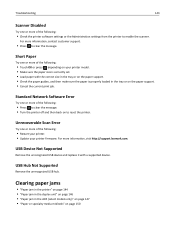
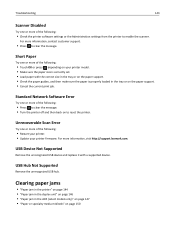
... misfeeds" on page 150
Unrecoverable Scan Error
Try one or more of the following :
• Touch OK or press , depending on your printer firmware.
USB Hub Not Supported
...:
• Check the printer software settings or the Administration settings from the printer to enable the scanner. For more information, visit http://support.lexmark.com. Troubleshooting
143
Scanner...
User's Guide - Page 176


... generating hard‑copy output from hard‑copy original documents. 17
The product is scanning hard‑copy documents.
11
The product is waiting for a print job.
7.5
Sleep...
The following table documents the power consumption characteristics of the product. Notices
176
ENERGY STAR
Any Lexmark product bearing the ENERGY STAR emblem on the product or on a start-up screen is not...
User's Guide - Page 190


... 128 bidirectional communication
enabling 167 black and white scanning 68 blocking faxes 95 broadcast fax, sending
immediately 88 buttons
printer control panel 18
C
cable installation 117 USB ... cannot run fax software 158 cannot scan to computer over a network 154 cannot send faxes 156 cartridges, ink ordering 13 using genuine Lexmark 14 certificate requests 106 Change [Paper...
User's Guide - Page 191


... faxing using the control panel 88 loading into the Automatic
Document Feeder (ADF) 40 loading on scanner glass 39 printing 41 scanning for editing 66 scanning using the printer control
panel 64 scanning using the touch
screen 63 downloading PCL drivers 29 downloading PS drivers 29 downloading Universal Print Driver 29 drivers
downloading 29...
User's Guide - Page 192


... on computer 163 flash drive inserting 47 printing documents from 44 scanning to 64 forwarding faxes 95 France special wireless setup
instructions 102...Lexmark 14 ink levels checking 126 Ink Low 137 inserting a flash drive 47 installation cable 117 installation screen did not appear automatically 131 installing network printer 125 installing optional software 28 installing printer...
User's Guide - Page 194


...Scan Error 143 Unsupported Cartridge 137 USB Device Not Supported 143 USB Hub Not Supported 143 printer parts diagram 10 printer printing blank pages 133 printer problems, basic solutions 130 Printer Settings 85 printer software installing 30 uninstalling 29 printer status determining 101 printer, setting as default 53 printers...89, 90 recycling 7 Lexmark products 16 WEEE statement...
Similar Questions
Why Do I Get A Computer Connect Error When I Scan On My Lexmark Pro715 Printer
(Posted by mstashori 10 years ago)
Lexmark Pro200 Series Cannot Button Scan From Printer
(Posted by shaunbc 10 years ago)

