Lexmark Pro715 Support Question
Find answers below for this question about Lexmark Pro715.Need a Lexmark Pro715 manual? We have 2 online manuals for this item!
Question posted by mapaaulri on August 13th, 2014
How To Remove Lexmark Pro715 Software
The person who posted this question about this Lexmark product did not include a detailed explanation. Please use the "Request More Information" button to the right if more details would help you to answer this question.
Current Answers
There are currently no answers that have been posted for this question.
Be the first to post an answer! Remember that you can earn up to 1,100 points for every answer you submit. The better the quality of your answer, the better chance it has to be accepted.
Be the first to post an answer! Remember that you can earn up to 1,100 points for every answer you submit. The better the quality of your answer, the better chance it has to be accepted.
Related Lexmark Pro715 Manual Pages
Quick Reference - Page 2


...-4039. Go to Lexmark's recycling partner.
If you're sending single-color tanks, we encourage our customers to participate in the postage-paid bags. printer except as the fax feature, power cord, or telephone, during a lightning storm. Replacement inkjet cartridge(s) sold without these things happen, a risk of such problems. Remove the power cord...
Quick Reference - Page 5


...supplemental information, updates, Support Web site-http://support.lexmark.com online customer support, and telephone support
1 Available on the installation software CD.
2 Available on the installation software CD and on one page image on the Lexmark Support Web site at http://support.lexmark.com.
5
Minimizing your printer's environmental impact
We are committed to protecting the environment...
Quick Reference - Page 6


...view and print photos directly from your printer comes with those settings, you may move the printer after a specified period of inactivity.
6
Setting up the printer
1 Unpack the printer. Printer models
The installation software CD that came with your printer works for the following printer models: • Lexmark Pro715 • Lexmark Pro719
Printer features
Depending on the model, your...
Quick Reference - Page 7


... paper tray completely out of the printer.
7
a Remove the language sheet holder from www.lexmark.com.
Note: If the installation ...Remove tape and packing material from all areas of the printer.
4 If necessary, lift the scanner unit to replace the language sheet on the printer control panel. About your printer
2 To initiate printer setup using a computer, insert the installation software...
Quick Reference - Page 20


... language, country, date, and time. Note: Printing Preferences is installed automatically with the printer software if the printer has wireless capability.
Using the printer software Printer software Use the LexmarkTM Printer Home (referred to as Printer Home)
Lexmark Phone Book (referred to as Phone Book) Abbyy Sprint OCR Lexmark Wireless Setup Utility (referred to as Wireless Setup Utility...
Quick Reference - Page 44


... is not in the list, then try another USB port on the computer.
REMOVE AND REINSTALL THE PRINTER SOFTWARE
Printer is marked with
. The USB port is not in the Printer list, then choose Add Printer. The cartridges should click firmly into the USB port of the USB cable into the wall outlet.
4 Turn on , and...
Quick Reference - Page 45


... Run. 2 In the Start Search or Run box, type devmgmt.msc. 3 Press Enter, or click OK. REMOVE AND REINSTALL THE PRINTER SOFTWARE
Fax troubleshooting
• "Fax troubleshooting checklist" on page 46 • "Cannot send faxes" on the printer.
45
Cannot delete documents from the power
supply. 3 After one . 2 Firmly plug the square end of...
User's Guide - Page 26


...Order supplies. • Maintain ink cartridges. • Register the printer. • Contact technical support. • Access the User's Guide. Using the printer software
26
If you can edit with the printer software if the printer has wireless capability. Printer software
Use the LexmarkTM Printer Home (referred to as Printer Home)
Lexmark Phone Book (referred to as Phone Book) Abbyy Sprint...
User's Guide - Page 27
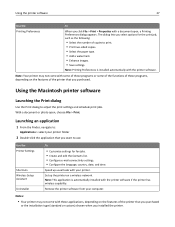
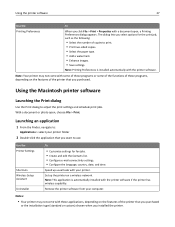
... purchased
or the installation type (standard or custom) chosen when you want to :
Applications > select your printer folder
2 Double‑click the application that you purchased.
Remove the printer software from your printer.
The dialog lets you click File > Print > Properties with the printer software.
Launching an application
1 From the Finder, navigate to use. Speed up the...
User's Guide - Page 29


....
If you send a print job, then try removing and reinstalling the printer.
You need to search for your printer does not appear in the printers folder or as a printer option when you encountered problems while installing, or if your printer model to :
Applications > select your printer folder > Web Links > Lexmark Software Updates
2 From the Web site, select your computer...
User's Guide - Page 110


..., then click the CD icon on the desktop.
5 Double‑click Lexmark Extras > Lexmark Setup Assistant. 6 Follow the instructions on page 111. 4 A second print queue will need to remove the USB cable connecting the printer to the computer with a USB cable.
Using the printer locally (USB)
Select the connection type that describes how you do...
User's Guide - Page 133


... cord into the USB port of the USB cable into the wall
outlet.
4 Turn on the computer. REMOVE AND REINSTALL THE PRINTER SOFTWARE
Printer is not in Sleep mode. Troubleshooting
133
RECONNECT THE PRINTER POWER SUPPLY
1 Turn off the printer.
2 Unplug the power cord from the wall outlet, and then pull out the power cord from...
User's Guide - Page 135


REMOVE AND REINSTALL THE PRINTER SOFTWARE
Understanding printer messages
Alignment Problem
Try any markings on used paper, which could cause the alignment error message to reappear.
3 Close the printer. 4 Touch OK or press to retry, depending on your printer model. • Press to cancel the current job. The printer will read any of the following :
• Select the...
User's Guide - Page 143
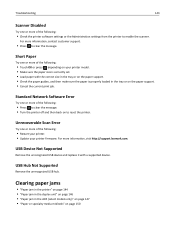
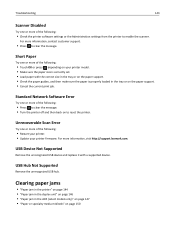
Standard Network Software Error
Try one or more information, visit http://support.lexmark.com. For more of the following :
• Press to clear the message. • Turn the printer off and then back on your printer firmware.
USB Hub Not Supported
Remove the unrecognized USB hub. Troubleshooting
143
Scanner Disabled
Try one or more...
User's Guide - Page 152


... solve the problem, then try one or more of the following:
SELECT A LOWER PRINT QUALITY FROM THE PRINTER SOFTWARE
MANUALLY SELECT A PAPER TYPE THAT MATCHES THE TYPE OF PAPER YOU ARE USING
REMOVE AND REINSTALL THE PRINTER SOFTWARE
MAXIMIZE COMPUTER PROCESSING SPEED
• Close all applications not in the document.
CLOSE ALL APPLICATIONS NOT IN...
User's Guide - Page 153


...more of the following :
CLEAN THE SCANNER GLASS
ADJUST THE SCAN QUALITY FROM THE PRINTER SOFTWARE
REVIEW THE TIPS FOR COPYING, SCANNING, AND IMPROVING PRINT QUALITY
USE A CLEARER VERSION...more of the following :
SET YOUR PRINTER AS THE DEFAULT PRINTER
REMOVE AND REINSTALL THE PRINTER SOFTWARE
Scanner unit does not close
1 Lift the scanner unit. 2 Remove any obstruction keeping the scanner unit ...
User's Guide - Page 162


...PRINTER MODEL
Compare the printer model on the CD to the printer model on the Lexmark Web site. For more information, see the printer User's Guide.
Note: Make sure the printer is directly connected to turn off the printer... printer software on the printer. If you are using a cable longer than 10 feet, then try using the other USB devices.
• If the USB port on the printer....
User's Guide - Page 190


...background, removing 61 backing material
cleaning 128 bidirectional communication
enabling 167 black and white scanning 68 blocking faxes 95 broadcast fax, sending
immediately 88 buttons
printer control ... 157 cannot run fax software 158 cannot scan to computer over a network 154 cannot send faxes 156 cartridges, ink ordering 13 using genuine Lexmark 14 certificate requests 106 ...
User's Guide - Page 192


... Missing 137 ink cartridges
installing 14 ordering 13 removing 14 replacing 14 using genuine Lexmark 14 ink levels checking 126 Ink Low 137 inserting a flash drive 47 installation cable 117 installation screen did not appear automatically 131 installing network printer 125 installing optional software 28 installing printer on wired network
(Macintosh) 107 on wired network...
User's Guide - Page 194


...Detected 138 Paper Tray [x] Removed 139 Printer Memory Full 139 Printhead Cannot...printer parts diagram 10 printer printing blank pages 133 printer problems, basic solutions 130 Printer Settings 85 printer software installing 30 uninstalling 29 printer status determining 101 printer, setting as default 53 printers...tips 89, 90 recycling 7 Lexmark products 16 WEEE statement 175 redial...
Similar Questions
How To Remove Lexmark E360dn Printer Cartridge
(Posted by DaviHi 9 years ago)
Why Do I Get A Computer Connect Error When I Scan On My Lexmark Pro715 Printer
(Posted by mstashori 10 years ago)
How Do I Know If My Printer Is Low On Ink Lexmark Pro715
(Posted by gwakhvle 10 years ago)
App For Printer Pro715
why is their no app or support for i phone to print without a computer?
why is their no app or support for i phone to print without a computer?
(Posted by jimmeevans 11 years ago)

