Lexmark Pro715 Support Question
Find answers below for this question about Lexmark Pro715.Need a Lexmark Pro715 manual? We have 2 online manuals for this item!
Question posted by crobs65 on March 25th, 2013
Need Detailed Instructions For Sendng 2 Sided Fax Or A Video. Thanks, Claire
I have your manual, however I need more detailed instructions for sending 2-sided fax. Thanks, claire
Current Answers
There are currently no answers that have been posted for this question.
Be the first to post an answer! Remember that you can earn up to 1,100 points for every answer you submit. The better the quality of your answer, the better chance it has to be accepted.
Be the first to post an answer! Remember that you can earn up to 1,100 points for every answer you submit. The better the quality of your answer, the better chance it has to be accepted.
Related Lexmark Pro715 Manual Pages
Quick Reference - Page 2


...printer.
Visit www.lexmark.com/recycle to www.lexmark.com/recycle. You agree to be used with , only genuine Lexmark inkjet cartridges for recycling. If you send... will insure that is preaddressed.
Follow instructions to work with the licensed printer. The bag is near water or ...-paid bags. Do not place or use the fax feature during a lightning storm.
Do not subject ...
Quick Reference - Page 3


... dial tone 37 Step 3: Set your fax name and fax number 37 Step 4: Set the printer to receive faxes automatically or manually 37 Step 5: Set the number of rings 38 Step 6: Create a contact list 38
Faxing 39
Sending faxes...39 Receiving faxes...39
Wireless networking 41
Information you will need to set up the printer on a wireless network 41 Installing the...
Quick Reference - Page 5


... print up a fax connection, and accomplishing common printer tasks like printing, copying, scanning, and faxing. You can scan documents or photographs and save . To avoid printing multiple copies, you to 16 page images on one side of a sheet of paper.
• Print on both sides of the paper manually or automatically (depending on your printer model).
•...
Quick Reference - Page 6


... then assign a shortcut name and shortcut number to all the printer menus. Other fax features include 99 speed dials, automatic redial, junk fax blocking, and caller ID.
• Photo printing-Print high‑quality, long‑lasting photos directly from anywhere in two‑sided printing lets you save money and the environment.
•...
Quick Reference - Page 13


... printer, and if this port if you do not have a dedicated fax line for three seconds to turn off . • Switch to the printhead access area when no printhead is on both sides ...installation cable.
16 LINE port
Connect the printer to an active telephone line (through a standard wall jack, DSL filter, or VoIP adapter) to send and receive faxes.
17 EXT port
Connect additional devices (...
Quick Reference - Page 16


... of standard ink cartridges and high‑yield ink cartridges, depending on your needs. • Check the yield rate on the ink cartridge box, or visit...storing new ink cartridges, make sure they are unopened and placed on your printer. After use, return this cartridge to Lexmark for remanufacturing, refilling, or...side. • Remove ink cartridges from their packaging only upon installation.
Quick Reference - Page 19


...
Minimum system requirements
The printer software requires up the printer using the installation software CD, all the necessary software was installed.
c Press Enter, or click OK. 3 Click Install, and then follow the instructions on the computer screen.
If the installation dialog does not appear after a minute, then launch the CD manually:
a Click , or click...
Quick Reference - Page 25


... then see the instructions for making a two‑sided copy manually. Place these items on select models.
If you make two‑sided copies on .
7 Press . Press every time you need to make a... Note: The selected copy settings are bound along the long edge of printer inactivity.
Making a two‑sided (duplex) copy automatically
The automatic duplex unit supports A4‑ and ...
Quick Reference - Page 53


... cannot send faxes 46
fax troubleshooting checklist 46 faxing
Auto Answer setting 37 receiving automatically 40 receiving manually 40 sending a broadcast fax immediately 39 sending using the control panel 39 setting sender information 37 tips, receiving 39 tips, sending 39 using the computer 39 using the control panel 39 faxing tips receiving faxes automatically 40 FCC notices 52 features, printer...
User's Guide - Page 22
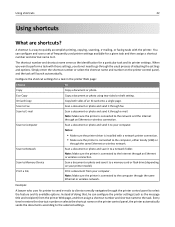
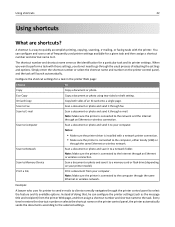
...;mail
Scan a document or photo and send it through e‑mail. Scan to Fax
Scan a document or photo and send it through fax.
Copy both sides of frequently used printer settings available for a given task and ... photo using two‑sided or draft setting. When you want to perform a task with those settings, you do not need to go through the printer control panel to the selected...
User's Guide - Page 37


... . (If you are designed for use with inkjet printers. • The print side of the
envelopes.
• You select the correct ...
paper.
If the exact envelope size is the printable side, then see the instructions that came with holes, perforations, cutouts, or deep
... than needed, but do not
exceed the maximum amount for your paper type.
• The envelopes are not sure
which side is ...
User's Guide - Page 61


...sided document and using other paper sizes, then see the instructions for landscape orientation).
5 Press , and then follow the instructions on the scanner glass. 3 From the printer control panel, navigate to:
> Copy > > 2‑Sided...‑sided copy manually.
Press every time you make a selection, and then press until you need to Advanced. Note: You cannot make two‑sided copies ...
User's Guide - Page 85


...software
Before you begin, make sure that receiving fax machines
recognize. Faxing
85
From here 2‑Sided Faxes Dialing and Sending
Fax Blocking
You can
• Set the printer to print incoming faxes on both sides of redial attempts,
dialing prefix, and fax sending speed.
• Convert sent faxes into modes that :
• The printer is properly connected to the telephone line. •...
User's Guide - Page 95


..., and then press . 3 Using the keypad, enter the number to which you want to print the log of the paper?
1 From the printer control panel, navigate to:
> Setup > > Fax Setup > > 2‑Sided Faxes >
2 Press the arrow buttons to Add, and then press .
a Press the arrow buttons to scroll to select a setting: • Never-Incoming...
User's Guide - Page 109


... related topics on troubleshooting specific connection types if you access your printer:
Note: You will need a USB cable to an Ethernet network.
If the printer is not possible to connect the printer to configure the printer. 3 Follow the instructions on the computer screen for configuring a printer on a switch or wall jack. 2 Wait one minute for the Ethernet...
User's Guide - Page 111


... menu, navigate to configure the printer. 3 Follow the instructions on the computer screen. In Mac OS X version 10.4 or earlier
1 From the Finder, choose Utilities. 2 Double‑click Printer Setup Utility or Print Center. 3 From the Printer List dialog, choose the printer you want to use to :
System Preferences > Print & Fax
2 Click +. 3 Click the Default or...
User's Guide - Page 190


...sided, fax setting 84
802.1X authentication 106
A
ad hoc network 118 ad hoc wireless network
adding a printer 104 additional computers
installing wireless printer 101 Address Book
setting up 86 Address Book, fax...print through USB 134 cannot receive faxes 157 cannot run fax software 158 cannot scan to computer over a network 154 cannot send faxes 156 cartridges, ink ordering 13 ...
User's Guide - Page 191


...59 multiple page images on one
sheet 60 on both sides of the paper 61 Pages per Side 60 placing separator sheets between
copies 60 reducing an ...printer control
panel 64 scanning using the touch
screen 63 downloading PCL drivers 29 downloading PS drivers 29 downloading Universal Print Driver 29 drivers
downloading 29 DSL filter 76 duplex
copying, automatic 61 copying, manual 61 faxing...
User's Guide - Page 192


... run fax software 158 cannot send faxes 156 error messages, printer control panel 158 fax troubleshooting checklist 155 faxing Address Book 86 blocking 95 calling card, using 94 dial prefix 91 distinctive ring 92
duplex 95 fax history 95 pick up on 92 receiving automatically 89 receiving manually 90 rings 92 scheduling 94 sending a broadcast fax
immediately 88 sending using...
User's Guide - Page 196


...freezes
the computer 154 troubleshooting, fax
cannot receive faxes 157 cannot run fax software 158 cannot send faxes 156 error messages, printer control
panel 158 troubleshooting, ...sided copying, automatic 61 copying, manual 61
two‑sided printing 49 two‑sided printing dry time
setting 51 TX report, fax 94
U
UK special wireless setup instructions 102
uninstalling printer...
Similar Questions
Recieving Faxes.
why will the pro15 not recieve faxes. sends just not recieving.
why will the pro15 not recieve faxes. sends just not recieving.
(Posted by sharpflooors 10 years ago)
Lexmark 715 Pro Faxing
how do i set up so i can send and receive faxes using my dsl line
how do i set up so i can send and receive faxes using my dsl line
(Posted by vista1214 11 years ago)
Fax Paper Jam Issues
I had a paper jam occur when I recieved a fax. I clear out the paper jam and it resets and jams ever...
I had a paper jam occur when I recieved a fax. I clear out the paper jam and it resets and jams ever...
(Posted by mayo19 11 years ago)
Security Code For Faxing
I just helped an associate setup his lexmark pro915 and everything is working except it asks for a s...
I just helped an associate setup his lexmark pro915 and everything is working except it asks for a s...
(Posted by jmorgan79297 11 years ago)

