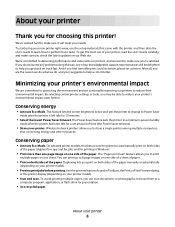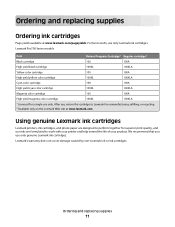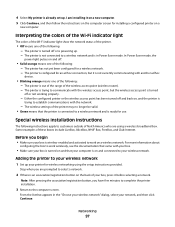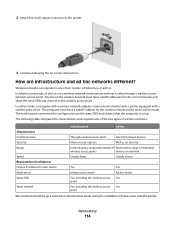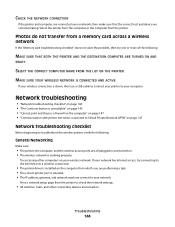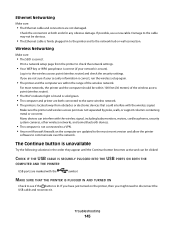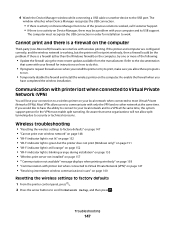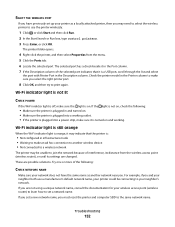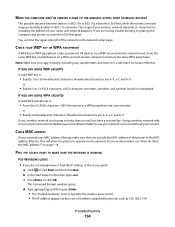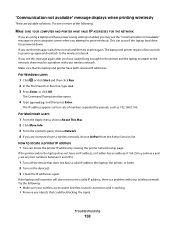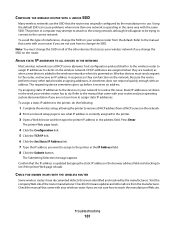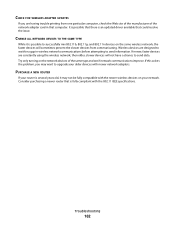Lexmark Pro705 Support Question
Find answers below for this question about Lexmark Pro705 - Prevail Color Inkjet.Need a Lexmark Pro705 manual? We have 1 online manual for this item!
Question posted by Anonymous-80056 on October 19th, 2012
I Can't Get My Pro 705 To Work Wirelessly
Current Answers
Answer #1: Posted by LexmarkListens on October 22nd, 2012 7:10 AM
There are a lot of possibilities why you're unable to print wirelessly. It could be your printer is not connected wirelessly - check the WiFi light on your printer if it's green or orange. If it's orange, try to reconnect your printer to your network.
It could also be a driver problem. Try to uninstall the Lexmark driver and download an updated driver here: http://bit.ly/xIRDvU
Also, make sure that the firmware of your printer is up to date: http://bit.ly/ghfW8H
Lexmark Listens
Phone:
USA: 1-800-539-6275
Canada: (877) 856-5540
UK: 0800 121 4726
South Africa: 0800 981 435
Related Lexmark Pro705 Manual Pages
Similar Questions
how to to remove printer head on pro 705
How to set up WiFi on Lexmark Pro 705 Prevail
I have ver 4.03 on a Sony 9.4 s Tablet . is there a dway to print on a Lexmark Pro 705 on a wireless...
I just purchased a Lexmark Prevail Pro 705, how do I make it print the page I am looking at on my co...