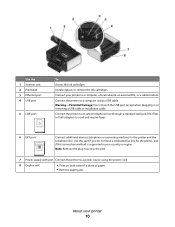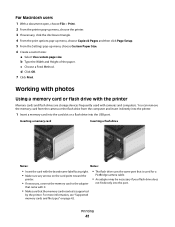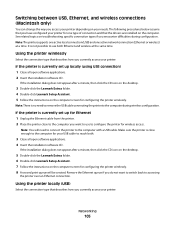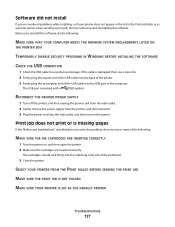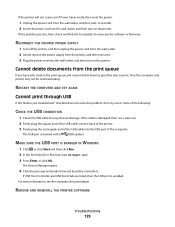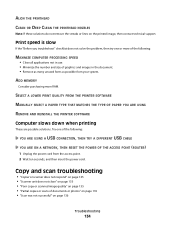Lexmark Pro705 Support Question
Find answers below for this question about Lexmark Pro705 - Prevail Color Inkjet.Need a Lexmark Pro705 manual? We have 1 online manual for this item!
Question posted by TAS0PAB3 on May 4th, 2014
How To Print From Usb Stick On Prevail Pro705
The person who posted this question about this Lexmark product did not include a detailed explanation. Please use the "Request More Information" button to the right if more details would help you to answer this question.
Current Answers
Related Lexmark Pro705 Manual Pages
Similar Questions
Lexmark S405 Does Not Print In Black, Only 3 Other Colors.
Lexmark S405 not printing black only other 3 colors. Phoned tech. support & was told fixing prob...
Lexmark S405 not printing black only other 3 colors. Phoned tech. support & was told fixing prob...
(Posted by princessdazy3 8 years ago)
Can You Print From A Lexmark S405 Without Color Ink?
(Posted by Teeluisw 9 years ago)
How To Print To Lexmark Prevail 705 Wifi Printer From Ipad
(Posted by dogfabag 9 years ago)
How To Get Lexmark Prevail Pro705 To Print Without Color Ink
(Posted by pasmad 9 years ago)
My Lexmark Prevail Pro705 Won't Print Any Color. Help.
I have new ink cartridges in the printer but it will not print any color. My customer #1-10893414707
I have new ink cartridges in the printer but it will not print any color. My customer #1-10893414707
(Posted by ataylor131 11 years ago)