Lexmark Prevail Pro705 Support Question
Find answers below for this question about Lexmark Prevail Pro705.Need a Lexmark Prevail Pro705 manual? We have 4 online manuals for this item!
Question posted by novitmich on February 16th, 2014
How To Set Up Lexmark Prevail Pro705 On Mac
The person who posted this question about this Lexmark product did not include a detailed explanation. Please use the "Request More Information" button to the right if more details would help you to answer this question.
Current Answers
There are currently no answers that have been posted for this question.
Be the first to post an answer! Remember that you can earn up to 1,100 points for every answer you submit. The better the quality of your answer, the better chance it has to be accepted.
Be the first to post an answer! Remember that you can earn up to 1,100 points for every answer you submit. The better the quality of your answer, the better chance it has to be accepted.
Related Lexmark Prevail Pro705 Manual Pages
Fax Guide - Page 22


... full. Disable this can be able to receive more of the following:
MAKE SURE THAT YOU HAVE CONFIGURED THE CORRECT SETTINGS FOR YOUR SETUP
The fax settings depend on whether the printer is connected to its own fax line or shares the line with other devices, then make sure that the following are...
Fax Guide - Page 23
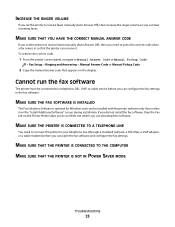
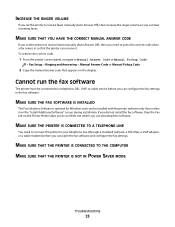
... did not install the fax software, then the Fax tab on the display.
MAKE SURE THAT YOU HAVE THE CORRECT MANUAL ANSWER CODE
If you set the printer to Manual Answer Code or Manual Pickup Code:
> Fax Setup > Ringing and Answering > Manual Answer Code or Manual Pickup Code
2 Copy the manual answer...
User's Guide - Page 7


... photos • Setting up and using printer software • Setting up and configuring the printer on a network,
depending on your prints.
These modes can be used to print documents using the "Clean Printhead" and "Deep
Clean Printhead" features. Inks in High-Yield cartridges allow you looking for reuse or recycling through the Lexmark Cartridge Collection...
User's Guide - Page 18
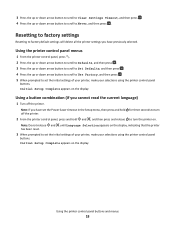
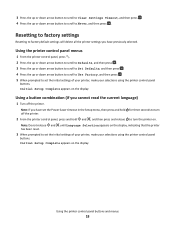
.... Note: Do not release and until Language Selection appears on the display, indicating that the printer has been reset.
3 When prompted to set the initial settings of your printer, make your selections using the printer control panel
buttons. Using the printer control panel buttons and menus
18 3 Press the up or down arrow button to scroll...
User's Guide - Page 21


... the Applications folder in the Finder, or from the Finder desktop, double-click the printer folder. 2 Double-click the application that you want to as All-In-One Center) Printer Settings (in Mac OS X version 10.6) or Lexmark AIO Setup Utility (in Mac OS X version 10.5 or earlier) (referred to as AIO Setup Utility)
To Adjust...
User's Guide - Page 22


... Web Links tab, select the link you want to visit. Register your printer folder > Web Links
2 Double-click the Web Link that you purchased.
Lexmark Printer Utility (not available in Mac OS X version 10.6)
Set up the printer on the features of a memory device inserted into a
network printer.
• Transfer photos and PDF documents from your computer.
User's Guide - Page 24


...in the Printers folder or as a printer option when you set up the printer using the installation software CD, all the necessary software was installed. 3 Navigate to:
Printer Home >...to :
Applications > select your printer folder > Web Links > Lexmark Software Updates
2 From the Web site, select your printer and then download the driver.
Using the printer software
24 In Mac OS X version 10.5 or...
User's Guide - Page 25
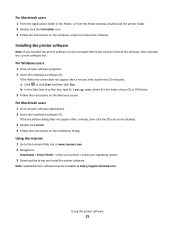
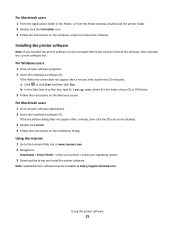
... open software applications. 2 Insert the installation software CD.
Using the Internet
1 Go to the Lexmark Web site at http://support.lexmark.com. Note: Updated printer software may be available at www.lexmark.com. 2 Navigate to:
Downloads > Driver Finder > select your printer > select your CD or DVD drive. 3 Follow the instructions on the installation dialog.
b In...
User's Guide - Page 84
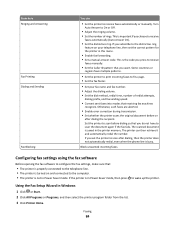
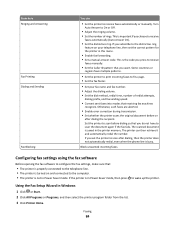
... turned on your fax name and fax number. • Adjust the dialing volume. • Set the dial method, redial time, number of rings. The printer can
• Set the printer to On or Off.
• Adjust the ringing volume. • Set the number of redial attempts,
dialing prefix, and fax sending speed.
• Convert sent...
User's Guide - Page 138


..." checklist does not solve the problem, then try one or more of the following:
CHECK MINIMUM PRINT SETTINGS
Unless you may have to choose your printer. Otherwise, specify your print settings:
a From the Settings pop-up menu, choose your printer. d Select an orientation, and then click OK. 2 From the menu bar, choose File > Print. Otherwise...
User's Guide - Page 145


... is not correct, enter the correct prefix, and then press .
To check the dial prefix setting:
1 From the printer control panel, press . 2 Press the arrow buttons to scroll to Fax Setup, and then ...buttons to a resolution that the receiving machine can make a call outside the office. If the printer is not set to On, press the arrow buttons to a distinctive ring service). If it is sharing the...
User's Guide - Page 147


... takes you to black and lowers the scan resolution of the document that you can open the fax software and configure the fax settings. The
printer automatically converts color faxes to our Web site where you can download the software. The error on
Letter-size paper. In
some countries, you cannot ...
User's Guide - Page 170


...result in accordance with diamond design are designed to operate this equipment. Mac and the Mac logo are commercial computer software and documentation developed exclusively at private expense...15 of the installation software CD. Operation is operated in the U.S. Trademarks
Lexmark and Lexmark with the instructions, may cause harmful interference to the following measures:
•...
User's Guide - Page 184


... faxes 143 cartridges, ink ordering 11 using genuine Lexmark 11 changing Power Saver timeout 16 changing printing mode 55 changing temporary settings into default 17
changing wireless settings after installation (Mac) 101 changing wireless settings after installation (Windows) 101 checking
ink levels 124 checking an unresponsive printer 128 checking the dial tone 92 checklist
before you...
User's Guide - Page 186


... 7
MAC address 121 publications 7 Web site 7 finding IP address of computer (Mac) 122...setting up printer on wireless network 98 infrastructure network 116 ink
conserving 6 ink cartridge access
location 9 ink cartridges
ordering 11 replacing 12 using genuine Lexmark 11 ink levels checking 124
Index
186
inserting a memory card or flash drive 42 installation
cable 115, 116 installing
network printer...
User's Guide - Page 190


... absorption 118 wireless troubleshooting
cannot print over wireless network 154
changing wireless settings after installation (Mac) 101
changing wireless settings after installation (Windows) 101
photos do not print from memory card across wireless network 150
printer and computer on different networks 119
printer works intermittently on wireless network 166
Wi-Fi indicator light is blinking...
Quick Reference - Page 4


... other resources. Help using the "Clean Printhead" and "Deep Clean Printhead" features. This feature sets the screen brightness to low and sets the printer to change to www.lexmark.com/recycle. Conserving ink
• Use Quick Print or Draft Mode. Inks in Windows and Mac OS X 10.6 or later.
• Print more pages with the...
Quick Reference - Page 5


... card.
9 PictBridge and USB port
Connect a PictBridge-enabled digital camera, a USB Bluetooth adapter, or a flash drive to print using the proof sheet for the following printer models: • Lexmark Pro705 • Lexmark Pro706 • Lexmark Pro703
Printer features
Your printer comes with one-touch, computer-free black or color copying. • Scan.
Quick Reference - Page 12
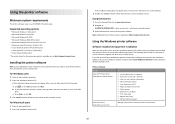
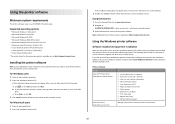
..., and then select Install Additional Software from the Software Already Installed screen. You may be available at http://support.lexmark.com.
If you did not install these additional programs during printer installation
When you set up to install some additional programs. The following table provides an overview of your operating system 3 Download the...
Quick Reference - Page 13


... network. • Change the wireless settings of the printer that you can edit with a word-processing program.
• Set up the wireless printer on your favorite settings in Microsoft Office 2007.
• Send a fax. • Receive a fax in three-in-one printers. Printer Settings (in Mac OS X version 10.6) or Lexmark AIO Setup Utility (in Mac OS X version 10.5 or earlier...
Similar Questions
How Do I Set Up My Wireless Printer By Lexmark Pro715 On My New Computer
without a disk
without a disk
(Posted by KENCbro 9 years ago)
How To Set Network Settings On Lexmark Prevail Pro705
(Posted by luph 10 years ago)
How To Set Up A Lexmark Prevail Pro705 To Wireless Network Windows 8
(Posted by balutige 10 years ago)
How To Reset Lexmark Prevail Pro705 Printer Cartridge
(Posted by Scmx 10 years ago)

