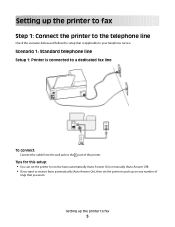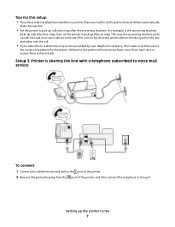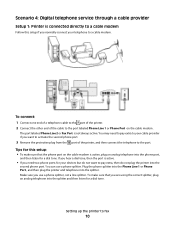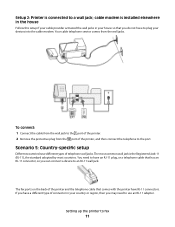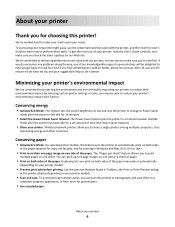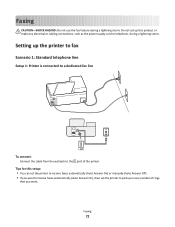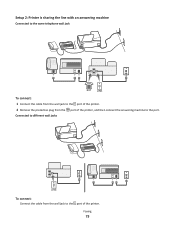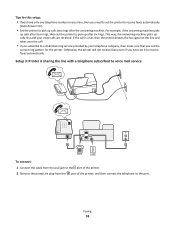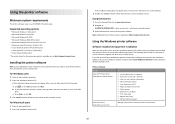Lexmark Prevail Pro705 Support Question
Find answers below for this question about Lexmark Prevail Pro705.Need a Lexmark Prevail Pro705 manual? We have 4 online manuals for this item!
Question posted by pcvrca on July 17th, 2014
Lexmark Prevail Pro705 How To Setup On Network
The person who posted this question about this Lexmark product did not include a detailed explanation. Please use the "Request More Information" button to the right if more details would help you to answer this question.
Current Answers
Answer #1: Posted by bengirlxD on July 17th, 2014 8:35 AM
Please read the network guid provided below for set up instructions:
http://www.lexmark.com/publications/pdfs/2007/2009-fall/v9842009_en.pdf
Feel free to resubmit the question if you didn't find it useful.
Related Lexmark Prevail Pro705 Manual Pages
Similar Questions
How To Setup Lexmark Pinnacle Pro901 Network Printer
(Posted by mpandgpsa 9 years ago)
How To Setup Lexmark Prevail Pro705 Wireless If I Don't Have The Cd
(Posted by mauidavi 10 years ago)
How To Setup Lexmark Prevail Pro705 Using Pin
(Posted by PluoscarL 10 years ago)
How To Set Network Settings On Lexmark Prevail Pro705
(Posted by luph 10 years ago)