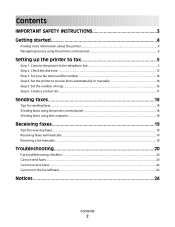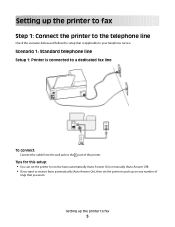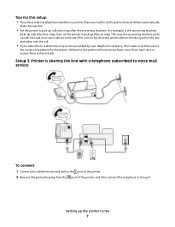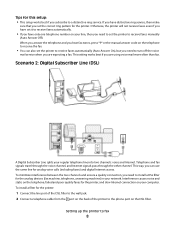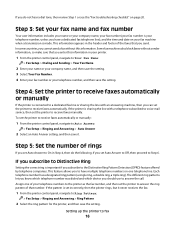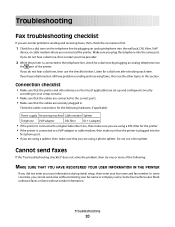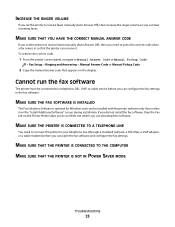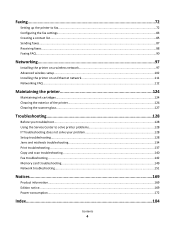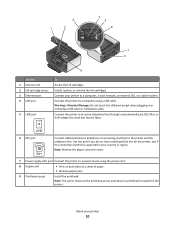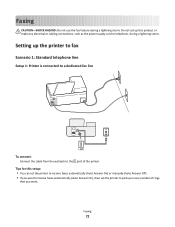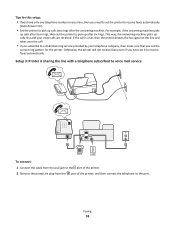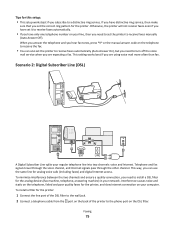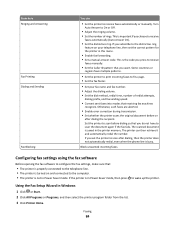Lexmark Prevail Pro705 Support Question
Find answers below for this question about Lexmark Prevail Pro705.Need a Lexmark Prevail Pro705 manual? We have 4 online manuals for this item!
Question posted by soucicmar on February 18th, 2014
Lexmark Prevail Pro705 How To Receive Faxes
The person who posted this question about this Lexmark product did not include a detailed explanation. Please use the "Request More Information" button to the right if more details would help you to answer this question.
Current Answers
Related Lexmark Prevail Pro705 Manual Pages
Similar Questions
Lexmark Pro 705 Fax Machine Won't Send Or Receive Faxes
(Posted by pantank 9 years ago)
Lexmark Pro715 Can Receive Faxes But Cannot Send. Fax Modem Error.
Tried reducing speed, after that the fax was received but my print out shows Fax failed. Printer wou...
Tried reducing speed, after that the fax was received but my print out shows Fax failed. Printer wou...
(Posted by Morgan817 9 years ago)
Setup Prevail Pro 705 To Receive Faxes With One Phone Line
how do i set up to receive faxes with one phone line with answering machine?
how do i set up to receive faxes with one phone line with answering machine?
(Posted by joybrookmeyer 10 years ago)
Lexmark Prevail Pro705 Fax Setup.
how to set up receiving faxes with phone line? do i leave answering machine off?
how to set up receiving faxes with phone line? do i leave answering machine off?
(Posted by joybrookmeyer 10 years ago)
How Can I Receive Faxes On A Oro299 Kexmark Printer
(Posted by jp2venerable 12 years ago)