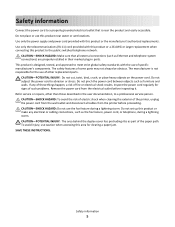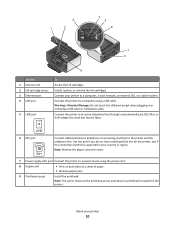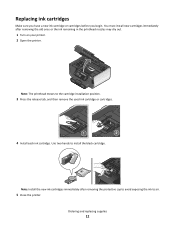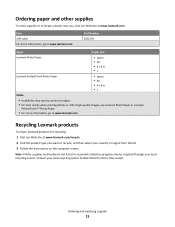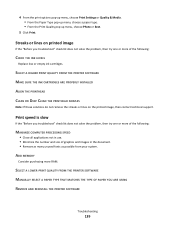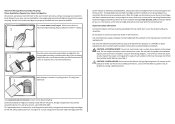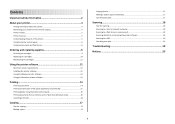Lexmark Prevail Pro705 Support Question
Find answers below for this question about Lexmark Prevail Pro705.Need a Lexmark Prevail Pro705 manual? We have 4 online manuals for this item!
Question posted by pingram1127 on August 19th, 2012
The Back Part Of This Printer Is Missing
How do I replace to back cover of this printer?
Current Answers
Answer #1: Posted by LexmarkListens on August 20th, 2012 11:34 AM
Do you mean the duplexer? Is it missing when you purchased the printer? If so, you can return the printer back to the store to have it replaced. If the printer is still under warranty, we'd be more than happy to replace the printer. Feel free to contact us via email/chat/phone.
Lexmark Listens
Phone:
USA: 1-800-539-6275
Canada: (877) 856-5540
UK: 0800 121 4726
South Africa: 0800 981 435
Related Lexmark Prevail Pro705 Manual Pages
Similar Questions
Is A Lexmark Prevail Pro705 Printer Capable Of Airprint
(Posted by Jaksn 9 years ago)
How To Replace On Lexmark Prevail Pro705 The Printhead
(Posted by is58PFELI 10 years ago)
Lid On Prevail Pro705 Printer Will Not Close All The Way
(Posted by louruss 10 years ago)
How To Reset Lexmark Prevail Pro705 Printer Cartridge
(Posted by Scmx 10 years ago)
How To Replace Print Head Lexmark Prevail Pro705
(Posted by muscchaso 10 years ago)