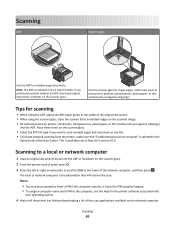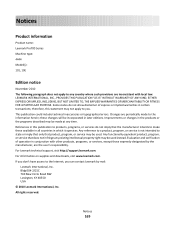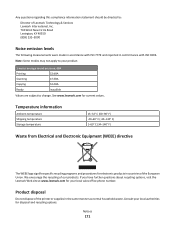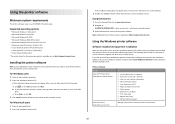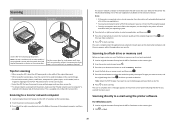Lexmark Prevail Pro700 Support Question
Find answers below for this question about Lexmark Prevail Pro700.Need a Lexmark Prevail Pro700 manual? We have 4 online manuals for this item!
Question posted by majun on May 23rd, 2014
Can't Scan With Lexmark Pro700
The person who posted this question about this Lexmark product did not include a detailed explanation. Please use the "Request More Information" button to the right if more details would help you to answer this question.
Current Answers
Related Lexmark Prevail Pro700 Manual Pages
Similar Questions
Lexmark Pro200 Series Cannot Button Scan From Printer
(Posted by shaunbc 10 years ago)
How Do I Connect Ipad To To Prevail 705
My iPad cannot find my printer prevail 705
My iPad cannot find my printer prevail 705
(Posted by Delfonics33 11 years ago)
Install Printer On My Computer
Hi! I need to install the printer Prevail Pro705on my computer, I don't have a cd drive, so I need t...
Hi! I need to install the printer Prevail Pro705on my computer, I don't have a cd drive, so I need t...
(Posted by michconcepcion 11 years ago)
Lexmark Prevail Pro700 Ink Cartidrige Code / Number
Lexmark prevail pro700 Ink cartidrige code / number
Lexmark prevail pro700 Ink cartidrige code / number
(Posted by cparker 12 years ago)
Prevail Pro700 Prints But Will Not Scan.
I Am Using Os X 7 (lion)
(Posted by bhmrick 12 years ago)