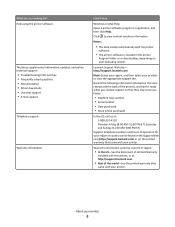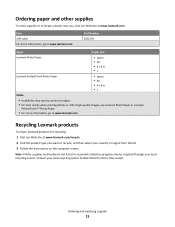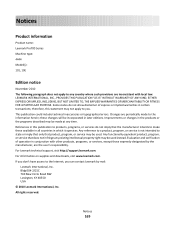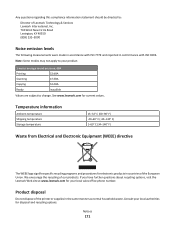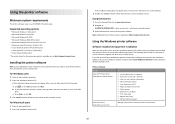Lexmark Prevail Pro700 Support Question
Find answers below for this question about Lexmark Prevail Pro700.Need a Lexmark Prevail Pro700 manual? We have 4 online manuals for this item!
Question posted by framamehdii on August 4th, 2014
Lexmark Pro700 Won't Print
Current Answers
Answer #1: Posted by waelsaidani1 on August 5th, 2014 11:54 AM
Answer #2: Posted by charliezerofive on August 25th, 2014 9:37 AM
Unfortunately my Lexmark Pro700 can only print one page, then to keep printing you have to reboot your computer. Lexmark has been "looking into the problem" for years...
Related Lexmark Prevail Pro700 Manual Pages
Similar Questions
Hi! I need to install the printer Prevail Pro705on my computer, I don't have a cd drive, so I need t...