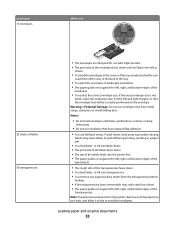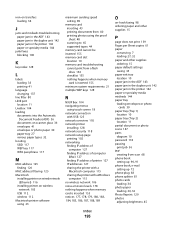Lexmark Pinnacle Pro901 Support Question
Find answers below for this question about Lexmark Pinnacle Pro901.Need a Lexmark Pinnacle Pro901 manual? We have 5 online manuals for this item!
Question posted by thamiltonnicholas on June 24th, 2013
Partial Printing On Page
Current Answers
Answer #1: Posted by LexmarkListens on June 26th, 2013 12:46 AM
1 From the home screen, touch Settings (wrench icon), and then touch Use Factory Defaults.
2 Touch Yes.
3 When prompted to set the initial settings of your printer, make your selections using the touch screen.
Lexmark Listens
Phone:
USA: 1-800-539-6275
Canada: (877) 856-5540
UK: 0800 121 4726
South Africa: 0800 981 435