Lexmark Pinnacle Pro901 Support Question
Find answers below for this question about Lexmark Pinnacle Pro901.Need a Lexmark Pinnacle Pro901 manual? We have 5 online manuals for this item!
Question posted by labdororios on June 27th, 2014
Low On Cyan And Wont Print
The person who posted this question about this Lexmark product did not include a detailed explanation. Please use the "Request More Information" button to the right if more details would help you to answer this question.
Current Answers
There are currently no answers that have been posted for this question.
Be the first to post an answer! Remember that you can earn up to 1,100 points for every answer you submit. The better the quality of your answer, the better chance it has to be accepted.
Be the first to post an answer! Remember that you can earn up to 1,100 points for every answer you submit. The better the quality of your answer, the better chance it has to be accepted.
Related Lexmark Pinnacle Pro901 Manual Pages
Network Guide - Page 10


... range of the wireless access point (wireless router).
• The Wi-Fi indicator light is lit and is solid green. • The computer and printer are turned on printing a network setup page.
• Your WEP key or WPA passphrase is firmly plugged in to check the network settings.
See the User's Guide...
Network Guide - Page 11


.... 2 Click More Info. 3 From the Contents pane, choose Network. 4 If you are updated to the most recent version and allow the printer
software to a VPN. • Any non-Microsoft firewalls on printing a network setup page. Locating IP addresses
For Windows users
1 Click , or click Start and then click Run. 2 In the Start...
Network Guide - Page 12


..., then the WPA passphrase should be :
• From 8 to access the printer over wireless network
If you encountered problems while installing, or if your printer does not appear in Europe, the Middle East and Africa such as a printer option when sending a print job, then you do the following:
TURN THE WIRELESS ACCESS POINT OFF...
Network Guide - Page 13


... the Internet by opening your Web browser and accessing any site. • If there are having trouble printing, try placing the computer and printer no more information, see the documentation that the computer is connected to print wirelessly. For Windows users 1 Obtain the SSID of the network that came with your box, or...
Network Guide - Page 14


... computer and SSID of the router when prompted. If the SSIDs are the same, then the computer and the printer are stored.
For Macintosh users with an AirPort base station
In Mac OS X version 10.5
1 From the...as 192.168.2.134.
d On the main page, click Wireless or any capital letters.
2 Print the printer network setup page. If the SSIDs are not the same, then run the utility again to ...
Network Guide - Page 15


... network.
d Click Advanced > TCP/IP or TCP/IP.
MAKE SURE YOUR OS IS COMPATIBLE WITH WIRELESS PRINTING THROUGH AIRPORT
The printer only supports wireless printing through AirPort base stations for future reference. If the laptop and/or printer still does not receive a valid IP address, there is a problem with your wireless network. "Communication not...
Network Guide - Page 16


..., or click Start and then click Run. 2 In the Start Search or Run box, type control printers. 3 Press Enter, or click OK. The selected port has a check beside it in the Port column...printer folder opens.
4 Right-click the printer, and then select Properties from the menu. 5 Click the Ports tab. 6 Locate the selected port. MAKE SURE THE WIRELESS PORT IS SELECTED
Note: This solution applies to print...
Network Guide - Page 18


...
infrastructure mode internal wireless print server IP (Internet Protocol) address
ipconfig MAC (Media Access Control) address MAC filtering
network hub network name ping printer nickname router security key... manually by two or more wireless devices to use a small number of a computer or printer.
A method of a wireless network. A password, such as a gateway between networks. Also...
Network Guide - Page 19


... the computer that connects peripheral devices using a USB cable, and lets them communicate at high speeds
A security setting that helps prevent unauthorized access to a network printer or print server by the manufacturer. Older routers are WPA and WEP. This is not supported on the back of WPA.
Fax Guide - Page 18


... scanned image. For Macintosh users
1 With a document open , click File Print. 2 From the Printer Name menu, select the fax version of the printer is working telephone, DSL, or VoIP line.
If the fax version of your printer. Sending faxes
Tips for your printer, and then click OK. Warning-Potential Damage: Do not touch the...
User's Guide - Page 7


...environmental impact. This feature sets the screen brightness to low and sets the printer to change to Power Saver
mode after the printer has been idle for a set amount of our...out of the paper manually or automatically
(depending on your printer model).
• Preview print jobs before printing. Minimizing your printer's environmental impact
We are committed to protecting the environment and ...
User's Guide - Page 13


...color cartridge
100
100A
High yield yellow color cartridge
100XL
100XLA
Cyan color cartridge
100
100A
High yield cyan color cartridge
100XL
100XLA
Magenta color cartridge
100
100A
High yield...use only.
Using genuine Lexmark ink cartridges
Lexmark printers, ink cartridges, and photo paper are designed to perform together for superior print quality, and our inks are formulated to ...
User's Guide - Page 18


... the setup menu and change printer settings.
8 2-Sided icon Print on both sides of a sheet of ...printer is left .
2 Right arrow Scroll right. Navigating menus using the touch screen
1
2
3
PREVIEWING PHOTOS
Accept
PAPER TYPE Auto Detect Plain Matte Photo Transparency
Accept
6 54
Use
To
1 Left arrow Scroll left idle for 10 minutes. • Set screen brightness to low. Using the printer...
User's Guide - Page 50
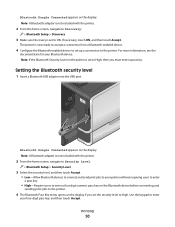
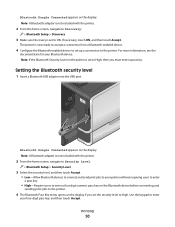
...
your four-digit pass key, and then touch Accept.
Note: A Bluetooth adapter is not included with the printer.
2 From the home screen, navigate to Security Level:
> Bluetooth Setup > Security Level
3 Select the security level, and then touch Accept. • Low-Allow Bluetooth devices to connect and send print jobs to your Bluetooth device.
User's Guide - Page 133


... more ink, so try the Clean Printhead option first to save ink. • If the ink levels are too low, you must replace the ink cartridges before you aligned the cartridges to improve the quality of the Printer Utility dialog, click Print Alignment Page. 5 Follow the instructions on the computer screen.
Maintaining the...
User's Guide - Page 145
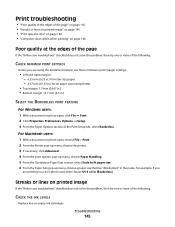
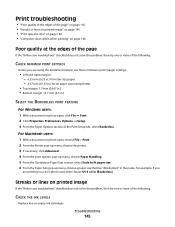
... PRINT FEATURE
For Windows users: 1 With a document or photo open , choose File > Print. 2 From the Printer pop-up menu, choose the printer. 3 If necessary, click Advanced. 4 From the print ...Print. 2 Click Properties, Preferences, Options, or Setup. 3 From the Paper Options section of the following :
CHECK THE INK LEVELS
Replace low or empty ink cartridges.
Streaks or lines on printed...
User's Guide - Page 180
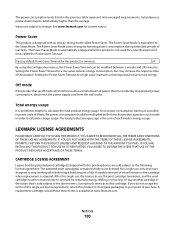
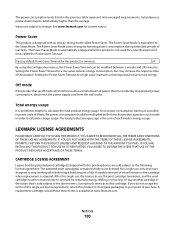
... helpful to the Sleep Mode. Setting the Power Saver Timeout to that the patented print cartridge(s) shipped with an energy-saving mode called the Power Saver Timeout. LEXMARK LICENSE... INDICATES ACCEPTANCE OF THESE TERMS.
CARTRIDGE LICENSE AGREEMENT
I accept such terms as to a low value reduces energy consumption, but uses more energy. See www.lexmark.com for remanufacturing, refilling...
Quick Reference - Page 4


... printhead. This feature sets the screen brightness to low and sets the printer to change to accomplish common printer tasks like printing, copying, and scanning. You can scan documents or photographs and save . Use the preview features found in Toolbars, the Print or Print Preview dialog, or the printer display (depending on how to Power Saver mode...
Quick Reference - Page 7
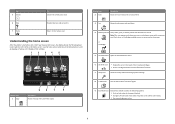
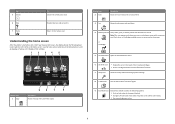
...printer settings.
8 2-Sided icon Print on both sides of paper.
12
9 Eco-Mode icon Activate Eco-Mode to select the following options: • Print on and a short warm-up period occurs, the display shows the following basic screen which is referred to low...send faxes.
4 Memory Device View, select, print, or attach photos and documents to the printer.
Display item 2 Scan
3 Fax
Description ...
Quick Reference - Page 11


...8226; If the ink levels are too low, then you must replace the ink cartridges before you can clean the printhead nozzles.
11
Using the printer software
For Windows users 1 Load plain ...to improve print quality, then print your printer performs an automatic maintenance cycle every week if it is turned off. It will briefly come out of the Printer Utility dialog, click Print Alignment Page...
Similar Questions
Getting Lexmark 901 Printer Low On Color Wont Print Black And White
(Posted by malistud 9 years ago)
Lexmark Support Pinnacle Pro901 Wont Print Color
(Posted by sandcatros 10 years ago)
Lexmark Pinnacle Pro901 Wont Print In Color Only In Black
(Posted by castemic 10 years ago)

