Lexmark Pinnacle Pro901 Support Question
Find answers below for this question about Lexmark Pinnacle Pro901.Need a Lexmark Pinnacle Pro901 manual? We have 5 online manuals for this item!
Question posted by Emmjali on April 29th, 2014
Lexmark Printer Pro 901 Won't Print Color
The person who posted this question about this Lexmark product did not include a detailed explanation. Please use the "Request More Information" button to the right if more details would help you to answer this question.
Current Answers
There are currently no answers that have been posted for this question.
Be the first to post an answer! Remember that you can earn up to 1,100 points for every answer you submit. The better the quality of your answer, the better chance it has to be accepted.
Be the first to post an answer! Remember that you can earn up to 1,100 points for every answer you submit. The better the quality of your answer, the better chance it has to be accepted.
Related Lexmark Pinnacle Pro901 Manual Pages
Network Guide - Page 12


... or if your VPN session and try uninstalling and reinstalling the software. Wireless troubleshooting
Cannot print over your wireless network.
DISCONNECT FROM VPN SESSION
When you are case-sensitive. Selected printer features are A-F, a-f, and 0-9. From the printer control panel, navigate to your wireless network. ASCII characters are A-F, a-f, and 0-9. Hexadecimal characters are...
User's Guide - Page 13


... cartridge
100XL
100XLA
Magenta color cartridge
100
100A
High yield magenta color cartridge
100XL
100XLA
1 Licensed for remanufacturing, refilling, or recycling. 2 Available only on the Lexmark Web site at www.lexmark.com/pageyields. Using genuine Lexmark ink cartridges
Lexmark printers, ink cartridges, and photo paper are designed to perform together for superior print quality, and our...
User's Guide - Page 24


...as Wireless Setup Assistant)
Note: Your printer may not come with cartridge installation. • Print a test page. • Print an alignment page. • Clean the printhead nozzles. • Order ink or supplies. • Register the printer. • Contact technical support.
Using the printer software
24 Lexmark Printer Utility (referred to as Printer Utility)
• Get help with...
User's Guide - Page 48


...camera to fill in the circles completely.
6 Load photo paper.
Printing
48
The printer scans the proof sheet and then starts printing the photos. b Select the paper source, paper size, paper ... select which photos you want to print, the number of copies per photo, red-eye
reduction, color effects, page layout, print options, and paper size.
You can print a proof sheet:
• For...
User's Guide - Page 56
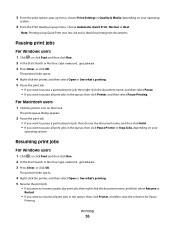
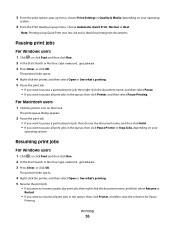
... you want to resume all print jobs in the queue, then click Printer, and then clear the selection for printing text documents. For Macintosh users
1 Click the printer icon on your
operating system.
Printing
56
The printer folder opens.
4 Right-click the printer, and then select Open or See what 's printing. 5 Pause the print job:
• If you want...
User's Guide - Page 57
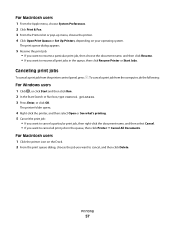
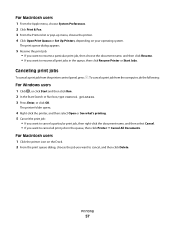
..., then choose the document name, and then click Resume. • If you want to cancel all print jobs in the queue, then click Printer Cancel All Documents.
Printing
57 Canceling print jobs
To cancel a print job from the computer, do the following:
For Windows users
1 Click , or click Start and then click Run. 2 In...
User's Guide - Page 61


... 3 From the home screen, navigate to Number of Copies:
Copy > Number of Copies
4 Enter the number of copies you want to print, and then touch Accept. 5 Touch More Options. 6 Scroll to Collate, and then touch . 1 2 1 2 7 Press ....items such as groups of pages (not collated).
Collating copies using the printer control panel
If you print multiple copies of a document, then you can choose to...
User's Guide - Page 113


...to become active and acquire an IP address from the network. 3 Add the printer (see "Add the printer" on page 114). 3 A second print queue will be created. Note: You will be created. Remove the wireless ... icon on the desktop.
5 Double-click the Lexmark Extras folder. 6 Double-click Lexmark Setup Assistant. 7 Follow the instructions on page 114). 4 A second print queue will be created.
User's Guide - Page 114
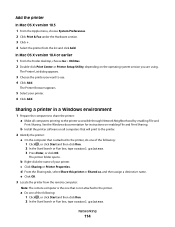
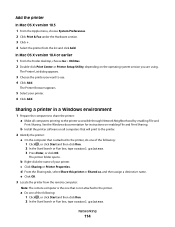
... click OK. Networking
114 See the Windows documentation for instructions on all computers printing to the printer accessible through Network Neighborhood by enabling File and
Print Sharing.
c Click Sharing or Printer Properties. The printer folder opens.
a Do one that is attached to the printer, do one of the following : 1 Click , or click Start and then click...
User's Guide - Page 121


...installation.
1 Attach the large, rectangular connector to ad hoc mode. The wireless print server must be horizontal or vertical.
2 Attach the small, square connector to ...port on a wireless network communicate with a wireless print server. In ad hoc mode, a computer with a wireless network adapter communicates directly with a printer equipped with each other through a wireless router (...
User's Guide - Page 138
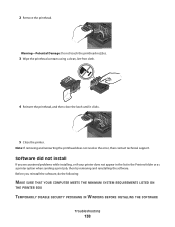
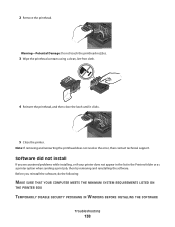
Before you encountered problems while installing, or if your printer does not appear in the list in the Printers folder or as a printer option when sending a print job, then try removing and reinstalling the software.
Software did not install
If you reinstall the software, do the following:
MAKE SURE THAT YOUR COMPUTER ...
User's Guide - Page 144


...paper while removing it.
2 Close the ADF door. 3 Touch DONE or press , depending on your printer model. 4 From your paper or specialty media. Paper or specialty media misfeeds
These are not sure which...the print job. REMOVE EACH PAGE AS IT IS PRINTED ADJUST THE PAPER GUIDES TO FIT THE LOADED PAPER
Troubleshooting
144
Try one or more of paper into the printer. • Load paper with the print ...
User's Guide - Page 160


...is not lit" on page 164 • "Wi-Fi indicator light is green but the printer does not print (Windows only)" on page 164 • "Wi-Fi indicator light is still orange" on ... you can sometimes refresh network connections and resolve connectivity issues. To verify, print a network setup page.
Communication with printer lost when connected to Virtual Private Network (VPN)" on page 160 •...
User's Guide - Page 170


... network. For Windows users
1 Click or Start. 2 Click All Programs or Programs, and then select the printer program folder from the list. 3 Select Printer Home. 4 Click the Settings tab. 5 Click the Wireless setup utility link.
Wireless print server not installed
You may be connected to the computer again using the installation cable as...
User's Guide - Page 196


... color effects 45 attaching to e-mail 75 copying photos 59 cropping 45 editing using touch screen 45 enhancing automatically 45 making borderless copies 60 printing using printer control
panel 44 printing using the proof sheet 48 reducing red-eye effect 45 rotating 45 scanning for editing 65 scanning to e-mail 74 photos do not print...
Quick Reference - Page 2


...you're sending single-color tanks, we encourage our customers to a restriction that is preaddressed. printer except as the only cartridge alternative to Lexmark for proper recycling. ... postage-paid bags.
You agree to: (1) use the print cartridges and their contents are available through www.lexmark.com and may contain recycled material. Replacement inkjet cartridge(s) sold...
Quick Reference - Page 5


... will help you can easily access anytime. Print high quality, long-lasting photos directly from the ADF. Recommended for the following printer models: • Lexmark Pro905 • Lexmark Pro904 • Lexmark Pro903
Printer features
Your printer comes with full features that display your printer with one-touch, computer-free black or color copying. Hold documents as Tray 1, or you...
Quick Reference - Page 14


... solutions.
Order ink or supplies. Use Customer Support Lexmark Software Updates Lexmark Online Order Supplies Online Printer Registration Visit Lexmark SmartSolutions
To Contact technical support. Use the
To
Print dialog
Adjust the print settings and schedule print jobs.
Note: With a document or photo open , click File > Print. 2 Click Properties, Preferences, Options, or Setup.
14...
Quick Reference - Page 22
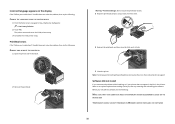
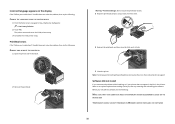
...MAKE SURE THAT YOUR COMPUTER MEETS THE MINIMUM SYSTEM REQUIREMENTS LISTED ON THE
PRINTER BOX
TEMPORARILY DISABLE SECURITY PROGRAMS IN WINDOWS BEFORE INSTALLING THE SOFTWARE
22 ...printer. Incorrect language appears on the display
If the "Before you encountered problems while installing, or if your printer does not appear in the list in the Printers folder or as a printer option when sending a print...
SmartSolutions User's Guide - Page 31
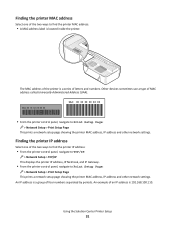
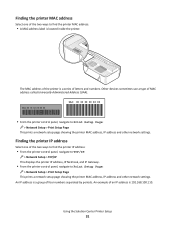
... settings. MAC: XX XX XX XX XX XX
UAA: XX XX XX XX XX XX
• From the printer control panel, navigate to Print Setup Page:
> Network Setup > Print Setup Page This prints a network setup page showing the printer MAC address, IP address and other network settings.
An example of letters and numbers. Finding the...
Similar Questions
My Pinnacle Pro 901 Will Not Print Magenta
My pinnacle pro 901 will not print magenta. I have tried replacing the printhead. This is second tim...
My pinnacle pro 901 will not print magenta. I have tried replacing the printhead. This is second tim...
(Posted by smiffdavid 9 years ago)
Lexmark Pinnacle Pro 901 Won't Print With Third Party Ink
(Posted by MATHBROYE 10 years ago)

