Lexmark Pinnacle Pro901 Support Question
Find answers below for this question about Lexmark Pinnacle Pro901.Need a Lexmark Pinnacle Pro901 manual? We have 5 online manuals for this item!
Question posted by mchlmpan on August 14th, 2014
Lexmark Pinnacle Pro901 Won't Print Wirelessly
The person who posted this question about this Lexmark product did not include a detailed explanation. Please use the "Request More Information" button to the right if more details would help you to answer this question.
Current Answers
There are currently no answers that have been posted for this question.
Be the first to post an answer! Remember that you can earn up to 1,100 points for every answer you submit. The better the quality of your answer, the better chance it has to be accepted.
Be the first to post an answer! Remember that you can earn up to 1,100 points for every answer you submit. The better the quality of your answer, the better chance it has to be accepted.
Related Lexmark Pinnacle Pro901 Manual Pages
Network Guide - Page 10


... hub or wall connection. Troubleshooting
10
Print a network setup page from the printer to troubleshoot the wireless printer, verify the following:
General Networking
Make sure:
• The printer, the computer, and the wireless access point are not sure if your network is correct. Print a network setup page from the printer to the same wireless network.
If you are not...
Network Guide - Page 13


... factor is not positioned too closely to these devices.
The SSID of the printer must match the SSID of the computer, if the computer is not on your wireless network, then check to see if you can be able to print wirelessly. For Windows users 1 Obtain the SSID of your Web browser.
a Type the...
Network Guide - Page 14


... of the network the computer is connected to set up menu.
4 Write down the SSID. b Click Network. Troubleshooting
14 d On the main page, click Wireless or any capital letters.
2 Print the printer network setup page. The SSID of the network the computer is connected to is displayed in the address field of the...
Network Guide - Page 15


... again. Make sure that does not have power saving settings enabled, you have both ). 2 Turn on your wireless network. "Communication not available" message displays when printing wirelessly
These are using a laptop and have a valid IP address (the laptop, the printer, or both received IP addresses. c Click AirPort. d Click Advanced > TCP/IP or TCP/IP.
User's Guide - Page 8


..., try using less ink than normal and
are ideal for printing documents that are you to print more pages with the printer and is also available on the Lexmark Web site at http://support.lexmark.com. Recycling
• Return ink cartridges for ? Finding information about the printer
Publications
What are mostly text.
• Use High Yield...
User's Guide - Page 10


...US, call us at http://support.lexmark.com.
• Rest of the world-See the printed warranty that came with this printer, or at : 1-800-332-...printer. What are you looking for scanning, copying, or faxing multiple-page documents. Insert a memory card.
About your region or country can be found on the Support Web site (http://support.lexmark.com) or on the scanner glass. Check wireless...
User's Guide - Page 22


... to as Toolbar)
Lexmark Tools for Office (referred to as Tools for the printer. • Order supplies. • Maintain ink cartridges. • Print a test page. • Register the printer. • Contact technical support. Access your printer model.
Scan a document and produce text that you can edit with the printer software if the printer has wireless capability.
• Troubleshoot...
User's Guide - Page 23


... paper type. • Add a watermark. • Enhance images. • Save settings. Use the Printing Preferences
To
When you purchased. Using the Macintosh printer software
Software installed during installation.
These applications are installed along with the printer software.
Use the Lexmark All-In-One Center (referred to as the following:
• Select the number of...
User's Guide - Page 123
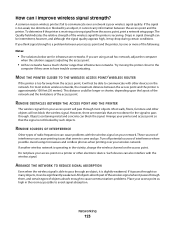
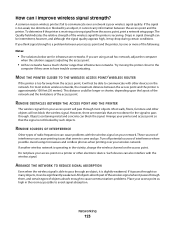
...
computer if they seem to communicate over your access point will not block the wireless signal. REMOVE OBSTACLES BETWEEN THE ACCESS POINT AND THE PRINTER
The wireless signal from the access point, print a network setup page. If it can I improve wireless signal strength? This distance could be significantly weakened. However, there are using microwaves and...
User's Guide - Page 124


... in the Network Name pop-up the printer on the same wireless network as four sets of the wireless access point:
1 Click , or click Start and then click Run. 2 In the Start Search or Run box, type cmd. 3 Press Enter, or click OK. The SSID will not be able to is connected to print wirelessly.
User's Guide - Page 157
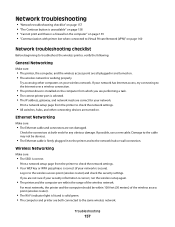
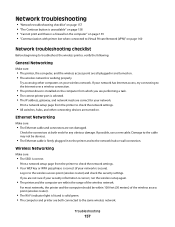
... Continue button is unavailable" on page 158 • "Cannot print and there is a firewall on the computer" on page 159 • "Communication with printer lost when connected to Virtual Private Network (VPN)" on page 160
Network troubleshooting checklist
Before beginning to troubleshoot the wireless printer, verify the following:
General Networking
Make sure:
• The...
User's Guide - Page 159


...:
• When you get to the Software Already Installed screen, make sure you get to the Setting up a
new printer? Troubleshooting
159
If there is activity on Device Manager but the printer will not print wirelessly, then a firewall could be a problem with wireless printing. 4 Plug the power cord back into the power outlet. 5 Turn on the...
User's Guide - Page 160


... 165 • "Wi-Fi indicator light is blinking orange during installation" on page 166 • "Wireless print server not installed" on page 170 • ""Communication not available" message displays when printing wirelessly" on page 171 • "Communication with printer lost when connected to Virtual Private Network (VPN)
You will not allow users to communicate with...
User's Guide - Page 162


...) into the address field of the printer.
c Click OK. Note: Make sure you can be added. Check the Wireless Network Connection section: • The "Default Gateway" entry is typically the wireless access point . • The IP address appears as the computer, then you will be able to print wirelessly.
The SSID will not be displayed...
User's Guide - Page 164


... into a power strip, make sure the light is turned on and working. from your computer to select the wireless printer from the menu, select Use Printer Online. 5 Close the Printers or Printers and Faxes window and try printing again.
Wi-Fi indicator light is enabled:
1 Click , or click Start and then click Run. 2 In the Start...
User's Guide - Page 192


... e-mail 149 cannot send faxes 150 cartridges, ink
ordering 13 using genuine Lexmark 13 changing Power Saver timeout 19 changing printing mode 55 changing wireless settings after installation (Mac) 106 changing wireless settings after installation (Windows) 106
Index
192
checking an unresponsive printer 136 checking ink levels 132 checking the dial tone 96 checklist
before...
User's Guide - Page 194


... network (Windows) 116 on wireless network
(Macintosh) 103 on wireless network
(Windows) 103 installing printer on wired network (Macintosh) 116 installing printer on wired network (Windows) 116 installing printer software 26 installing wireless printer
additional computers 103 interactive solutions 129 interference
wireless network 123 internal wireless print server
resetting to factory default...
User's Guide - Page 196


... control panel buttons and icons 16 cleaning 135 location 11
printer does not print wireless 159
printer does not print wirelessly 164 printer does not respond 140 printer memory
fax 100 printer printing blank pages 140 printer problems, basic solutions 136 printer software
installing 26 uninstalling 25 printer solutions 129 printer, setting as default 54 printhead aligning 132 printhead access...
Quick Reference - Page 13


... Dial numbers, set up the wireless printer on a wireless network. • Change the wireless settings of various software programs and what they can edit with the printer software during installation. 1 From the Applications folder in -one printers.
Use the Abbyy Sprint OCR Lexmark Wireless Setup Utility (referred to as Service Center)
Printing Preferences
To
Scan a document and...
Quick Reference - Page 14


... Mac OS X version 10.5 or later)
• Access the printer utility. • Troubleshoot. • Order ink or supplies. • Contact Lexmark. • Check the printer software version installed on a wireless network. Note: Your printer may not come with cartridge installation. • Print a test page. • Print an alignment page. • Clean the printhead nozzles. • Order...
Similar Questions
Lexmark Pinnacle Pro901 How To Print From Mac Wirelessly
(Posted by wheeSrikom 9 years ago)
Lexmark Printer Pinnacle Pro901 Will Not Print Black
(Posted by bobg1plane 10 years ago)
Lexmark Pinnacle Pro901 Won't Print In Black Without Color Cartridges
(Posted by TKWHwkbrd 10 years ago)

