Lexmark Pinnacle Pro901 Support Question
Find answers below for this question about Lexmark Pinnacle Pro901.Need a Lexmark Pinnacle Pro901 manual? We have 5 online manuals for this item!
Question posted by yoyomcr on October 3rd, 2013
Why Do My Lexmark Pinnacle Pro901 Display Screen Blank
The person who posted this question about this Lexmark product did not include a detailed explanation. Please use the "Request More Information" button to the right if more details would help you to answer this question.
Current Answers
There are currently no answers that have been posted for this question.
Be the first to post an answer! Remember that you can earn up to 1,100 points for every answer you submit. The better the quality of your answer, the better chance it has to be accepted.
Be the first to post an answer! Remember that you can earn up to 1,100 points for every answer you submit. The better the quality of your answer, the better chance it has to be accepted.
Related Lexmark Pinnacle Pro901 Manual Pages
Network Guide - Page 3


...allows you to access the wireless access point settings, while the WEP key or WPA passphrase allows printers and computers to join your network uses WPA or WPA2 security,
choose WPA Personal during installation....sure you copy down this information. You will need to set up the printer on our Web site at www.lexmark.com/publications/. Information you may need the network SSID (also called the...
Fax Guide - Page 4


...the display. • To open a menu or submenu, touch the menu name or icon. • To select a setting, touch a menu item, and then touch Accept or OK to save a setting. To access the printer program...on the printer control panel, and then press
and submenus.
• Press to open the home screen. • To scroll through the menus, use the arrow buttons on our Web site at www.lexmark.com/...
Fax Guide - Page 22


... before you are set:
• Auto Answer is in an office setting or in the printer memory. An error message appears on the display when the printer memory is an analog device. MAKE SURE THAT FAX FORWARDING IS DISABLED
You may not be a specific number that the following are using a PBX system, ...
User's Guide - Page 16


....
1
2
3
4
7
6
5
Use 1 Power
To
• Turn the printer on the current screen.
Using the printer control panel buttons and menus
16 Note: When the printer is selected.
5 Cancel
Cancel the current job or task.
6 Help
Display Help text and animation. Using the printer control panel buttons and menus
Using the printer control panel
The following diagrams explain the...
User's Guide - Page 47
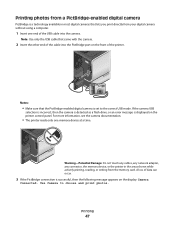
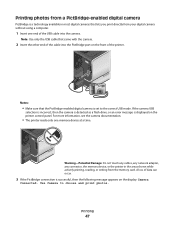
...Damage: Do not touch any cables, any network adapter, any connector, the memory device, or the printer in most digital cameras that lets you print directly from the memory card. Use Camera to the correct...: Use only the USB cable that the PictBridge-enabled digital camera is displayed on the display: Camera
Connected. Printing
47 Notes:
• Make sure that came with the camera.
2 Insert ...
User's Guide - Page 75
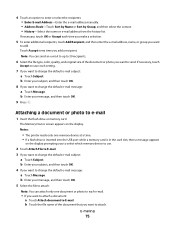
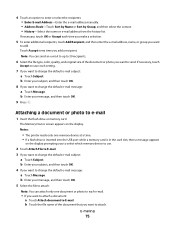
..., and then enter the e-mail address, name, or group you want to add.
Notes:
• The printer reads only one document or photo to each e-mail.
• If you want
to send. 4 Touch an.... • History-Select the name or e-mail address from the history list. The Memory Device screen appears on the display prompting you to select which memory device to use.
2 Touch Attach File to E-mail. 3...
User's Guide - Page 132
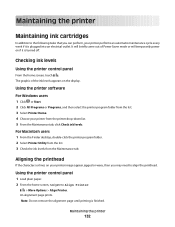
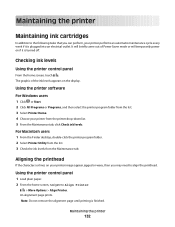
... ink cartridges
In addition to align the printhead. Using the printer control panel
1 Load plain paper. 2 From the home screen, navigate to Align Printer:
> More Options > Align Printer. Checking ink levels
Using the printer control panel
From the home screen, touch . The graphic of Power Saver mode or will briefly come out of the ink levels...
User's Guide - Page 137
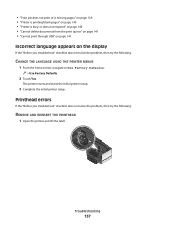
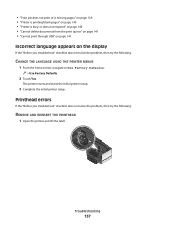
... pages" on page 139 • "Printer is printing blank pages" on page 140 • "Printer is busy or does not respond" on page 140 • "Cannot delete documents from the print queue" on page 141 • "Cannot print through USB" on page 141
Incorrect language appears on the display
If the "Before you troubleshoot...
User's Guide - Page 152
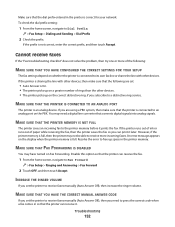
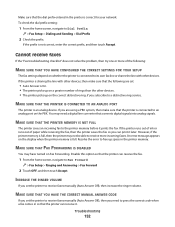
...printer memory is On. • The printer picks up on a greater number of rings than the other devices. • The printer picks up space in the printer memory. Disable this option so that the printer can receive the fax.
1 From the home screen... depend on the display when the printer memory is correct for your network. An error message appears on whether the printer is connected to its...
User's Guide - Page 181
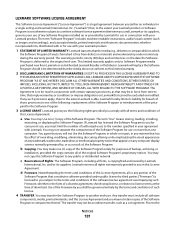
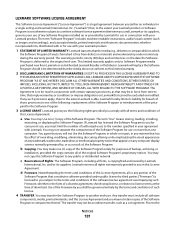
... displaying the Software Program.
This Agreement is not otherwise subject to any portion of , the Software Program. You may transfer the Software Program to be read in any manner that has the effect of overriding, modifying, eliminating, obscuring, altering or de-emphasizing the visual appearance of any computer display screens normally generated by Lexmark...
User's Guide - Page 194


...
H
home screen icons 17
I
icons home screen 17 printer control panel 16
ID Card Copy 129 ID cards
copying 59 improving scan quality 69 incorrect language appears on display 137
Index
194...14 using genuine Lexmark 13 ink levels checking 132 inserting a memory card or flash drive 43 installation cable 120, 121 installing network printer 128 installing optional software 24 installing printer on wired ...
User's Guide - Page 196


...screen 45 enhancing automatically 45 making borderless copies 60 printing using printer...printer does not print wireless 159
printer does not print wirelessly 164 printer does not respond 140 printer memory
fax 100 printer printing blank pages 140 printer problems, basic solutions 136 printer software
installing 26 uninstalling 25 printer solutions 129 printer... 94 recycling 7 Lexmark products 15 WEEE...
User's Guide - Page 197


... cannot print through USB 141 incorrect language appears on display 137 page does not print 139 printer does not respond 140 printer printing blank pages 140 printhead error 137 software did not install ... 58 e-mailing 74 printing 37 receiving faxes 93 scanning 64 sending faxes 92 touch screen cleaning 135 navigating 18 transmission report, fax 99 Transmit Terminal Identification (TTI) setting 87...
Quick Reference - Page 4


... in Toolbars, the Print or Print Preview dialog, or the printer display (depending on the Lexmark Web site at http://support.lexmark.com. On selected printer models, this feature sets the printer to automatically print on troubleshooting common printer setup problems.
For additional information about the printer
The Quick Reference Guide contains basic instructions on one side of...
Quick Reference - Page 5


... over a secure wireless network with solutions that display your printer as share the printer among multiple computers. • Intuitive touch screen. Print high quality, long-lasting photos directly from... Document Feeder.
Check wireless status. To read the Lexmark Environmental Sustainability Report, see www.lexmark.com/environment.
Place these items on both sides of...
Quick Reference - Page 6


... line for three
• Return to the previous screen. • Exit from one .
3 Touch screen display
• Navigate the printer menus. Note: Remove the plug to access the port.
7 Power supply with port Connect the printer to Power Saver mode. Note: When the printer is installed in your printer to Power Saver mode.
Note: The carrier moves...
Quick Reference - Page 20


...address, name, or group you want to add. The Memory Device screen appears on the scanner glass. b Enter your message, and then ...every time you want to add.
Notes: • The printer reads only one document or photo to each e-mail. •...8226; If a flash drive is inserted into the ADF or facedown on the display. b Touch the photo you add a recipient. Touch Accept every time you ...
Quick Reference - Page 21


...display" on page 22 • "Printhead errors" on page 22 • "Software did not install" on page 22 • "Print job does not print or is missing pages" on page 23 • "Printer is printing blank pages" on page 23 • "Printer is powered on. 1 Go to the SmartSolutions Web site at http://smartsolutions.lexmark... the home screen. Using the Service Center to solve printer problems
The ...
Quick Reference - Page 26


... 18 scanning a document or photo 20 tips 19
F
FCC notices 25 features, printer 5 file types
supported 10 finding
information 4 publications 4 Web site 4 flash drive inserting 9 scanning to 18
H
home screen icons 7
I
icons home screen 7 printer control panel 6
incorrect language appears on display 22 information
finding 4 ink
conserving 4
ink cartridge access location 5
ink cartridges ordering...
SmartSolutions User's Guide - Page 41


... setup checking Ethernet connection 37 checking wireless connection 37
networking additional information 17
no confirmation code shown 35 no number entry screen 32
P
Photo Reprint 4 Photo Viewer
cannot display photos 27 polling interval
setting 16 printer
adding 16 IP address, finding 30 MAC address, finding 30 reactivate 16 replacing 16 re-adding 16...
Similar Questions
Lexmark Pinnacle Pro901
Lexmark Pinnacle Pro901 hinges for both the left and the right side.
Lexmark Pinnacle Pro901 hinges for both the left and the right side.
(Posted by grbuild 7 years ago)
How Do I Correct The Slow Printing Speed On A Lexmark Pinnacle Pro901 Printer
(Posted by marRei 10 years ago)
Lexmark Printer Pinnacle Pro901 Won't Print Color
(Posted by joetbau 10 years ago)
Adjust Display Screen
How can i lighten or darken the display screen?
How can i lighten or darken the display screen?
(Posted by jlwood0 12 years ago)

