Lexmark Pinnacle Pro901 Support Question
Find answers below for this question about Lexmark Pinnacle Pro901.Need a Lexmark Pinnacle Pro901 manual? We have 5 online manuals for this item!
Question posted by Cypri on October 26th, 2013
Lexmark Pinnacle Pro901 Can't Communicate With Scanner
The person who posted this question about this Lexmark product did not include a detailed explanation. Please use the "Request More Information" button to the right if more details would help you to answer this question.
Current Answers
There are currently no answers that have been posted for this question.
Be the first to post an answer! Remember that you can earn up to 1,100 points for every answer you submit. The better the quality of your answer, the better chance it has to be accepted.
Be the first to post an answer! Remember that you can earn up to 1,100 points for every answer you submit. The better the quality of your answer, the better chance it has to be accepted.
Related Lexmark Pinnacle Pro901 Manual Pages
Network Guide - Page 3


... to access the wireless access point settings, while the WEP key or WPA passphrase allows printers and computers to join your wireless network.
You will need to set up the printer on our Web site at www.lexmark.com/publications/. Note: The network WEP key and WPA passphrase are not secure and have...
Network Guide - Page 4


... support the following methods in ad hoc networks. You cannot configure the printer for network devices. Installing the printer on a wireless network
Before you install the printer on your security information. Wi-Fi Protected Setup (WPS) is a product certification that communicate through access points or routers and is not applicable in adding new wireless...
Network Guide - Page 6


... off or is powering up . Before you begin
• Make sure your box is wireless-enabled and activated to your wireless network. The printer is not connected to communicate with your box.
• Make sure your computer is ready for a wireless network. - Special wireless installation instructions
The following : - Wireless networking
6 The wireless...
Network Guide - Page 11


... installation CD for more information on the computer are not separated by viewing the printer network setup page. Make sure the printer and wireless access point are updated to the most recent version and allow the printer
software to communicate over a wireless network, choose AirPort from obstacles or electronic devices that could interfere with...
Network Guide - Page 15


.../IP.
Try one or more information on checking IP addresses, see the Communication not available message on page 11. If the printer and/or the laptop does not have an IP address, or if either..., wait a few seconds to power up again and reattach to print again.
"Communication not available" message displays when printing wirelessly
These are any two numbers between 0 and 255):
...
Network Guide - Page 16


...or click Start and then click Run. 2 In the Start Search or Run box, type control printers. 3 Press Enter, or click OK.
• Temporarily turn off any unnecessary wireless devices on ... pause any network-intensive
activities, like large file transfers or network games. MAKE SURE BIDIRECTIONAL COMMUNICATION IS ENABLED
Note: This solution applies to Windows users only
1 Click , or click Start...
Network Guide - Page 18


... wireless router or access point. All devices on the network must use a small number of a computer or printer. DHCP servers efficiently use the same channel. A language used by two or more wireless devices to communicate with each other over a network without an access point or router
A wireless network that does not use...
Fax Guide - Page 4


... the arrows on the display. • To open menus
Getting started
Finding more information about the printer
The Fax Getting Started Guide helps you set up a fax connection, perform basic faxing tasks, and... the menus, use the arrow buttons on our Web site at www.lexmark.com/publications/. To access the printer program folder:
For Windows users
1 Click or Start. 2 Click All Programs or Programs,...
User's Guide - Page 10


... items, or thin media (such as it here
In the US, call us at http://support.lexmark.com.
• Rest of the printer
10 9
1 2
3
8
7 6
4 5
Use the 1 Automatic Document Feeder (ADF)...lexmark.com) or on the scanner glass. Understanding the parts of the world-See the printed warranty that came with your printer. Place these items on the printed warranty that
came with your printer...
User's Guide - Page 74


...want to your address book
instead of the original document. • When using the scanner glass, close the scanner lid to e-mail
1 Load an original document faceup into the ADF. If necessary,...(Ethernet or wireless) at a time.
• Add contacts to create.
If the printer cannot connect to communicate with the SMTP server. Note: You can just select contacts from your address book. ...
User's Guide - Page 157
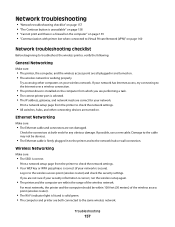
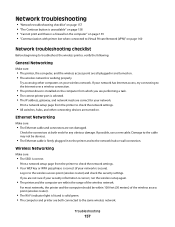
... are correct for any obvious damage.
If your security information is firmly plugged in to the printer and to the network hub or wall connection. Ethernet Networking
Make sure:
• The Ethernet...there is a firewall on the computer" on page 159 • "Communication with printer lost when connected to Virtual Private Network (VPN)" on page 160
Network troubleshooting checklist
Before beginning to...
User's Guide - Page 160


... through a VPN connection, you can sometimes refresh network connections and resolve connectivity issues.
To verify, print a network setup page.
Communication with printer lost when connected to Virtual Private Network (VPN)
You will not allow users to communicate with printer lost when connected to Virtual Private Network (VPN)" on page 160 • "Resolving intermittent wireless...
User's Guide - Page 184
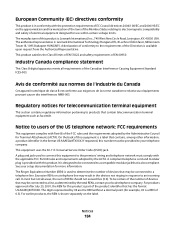
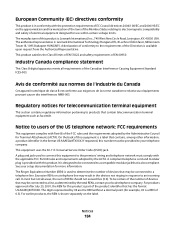
...
This Class B digital apparatus meets all areas, the sum of EN 60950. European Community (EC) directives conformity
This product is shown separately on the label.
For products approved... after July 23, 2001, the REN for more information. The authorized representative is: Lexmark International Technology Hungária Kft., 8 Lechner Ödön fasor, Millennium Tower III,...
User's Guide - Page 192


... e-mail 149 cannot send faxes 150 cartridges, ink
ordering 13 using genuine Lexmark 13 changing Power Saver timeout 19 changing printing mode 55 changing wireless settings ... of the printer 134 cleaning printhead nozzles 133 cleaning the printer control panel 135 Club Internet 104 coated paper
loading 32 collating copies 61 Communication not available
...scanner does not respond 147 copies making 58
User's Guide - Page 196


...printer does not print wireless 159
printer does not print wirelessly 164 printer does not respond 140 printer memory
fax 100 printer printing blank pages 140 printer problems, basic solutions 136 printer software
installing 26 uninstalling 25 printer solutions 129 printer...manually 94 tips 93, 94 recycling 7 Lexmark products 15 WEEE statement 178 redial attempts...scanner glass cleaning 134
Index
196
Quick Reference - Page 5


...• Fax. Copy documents and photos with the high resolution flatbed scanner and the Automatic Document Feeder.
Print and scan from your digital camera or ...• Recycle paper from Tray 2 for the following printer models: • Lexmark Pro905 • Lexmark Pro904 • Lexmark Pro903
Printer features
Your printer comes with full features that will help you manage and ...
Quick Reference - Page 19
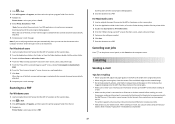
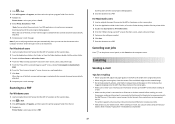
... dark edges on the scanner glass. • Make sure to enter your e-mail message.
menu, choose To be used?" If the printer cannot connect to :
Printer Home > select your system support person.
For Macintosh users
1 Load an original document faceup into the ADF or facedown on the ADF to communicate with the scanned document...
Quick Reference - Page 25
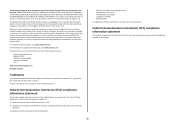
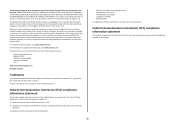
...these available in all countries in this publication to the Internet, you . Evaluation and verification of operation in later editions. For Lexmark technical support, visit support.lexmark.com. Federal Communications Commission (FCC) compliance information statement
This product complies with the limits for additional compliance information.
25
Any questions on supplies and downloads...
SmartSolutions User's Guide - Page 21
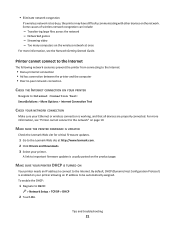
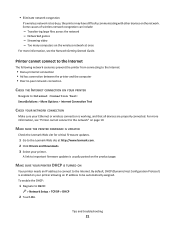
.... Tips and troubleshooting
21 Networked games - For more information, see "Printer cannot connect to the Lexmark Web site at once
For more information, see the Network Getting Started ... network connection
CHECK THE INTERNET CONNECTION ON YOUR PRINTER
Navigate to important firmware updates is too busy, the printer may have difficulty communicating with other devices on the product page. A...
SmartSolutions User's Guide - Page 22
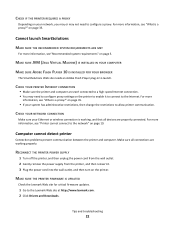
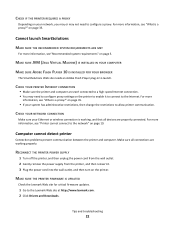
... Web site needs an Adobe Flash Player plug-in to the Lexmark Web site at http://www.lexmark.com. 2 Click Drivers and Downloads. For more information, see "Printer cannot connect to the network" on the printer. Computer cannot detect printer
Connection problems prevent communication between the printer and computer.
For more information, see "What is working properly...
Similar Questions
Lexmark Pinnacle Pro901
Lexmark Pinnacle Pro901 hinges for both the left and the right side.
Lexmark Pinnacle Pro901 hinges for both the left and the right side.
(Posted by grbuild 7 years ago)
Lexmark Pinnacle Pro901 Scanner Cannot Find Application List
(Posted by ladonQuali 10 years ago)
What Is Communications Interference Lexmark Printhead Pinnacle Pro901
(Posted by bobalph 10 years ago)
Lexmark Printer Pinnacle Pro901 Won't Print Color
(Posted by joetbau 10 years ago)

