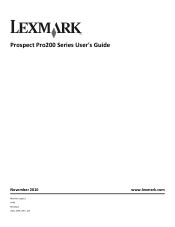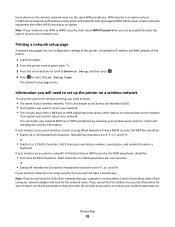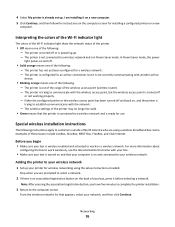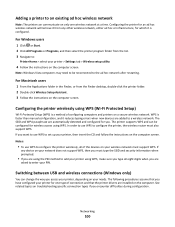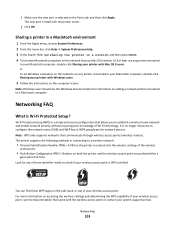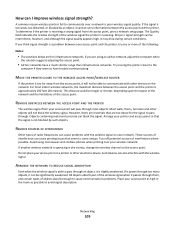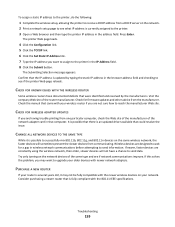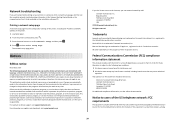Lexmark Prospect Pro200 Support Question
Find answers below for this question about Lexmark Prospect Pro200.Need a Lexmark Prospect Pro200 manual? We have 4 online manuals for this item!
Question posted by dyerdiana on February 8th, 2013
Trouble Communicating With Printer
The person who posted this question about this Lexmark product did not include a detailed explanation. Please use the "Request More Information" button to the right if more details would help you to answer this question.
Current Answers
Answer #1: Posted by tintinb on February 9th, 2013 3:32 AM
All the driver software and firmware can be downloaded from the support website of Lexmark. You can download the driver software from the links provided below.
Lexmark Prospect Pro200 Driver and Firmware
- http://support.lexmark.com/index?page=product&segment=SUPPORT&productCode=LEXMARK_PROSPECT_PRO205&locale=en&userlocale=EN#1
- http://support.lexmark.com/index?page=content&locale=en&productCode=LEXMARK_PROSPECT_PRO205&segment=DOWNLOAD&oslocale=da_DK&actp=RECOMMEND&userlocale=EN&id=DR6009
Regards,
Tintin
Related Lexmark Prospect Pro200 Manual Pages
Similar Questions
I Cant Find My Software Cd For My Lexmark Prospect Pro200 Printer
(Posted by roberaztece 9 years ago)
My Printer Says Computer Communication Error When I Scan A Document.
My wireless printer prints things I send to it, but when I scan a document and try to send it to my ...
My wireless printer prints things I send to it, but when I scan a document and try to send it to my ...
(Posted by angelo31 11 years ago)
How Do I Receive A Fax On The Pro200-s500 Copier Printer.
(Posted by dcwright 11 years ago)
How Do I Install X1130 Printer Onto A Windows 8 Laptop With No Cd
I am having trouble loading printer X1130 onto my new laptop, I don't have the CD and my laptop is w...
I am having trouble loading printer X1130 onto my new laptop, I don't have the CD and my laptop is w...
(Posted by shelley67148 11 years ago)
Can I Scan With My Lexmark Pro200 Series Printer
I can not find a scan tab on the Lexmark pro 200 series that i own. I have a macbook air 10.7
I can not find a scan tab on the Lexmark pro 200 series that i own. I have a macbook air 10.7
(Posted by Rweedman1 12 years ago)