Lexmark Pinnacle Pro901 Support Question
Find answers below for this question about Lexmark Pinnacle Pro901.Need a Lexmark Pinnacle Pro901 manual? We have 5 online manuals for this item!
Question posted by pere on September 1st, 2013
Lexmark Pinnacle Pro901 How To Change Ink
The person who posted this question about this Lexmark product did not include a detailed explanation. Please use the "Request More Information" button to the right if more details would help you to answer this question.
Current Answers
There are currently no answers that have been posted for this question.
Be the first to post an answer! Remember that you can earn up to 1,100 points for every answer you submit. The better the quality of your answer, the better chance it has to be accepted.
Be the first to post an answer! Remember that you can earn up to 1,100 points for every answer you submit. The better the quality of your answer, the better chance it has to be accepted.
Related Lexmark Pinnacle Pro901 Manual Pages
User's Guide - Page 2


... replacing supplies 13
Ordering ink cartridges...13 Using genuine Lexmark ink cartridges...13 Replacing ink cartridges...14 Ordering paper and other supplies...15 Recycling Lexmark products...15
Using the printer control panel buttons and menus 16
Using the printer control panel...16 Understanding the home screen...17 Navigating menus using the touch screen...18 Changing the Power Saver...
User's Guide - Page 8


... that are you to print more pages with the printer and is also available on the Lexmark Web site at http://support.lexmark.com. Before replacing and recycling your printer
8 Finding information about the printer
Publications
What are mostly text.
• Use High Yield cartridges. Conserving ink
• Use Quick Print or Draft Mode. These features...
User's Guide - Page 9


... • Live chat support • E-mail support
Lexmark Support Web site- Notes:
• The Help installs automatically with the printer
software.
• The printer software is available on your operating system.
Help using printer software • Setting up and configuring the printer on a network,
depending on your printer model
• Caring for ? Record the following...
User's Guide - Page 11


... for certain types of paper and change the paper default settings so the printer pulls paper from Tray 2 for the printer, and if this option. Connect the printer to the printer and the telephone line. Use this port if you can load a different type of jobs.
9 Printer control panel
Operate the printer.
10 ADF
Scan, copy, or...
User's Guide - Page 13


... cartridge
100XL
100XLA
Magenta color cartridge
100
100A
High yield magenta color cartridge
100XL
100XLA
1 Licensed for remanufacturing, refilling, or recycling. 2 Available only on the Lexmark Web site at www.lexmark.com/pageyields. Using genuine Lexmark ink cartridges
Lexmark printers, ink cartridges, and photo paper are designed to perform together for superior print quality, and our...
User's Guide - Page 18


... .
2 Right arrow Scroll right. Display item
Description
5 SmartSolutions Open the SmartSolutions menu.
6 Ink levels icon
• Display the current ink levels of the installed cartridges. • Access cartridge maintenance and information functions.
7 Setup icon
Access the setup menu and change printer settings.
8 2-Sided icon Print on both sides of a sheet of paper.
12
9 Eco...
User's Guide - Page 21


...disk space. Using the Windows printer software
Software installed during printer installation
When you did not install... screen. Using the printer software
21
You may have chosen to... do.
Using the printer software
Minimum system requirements
The printer software requires up the printer using the installation software...printer driver for this operating system is available only at http://support...
User's Guide - Page 22


... the wireless printer on a wireless network. • Change the wireless ...Lexmark Fax Setup Utility in four-in-one printers.
Printer software
Use the LexmarkTM Printer Home (referred to as Printer Home)
Lexmark Fast Pics (referred to as Fast Pics) Lexmark Toolbar (referred to as Toolbar)
Lexmark Tools for Office (referred to as Tools for the printer. • Order supplies. • Maintain ink...
User's Guide - Page 23


... of copies to use.
Note: Printing Preferences is installed automatically with the printer software during printer installation
Software resident in Mac OS X v10.5 or later)
• Access the printer utility. • Troubleshoot. • Order ink or supplies. • Contact Lexmark. • Check the printer software version installed on the features of these programs, depending on...
User's Guide - Page 24


Lexmark Printer Utility (referred to as Wireless Setup Assistant)
Note: Your printer may not come with cartridge installation. • Print a test page. • Print an alignment page. • Clean the printhead nozzles. • Order ink or supplies. • Register the printer. • Contact technical support.
For Macintosh users
1 From the Finder desktop, double-click the printer ...
User's Guide - Page 55


...printer pop-up menu, or select the printer and click Make Default, depending
on your setting configuration. To change the default printing mode for each print job. The printer folder opens.
4 Right-click the printer... printers. 3 Press Enter, or click OK. 3 Select the printer from the Default Printer pop-up menu, choose the printer. Note: Printing in Draft or Quick Print mode uses less ink ...
User's Guide - Page 112


... the Lexmark Extras folder. 4 Double-click Lexmark Setup Assistant. 5 Follow the instructions on troubleshooting specific connection types if you currently access your printer:
If the printer is ...change the way you have configured your printer depending on the computer. Note: There is currently set up for Ethernet 1 Unplug the Ethernet cable from the menu. 6 Close the Printers or Printers...
User's Guide - Page 136


... Check the printer for error messages, and resolve any jams. • Check the ink cartridges, and install new cartridges if necessary. • Use the Service Center to printer maintenance tasks ... our Web site at http://support.lexmark.com to find the following:
• Knowledgebase articles with the latest information and troubleshooting for your printer • Live online technical support ...
User's Guide - Page 180
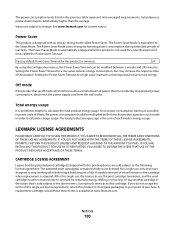
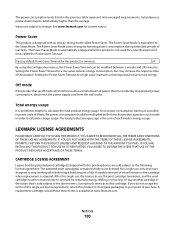
... Saver Timeout to a high value maintains a fast response, but may be returned only to change.
A variable amount of time, called Power Saver. return this single use the print cartridge terminates... consumption should be modified between 1 minute and 240 minutes. See www.lexmark.com for a specified period of ink will remain in power units of the product.
Power Saver
This product ...
User's Guide - Page 192


... cannot send e-mail 149 cannot send faxes 150 cartridges, ink
ordering 13 using genuine Lexmark 13 changing Power Saver timeout 19 changing printing mode 55 changing wireless settings after installation (Mac) 106 changing wireless settings after installation (Windows) 106
Index
192
checking an unresponsive printer 136 checking ink levels 132 checking the dial tone 96 checklist
before you...
User's Guide - Page 194


... loading 32
information finding 8
information needed for setting up printer on Ethernet network 115 information needed for setting up printer on wireless network 102 informational solutions 129 infrastructure network 121 ink
conserving 7 ink cartridge access
location 10 ink cartridges
ordering 13 replacing 14 using genuine Lexmark 13 ink levels checking 132 inserting a memory card or flash drive...
User's Guide - Page 196


... printing a confirmation page 99 printing in draft mode 55
printing mode changing 55
proof sheet using 48
protocol 127 publications
finding 8
R
received history report 99 receiving faxes
Auto Answer setting 93, 94 automatically 93 manually 94 tips 93, 94 recycling 7 Lexmark products 15 WEEE statement 178 redial attempts setting 89 redial time...
Quick Reference - Page 4


... of your ink cartridges, try using the Comprehensive User's Guide installed automatically with fewer cartridges.
• Clean the printhead.
This feature sets the screen brightness to low and sets the printer to change to accomplish common printer tasks like printing, copying, and scanning. The latest supplemental information, updates, Support Web site-http://support.lexmark.com...
Quick Reference - Page 13


...Additional Software from the Finder desktop, double-click the printer folder. 2 Double-click the application that you select options for the printer. • Order supplies. • Maintain ink cartridges. • Print a test page. • Register the printer. • Contact technical support.
Use the Abbyy Sprint OCR Lexmark Wireless Setup Utility (referred to as the following...
Quick Reference - Page 14


... (not available in Mac OS X version 10.5 or later)
• Access the printer utility. • Troubleshoot. • Order ink or supplies. • Contact Lexmark. • Check the printer software version installed on the features of the printer that you purchased. Lexmark Printer Utility (not available in Mac OS X version 10.5 or earlier) (referred to as AIO Setup...
Similar Questions
Lexmark Pinnacle Pro901 Black Ink Will Not Print After Being Changed
(Posted by sweeasdfas 9 years ago)
How To Change My Printer Settings To Color On Lexmark Pinnacle Pro901
(Posted by chfoufou 10 years ago)
How To Change Ink Cartridge In Lexmark Pinnacle Pro901
(Posted by gerjoco 10 years ago)
How Do I Open Printer To Change Ink Cartridge? Pinnacle Pro 901
(Posted by gricer1 11 years ago)

