Lexmark Pinnacle Pro901 Support Question
Find answers below for this question about Lexmark Pinnacle Pro901.Need a Lexmark Pinnacle Pro901 manual? We have 5 online manuals for this item!
Question posted by FLAQUlyl on December 26th, 2013
Does The Lexmark Pinnacle Pro901 Have Airprint
The person who posted this question about this Lexmark product did not include a detailed explanation. Please use the "Request More Information" button to the right if more details would help you to answer this question.
Current Answers
There are currently no answers that have been posted for this question.
Be the first to post an answer! Remember that you can earn up to 1,100 points for every answer you submit. The better the quality of your answer, the better chance it has to be accepted.
Be the first to post an answer! Remember that you can earn up to 1,100 points for every answer you submit. The better the quality of your answer, the better chance it has to be accepted.
Related Lexmark Pinnacle Pro901 Manual Pages
Network Guide - Page 3


... computers to join your network uses WPA or WPA2 security,
choose WPA Personal during installation. You will need to set up the printer on our Web site at www.lexmark.com/publications/. If your network is not secure. Select No security if your wireless network is connected to the wireless network where...
Fax Guide - Page 4


... on the display. • To open menus
Getting started
Finding more information about the printer
The Fax Getting Started Guide helps you set up a fax connection, perform basic faxing ...scroll through the menus, use the arrow buttons on our Web site at www.lexmark.com/publications/. Navigating menus using the printer control panel
Touch-screen models
• To perform a new task, always ...
User's Guide - Page 2


...
Ordering and replacing supplies 13
Ordering ink cartridges...13 Using genuine Lexmark ink cartridges...13 Replacing ink cartridges...14 Ordering paper and other supplies...15 Recycling Lexmark products...15
Using the printer control panel buttons and menus 16
Using the printer control panel...16 Understanding the home screen...17 Navigating menus using the touch...
User's Guide - Page 8


... ink than normal and
are ideal for reuse or recycling through the Lexmark Cartridge Collection Program. These features clean the printhead nozzles to request a postage-paid bag.
• Recycle the product packaging. • Recycle your old printer instead of your printer
8 These modes can be used to print documents using the "Clean Printhead...
User's Guide - Page 9


... • Documentation • Driver downloads • Live chat support • E-mail support
Lexmark Support Web site-
Notes:
• The Help installs automatically with the printer
software.
• The printer software is available on the store receipt and the back of the printer), and have it here
Additional setup and instructions for ? Record the following...
User's Guide - Page 10


... printed warranty that came with your region or country can be found on the Support Web site (http://support.lexmark.com) or on the scanner glass.
Understanding the parts of operation for your printer.
Recommended for ? Hold paper as magazine clippings) into the ADF. Load paper. Hold documents as they exit from...
User's Guide - Page 13


...
100XLA
1 Licensed for remanufacturing, refilling, or recycling. 2 Available only on the Lexmark Web site at www.lexmark.com/pageyields. Lexmark's warranty does not cover damage caused by non-Lexmark ink or ink cartridges.
After use only Lexmark ink cartridges.
Using genuine Lexmark ink cartridges
Lexmark printers, ink cartridges, and photo paper are designed to perform together for...
User's Guide - Page 21


... and 8.10 (Web only)1 • Linux OpenSUSE 11.0 and 11.1 (Web only)1 • Linux Fedora 10 (Web only)1
1 The printer driver for this operating system is available only at http://support.lexmark.com.
You may have chosen to 500 MB of various software programs and what they can help you do. Using...
User's Guide - Page 22


...; Add, edit, or delete contacts in the built-in phone book. • Access the Lexmark Fax Setup Utility in four-in-one printers.
Access your printer model. Notes:
• This program is installed automatically with the printer software. • You may be prompted to save ink. • Schedule automatic printing of Web pages. •...
User's Guide - Page 23


...
Software installed during installation. Using the printer software
23 Note: Your printer may not come with the printer software during printer installation
Software resident in Mac OS X v10.5 or later)
• Access the printer utility. • Troubleshoot. • Order ink or supplies. • Contact Lexmark. • Check the printer software version installed on the Finder desktop...
User's Guide - Page 24


... Start. 2 Click All Programs or Programs, and then select the printer program folder from the list. 3 Select Printer Home. 4 Choose your printer from a memory device to as Network Card Reader)
• View the contents of the printer that you purchased. Lexmark Printer Utility (referred to as Printer Utility)
• Get help with these applications, depending on a wireless...
User's Guide - Page 26
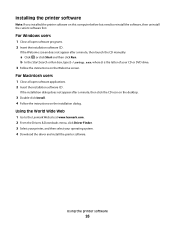
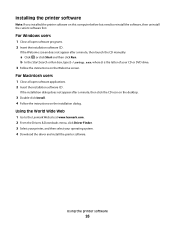
... where D is the letter of your operating system. 4 Download the driver and install the printer software.
For Macintosh users
1 Close all open software applications. 2 Insert the installation software CD.... this computer before but need to the Lexmark Web site at www.lexmark.com. 2 From the Drivers & Downloads menu, click Driver Finder. 3 Select your printer, and then select your CD or DVD...
User's Guide - Page 112


... a minute, then click the CD icon on the desktop.
3 Double-click the Lexmark Extras folder. 4 Double-click Lexmark Setup Assistant. 5 Follow the instructions on the computer screen for configuring a printer on an Ethernet network. 4 Select the Network printer (see "Selecting the printer" on page 112).
Switching between USB, Ethernet, and wireless connections (Macintosh only)
You...
User's Guide - Page 113


... not want to switch back to accessing
the printer over a wireless network.
Note: You will be created.
Networking
113
If the installation dialog does not appear after a minute, then click the CD icon on the desktop.
5 Double-click the Lexmark Extras folder. 6 Double-click Lexmark Setup Assistant. 7 Follow the instructions on an Ethernet...
User's Guide - Page 129


...articles or launch them for viewing on a computer.
* You can create and download your printer screen saver. be available;
Using SmartSolutions
What is a set of solutions that you can... create, customize, and download from the SmartSolutions Web site (http://smartsolutions.lexmark.com) to print or e-mail cartridge and retailer information as well as other RSS feeds...
User's Guide - Page 130


... and prints it Fax to Fax
Fax documents directly from the printer using pre-defined names or contacts from the SmartSolutions menu on the printer control panel.
For Macintosh users
From the Finder desktop, double-click the printer program folder. b Click Visit Lexmark SmartSolutions. Using a Web browser
a Open a Web browser. Scan to Lawyer. Examples...
Quick Reference - Page 4


... Reference Guide contains basic instructions on one side of time (the Power Saver timeout).
• Share your printer's environmental impact
We are committed to protecting the environment and are continually improving our printers to www.lexmark.com/recycle. Find it away.
4
Conserving paper
• Activate Eco-Mode.
The Power Saver feature puts the...
Quick Reference - Page 12


... to :
> More Options > Clean Printhead or Deep Clean Printhead A cleaning page prints.
Installing the printer software
Note: If you installed the printer software on the computer screen. Using the Internet
1 Go to the Lexmark Web site at www.lexmark.com. 2 Navigate to reinstall the software, then uninstall the current software first. A cleaning page prints...
Quick Reference - Page 21


... through USB" on the SmartSolutions Web site.
Method 2
1 Click or Start. 2 Click All Programs or Programs, and then select the
printer program folder from the SmartSolutions Web site (http://smartsolutions.lexmark.com) to streamline repetitive copying, scanning, and printing tasks. For more information, click HELP on page 24
21 If Troubleshooting does...
SmartSolutions User's Guide - Page 4


..., Google Calendar, and online photo albums from the SmartSolutions Web site (http://smartsolutions.lexmark.com) to your custom solutions.
Photo Viewer* Photobucket Viewer* Picasa Photo Viewer*
View ... print the daily agenda or event details.
Print a File (Windows only)
Use the printer to print or e-mail cartridge and retailer information as well as your computer or external storage...
Similar Questions
How Do I Correct The Slow Printing Speed On A Lexmark Pinnacle Pro901 Printer
(Posted by marRei 10 years ago)
Lexmark Printer Pinnacle Pro901 Won't Print Color
(Posted by joetbau 10 years ago)
How Can I Print From Iphone5?
Is The Lexmark S505 A Airprint Printer?
(Posted by andreaheld68 11 years ago)

