Lexmark Pinnacle Pro901 Support Question
Find answers below for this question about Lexmark Pinnacle Pro901.Need a Lexmark Pinnacle Pro901 manual? We have 5 online manuals for this item!
Question posted by jracerU on September 11th, 2014
How To Clean Lexmark Pinnacle Pro901 Fax
The person who posted this question about this Lexmark product did not include a detailed explanation. Please use the "Request More Information" button to the right if more details would help you to answer this question.
Current Answers
There are currently no answers that have been posted for this question.
Be the first to post an answer! Remember that you can earn up to 1,100 points for every answer you submit. The better the quality of your answer, the better chance it has to be accepted.
Be the first to post an answer! Remember that you can earn up to 1,100 points for every answer you submit. The better the quality of your answer, the better chance it has to be accepted.
Related Lexmark Pinnacle Pro901 Manual Pages
Fax Guide - Page 4


... Started Guide helps you set up a fax connection, perform basic faxing tasks, and troubleshoot faxing problems. For additional faxing information or other information about the printer, see the comprehensive User's Guide available in your printer program folder, on the installation software CD, or on our Web site at www.lexmark.com/publications/. Arrow-button models
• To...
User's Guide - Page 4


...faxes...93 Faxing FAQ...94
Networking 101
Installing the printer on a wireless network...101 Advanced wireless setup...106 Installing the printer on an Ethernet network...115 Networking FAQ...116
Using SmartSolutions 129
What is SmartSolutions?...129 Creating and customizing printer solutions...130
Maintaining the printer 132
Maintaining ink cartridges...132 Cleaning the exterior of the printer...
User's Guide - Page 6
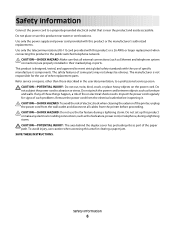
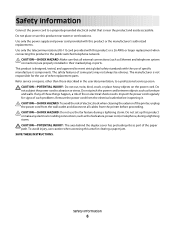
...manufacturer is not responsible for the use the fax feature during a lightning storm. Do not pinch the power cord between objects such as the fax feature, power cord, or telephone, during... cord. CAUTION-SHOCK HAZARD: To avoid the risk of electric shock when cleaning the exterior of the printer, unplug the power cord from the electrical outlet before proceeding. CAUTION-SHOCK HAZARD...
User's Guide - Page 8


... documentation The setup documentation came with fewer cartridges. • Clean the printhead. To read the Lexmark Environmental Sustainability Report, see www.lexmark.com/environment.
Follow the instructions to www.lexmark.com/recycle. Initial setup instructions:
• Connecting the printer • Installing the printer software
Find it away. • Recycle paper from discarded...
User's Guide - Page 9


... Store where purchased
About your SmartSolutions User's Guide and Help
printer model
Go to http://smartsolutions.lexmark.com. Find it ready when you contact support so that they...faxing tasks,
depending on your printer model
• Configuring printer settings • Viewing and printing documents and photos • Setting up and using the printer software
Windows or Mac Help
Open a printer...
User's Guide - Page 10


Hold paper as it here
In the US, call us at http://support.lexmark.com.
• Rest of the printer
10 9
1 2
3
8
7 6
4 5
Use the 1 Automatic Document Feeder (ADF) ...lexmark.com) or on the scanner glass.
Check wireless status. Hold documents as magazine clippings) into the ADF. Insert a memory card.
About your printer.
What are you looking for scanning, copying, or faxing...
User's Guide - Page 22


... in the built-in phone book. • Access the Lexmark Fax Setup Utility in four-in-one printers. Using the printer software
22
Scan a document and produce text that you can edit with the printer software if the printer has wireless capability.
• Troubleshoot the printer. • Access the printer maintenance functions. • Contact technical support. Note: This...
User's Guide - Page 23


... and documents. • Customize settings for scan jobs.
• Customize settings for fax jobs. • Create and edit the Contacts list. Use the Lexmark All-In-One Center (referred to as the following:
• Select the number of the printer that you want to use. The dialog lets you select options for the...
User's Guide - Page 129


..., and online photo albums from the SmartSolutions Web site (http://smartsolutions.lexmark.com) to streamline repetitive copying, scanning, and printing tasks.
Learn ...
Copy documents or photos using settings that you can create, customize, and download from the printer control panel.
Using SmartSolutions
What is a set of solutions that have positive environmental impact....
User's Guide - Page 133


... sometimes due to improve print quality, then print your prints.
Using the printer control panel
From the home screen, navigate to Clean Printhead or Deep Clean Printhead: > More Options > Clean Printhead or Deep Clean Printhead
A cleaning page prints.
If print quality has not improved, then clean the printhead nozzles. For Macintosh users 1 Load plain paper. 2 From the...
User's Guide - Page 134
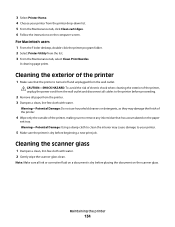
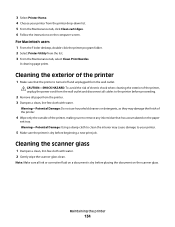
... tray. CAUTION-SHOCK HAZARD: To avoid the risk of electric shock when cleaning the exterior of the printer
1 Make sure that has accumulated on the computer screen. Cleaning the scanner glass
1 Dampen a clean, lint-free cloth with water.
Cleaning the exterior of the printer, unplug the power cord from the wall outlet and disconnect all paper...
User's Guide - Page 135
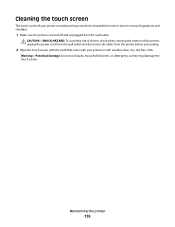
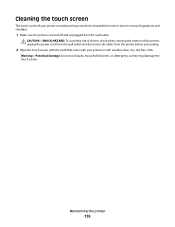
... cleaners, or detergents, as they may need to be cleaned from time to time to remove fingerprints and smudges.
1 Make sure the printer is turned off and unplugged from the printer before proceeding.
2 Wipe the touch screen with the cloth that came with your printer control panel may damage the touch screen.
CAUTION-SHOCK...
User's Guide - Page 192


...faxes 152 cannot run fax software 153 cannot scan to computer over a network 148 cannot send e-mail 149 cannot send faxes 150 cartridges, ink
ordering 13 using genuine Lexmark...before you troubleshoot 136 fax troubleshooting 150 memory card
troubleshooting 155 choosing a splitter, faxing 95 cleaning exterior of the printer 134 cleaning printhead nozzles 133 cleaning the printer control panel 135 ...
User's Guide - Page 193


... setup information needed for 115 EXT port location 11
Index
193
exterior of the printer cleaning 134
e-mail setting up 71
e-mail settings configuring 71
e-mail troubleshooting cannot attach... 20
failed faxes retrieving 100
fax printer memory 100
fax activity report 99 fax blocking
setting 89 fax error messages
Digital Line Detected 154 Failed To Connect 154 Fax Mode Unsupported 153 Fax Modem Error...
User's Guide - Page 196


...sharing 114 sharing in Windows 114
printer control panel buttons and icons 16 cleaning 135 location 11
printer does not print wireless 159
printer does not print wirelessly 164 printer does not respond 140 printer memory
fax 100 printer printing blank pages 140 printer problems, basic solutions 136 printer software
installing 26 uninstalling 25 printer solutions 129 printer, setting as default 54...
Quick Reference - Page 4


... one side of a sheet of paper.
• Print on both sides of the paper. About your ink cartridges, try using the "Clean Printhead" and "Deep Clean Printhead" features. Before replacing and recycling your printer
Finding information about the printer, see the following:
What are continually improving our printers to www.lexmark.com/recycle. Find it away.
4
Quick Reference - Page 12


... from the list. 3 Navigate to:
Printer Home > select your printer > Maintenance tab > Clean cartridges 4 Follow the instructions on this operating system is the letter of free disk space. A cleaning page prints.
b In the Start Search or Run box, type D:\setup.exe, where D is available only at http://support.lexmark.com.
For Macintosh users
1 Close all...
Quick Reference - Page 14


... to as All-In-One Center)
• Scan photos and documents. • Customize settings for fax jobs. • Create and edit the Contacts list.
Use Customer Support Lexmark Software Updates Lexmark Online Order Supplies Online Printer Registration Visit Lexmark SmartSolutions
To Contact technical support. Use the
To
Print dialog
Adjust the print settings and schedule...
Quick Reference - Page 21


..." on page 24 • "Cannot delete documents from the SmartSolutions Web site (http://smartsolutions.lexmark.com) to printer maintenance tasks and customer support.
If Troubleshooting does not solve your problem
Visit our Web site at http://support.lexmark.com to find the following: • Knowledgebase articles with some of solutions that you created...
SmartSolutions User's Guide - Page 4


...Copy documents or photos using pre-defined copy settings. Print a File (Windows only)
Use the printer to print document files on local stores where you can purchase cartridges, with options to print ... feeds, Google Calendar, and online photo albums from the SmartSolutions Web site (http://smartsolutions.lexmark.com) to print the daily agenda or event details. Pre-loaded solutions
Use ID Card...
Similar Questions
How To Clean Printer Heads Lexmark Pinnacle Pro901
(Posted by alipkcnaz 10 years ago)
How To Clean Printer Head Cartridge Lexmark Pinnacle Pro901
(Posted by alesundi 10 years ago)

