Lexmark Pinnacle Pro901 Support Question
Find answers below for this question about Lexmark Pinnacle Pro901.Need a Lexmark Pinnacle Pro901 manual? We have 5 online manuals for this item!
Question posted by likevo77 on February 12th, 2014
How To Change Ink On Lexmark Pro901
The person who posted this question about this Lexmark product did not include a detailed explanation. Please use the "Request More Information" button to the right if more details would help you to answer this question.
Current Answers
There are currently no answers that have been posted for this question.
Be the first to post an answer! Remember that you can earn up to 1,100 points for every answer you submit. The better the quality of your answer, the better chance it has to be accepted.
Be the first to post an answer! Remember that you can earn up to 1,100 points for every answer you submit. The better the quality of your answer, the better chance it has to be accepted.
Related Lexmark Pinnacle Pro901 Manual Pages
User's Guide - Page 2


... replacing supplies 13
Ordering ink cartridges...13 Using genuine Lexmark ink cartridges...13 Replacing ink cartridges...14 Ordering paper and other supplies...15 Recycling Lexmark products...15
Using the printer control panel buttons and menus 16
Using the printer control panel...16 Understanding the home screen...17 Navigating menus using the touch screen...18 Changing the Power Saver...
User's Guide - Page 8


... Quick Print or Draft Mode. Finding information about the printer
Publications
What are mostly text.
• Use High Yield cartridges. To return
an ink cartridge, go to print more pages with the printer and is also available on the Lexmark Web site at http://support.lexmark.com.
These modes can be used to print documents...
User's Guide - Page 11


...
2 Ink cartridge access 3 Ethernet port 4 USB port
5 LINE Port
To
• Access the ink cartridges and printhead. • Remove paper jams.
Install, replace, or remove ink cartridges. Connect the printer to the printer and ...printer model may not have a dedicated fax line for certain types of paper and change the paper default settings so the printer pulls paper from Tray 2 for the printer...
User's Guide - Page 13


.... We recommend that you use , return this cartridge to Lexmark for remanufacturing, refilling, or recycling. 2 Available only on the Lexmark Web site at www.lexmark.com/pageyields. Lexmark's warranty does not cover damage caused by non-Lexmark ink or ink cartridges.
Using genuine Lexmark ink cartridges
Lexmark printers, ink cartridges, and photo paper are designed to work with your...
User's Guide - Page 18


... panel buttons and menus
18
Display item
Description
5 SmartSolutions Open the SmartSolutions menu.
6 Ink levels icon
• Display the current ink levels of the installed cartridges. • Access cartridge maintenance and information functions.
7 Setup icon
Access the setup menu and change printer settings.
8 2-Sided icon Print on both sides of a sheet of paper.
12...
User's Guide - Page 22


... network. • Change the wireless settings of the printer. Scan a document and produce text that you can edit with the printer software if the printer has wireless capability.
• Troubleshoot the printer. • Access the printer maintenance functions. • Contact technical support. Printer software
Use the LexmarkTM Printer Home (referred to as Printer Home)
Lexmark Fast Pics...
User's Guide - Page 23


... the Printing Preferences
To
When you select File Print with the printer software during printer installation
Software resident in Mac OS X v10.5 or later)
• Access the printer utility. • Troubleshoot. • Order ink or supplies. • Contact Lexmark. • Check the printer software version installed on thecomputer. The dialog lets you select options for...
User's Guide - Page 24


... from the list. 3 Select Printer Home. 4 Choose your printer and download the driver. 5 Install additional or optional software.
Lexmark Printer Utility (referred to as Wireless Setup Assistant)
Note: Your printer may not come with cartridge installation. • Print a test page. • Print an alignment page. • Clean the printhead nozzles. • Order ink or supplies. •...
User's Guide - Page 55


... each print job.
Printing
55 Changing the printing mode
To conserve ink, you need to change to a different print mode to Quick Print. For Macintosh users
1 With a document open, choose File > Print. 2 From the printer pop-up menu, choose the printer. 3 From the print options pop-up menu, choose the printer.
For Macintosh users 1 With a document...
User's Guide - Page 112


...wireless connections (Macintosh only)
You can change the way you have configured your USB cable to configure the printer for one active network connection (Ethernet or... the Lexmark Extras folder. 4 Double-click Lexmark Setup Assistant. 5 Follow the instructions on the computer screen for configuring a printer on an Ethernet network. 4 Select the Network printer (see "Selecting the printer" on...
User's Guide - Page 136


...Visit our Web site at http://support.lexmark.com to find the following:
• Knowledgebase articles with the latest information and troubleshooting for your printer • Live online technical support ...and clear any jams. • Check the ink cartridges, and install new cartridges if necessary. • Use the Service Center to printer maintenance tasks and customer support.
To open ...
User's Guide - Page 180
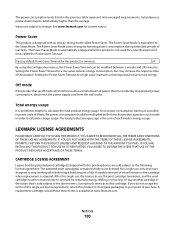
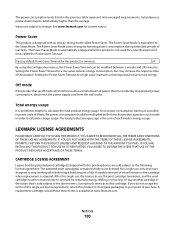
...inside is available at www.lexmark.com. Off mode
If this product is automatically engaged after delivering a fixed amount of ink.
A variable amount of ink will remain in the cartridge... usage. Instantaneous power draws may increase the response time of power, then to change. Values are provided in the previous table represent time-averaged measurements.
Factory default Power...
User's Guide - Page 192


... cannot send e-mail 149 cannot send faxes 150 cartridges, ink
ordering 13 using genuine Lexmark 13 changing Power Saver timeout 19 changing printing mode 55 changing wireless settings after installation (Mac) 106 changing wireless settings after installation (Windows) 106
Index
192
checking an unresponsive printer 136 checking ink levels 132 checking the dial tone 96 checklist
before you...
User's Guide - Page 194


... loading 32
information finding 8
information needed for setting up printer on Ethernet network 115 information needed for setting up printer on wireless network 102 informational solutions 129 infrastructure network 121 ink
conserving 7 ink cartridge access
location 10 ink cartridges
ordering 13 replacing 14 using genuine Lexmark 13 ink levels checking 132 inserting a memory card or flash drive...
User's Guide - Page 196


... printing a confirmation page 99 printing in draft mode 55
printing mode changing 55
proof sheet using 48
protocol 127 publications
finding 8
R
received history report 99 receiving faxes
Auto Answer setting 93, 94 automatically 93 manually 94 tips 93, 94 recycling 7 Lexmark products 15 WEEE statement 178 redial attempts setting 89 redial time...
Quick Reference - Page 4


... printer instead of your ink cartridges, try using the Comprehensive User's Guide installed automatically with fewer cartridges.
• Clean the printhead. The Power Saver feature puts the printer in the Finder, double-click the printer folder.
2 Double-click User's Guide.
This feature sets the screen brightness to low and sets the printer to change to www.lexmark...
Quick Reference - Page 5


... screen also allows you can load a different type of paper and change the paper default settings so the printer pulls paper from your online calendars, RSS feeds, and more. &#...printer. Printer models
The installation software CD that came with your printer works for the following printer models: • Lexmark Pro905 • Lexmark Pro904 • Lexmark Pro903
Printer features
Your printer ...
Quick Reference - Page 6


... and printhead. • Remove paper jams.
Install, replace, or remove ink cartridges. Connect the printer to the printer and the telephone line. mode.
• View printer messages and animation.
4 Start
Start a job, depending on , press
to turn off in your printer to the printhead access area when no printhead is selected.
6 Warning-Potential Damage: Do...
Quick Reference - Page 13


...to save ink. • Schedule automatic printing of various software programs and what they can edit with the printer software.
The dialog lets you select options for Office) Lexmark Fax ...,
depending on a wireless network. • Change the wireless settings of the printer. Access your printer model. When you do. Note: Your printer may be prompted to as Service Center)
Printing...
SmartSolutions User's Guide - Page 11
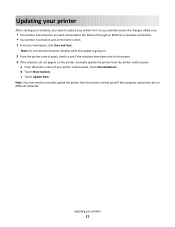
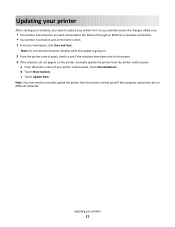
... Options. Updating your printer for it to successfully receive the changes.
Note: Do not close the browser window while the update is turned on and at the home screen. 1 From your printer control panel, touch SmartSolutions. Note: You may need to update your printer
11 c Touch Update Now. Updating your printer
After creating your solutions...
Similar Questions
How To Change Ink Cartridge In Lexmark Pinnacle Pro901
(Posted by gerjoco 10 years ago)
How Do I Open Printer To Change Ink Cartridge? Pinnacle Pro 901
(Posted by gricer1 11 years ago)

