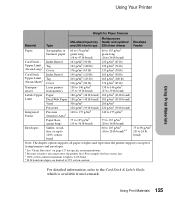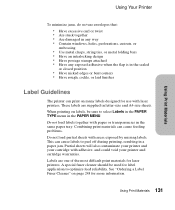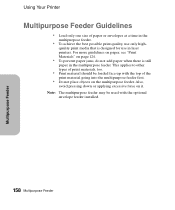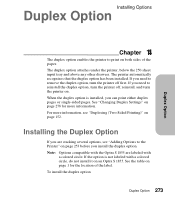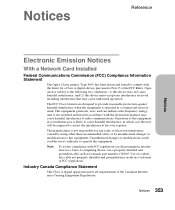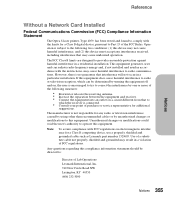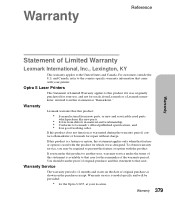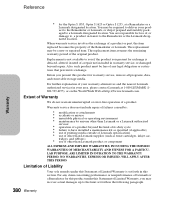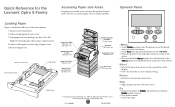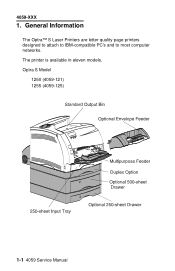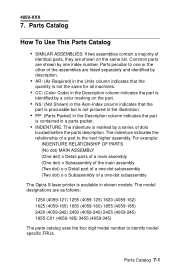Lexmark Optra S Support Question
Find answers below for this question about Lexmark Optra S.Need a Lexmark Optra S manual? We have 3 online manuals for this item!
Question posted by dstephens16 on January 6th, 2013
Print Head Removal Lexmark Optra S 1250
Current Answers
Answer #1: Posted by oceanryder on January 6th, 2013 1:15 AM
Saor Alba
http://www.yesscotland.net
Answer #2: Posted by LexmarkListens on January 6th, 2013 6:08 PM
printhead. Check the continuity of the cables connected to J3 and J8
on the engine board. If incorrect, replace the defective cable. The
voltage at J8-4 measures approximately +5 V dc. If incorrect,
replace the engine board. The voltage at J3-7 measures approximately +24 V dc. If incorrect, replace the engine board. If correct, replace the printhead assembly.
It would be best if you can contact our technical support team so they can walk you through the process of checking the hardware: 1 800-539-6275
Lexmark Listens
Phone:
USA: 1-800-539-6275
Canada: (877) 856-5540
UK: 0800 121 4726
South Africa: 0800 981 435
Related Lexmark Optra S Manual Pages
Similar Questions
what does the ms711 laser printer weigh without additional trays?
I don't see any lens inside the unit. Exactly where is it located. I need to clean it as I have poor...
WHILE PRINTING MY T650 PRINTER QUIT AND GAVE A 935.24 PRINT HEAD ERROR MESSAGE