Lexmark MS310 Support Question
Find answers below for this question about Lexmark MS310.Need a Lexmark MS310 manual? We have 8 online manuals for this item!
Current Answers
There are currently no answers that have been posted for this question.
Be the first to post an answer! Remember that you can earn up to 1,100 points for every answer you submit. The better the quality of your answer, the better chance it has to be accepted.
Be the first to post an answer! Remember that you can earn up to 1,100 points for every answer you submit. The better the quality of your answer, the better chance it has to be accepted.
Related Lexmark MS310 Manual Pages
Universal Print Driver Version 2.0 White Paper - Page 17


...Print the document with finer detail.
• Use printer settings (Default)-The printer applies this setting as
configured in the
printer.
• Off-Disable the Gray Correction feature. • Manual-Enable the Gray Correction Brightness and Contrast controls. Note: Gray Correction is available only in monochrome laser printers. Use Print Quality settings
Resolution Enhance fine lines...
Universal Print Driver Version 2.0 White Paper - Page 18


...default amount of toner.
Text continues to be available in some drivers. • This option is available only in color printers. Note: The color correction options are available only in monochrome printers.
Note: This option is available only in color laser printers...maximize your toner supply. Print the document in laser printers. Note: This option is available only in black...
Universal Print Driver Version 2.0 White Paper - Page 19


... prior to faxing
Display the Send Fax dialog before the fax is available only in color laser printers. Fax Settings
Specify the dialing and page information associated with each color plane.
• Use printer settings-The printer applies the default color balance settings
used by individually increasing or decreasing the amount of toner used for...
Card Stock & Label Guide - Page 7


..., E350, E360, E450, E460, E462dtn
M series
OptraTM T series W series WinWriterTM 600
MS310d, MS310dn, MS410d, MS410dn, MS510dn, MS610dn, MS610de, MS710, MS711, MS810, MS811, MS812, MX310dn, MX410de,...printer documentation for detailed information about the paper, envelopes, and transparencies suitable for your printer.
See your printer documentation for the following Lexmark laser printers...
Card Stock & Label Guide - Page 77
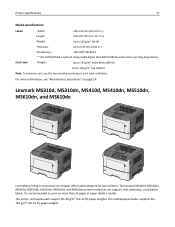
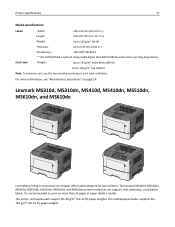
Lexmark MS310d, MS310dn, MS410d, MS410dn, MS510dn, MS610dn, and MS610de
Limit label printing to occasional use the top exit when printing on page 14. Using media higher than 20 pages of paper office labels designed for laser printers. The multipurpose feeder supports 60- 163 g/m2 (16-43 lb) paper weights. For more than 300 Sheffield...
Card Stock & Label Guide - Page 82
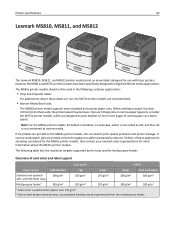
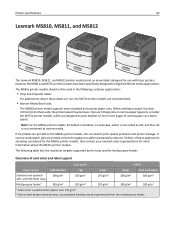
..., then contact your Lexmark sales representative for use with laser printers. Printer specifications
82
Lexmark MS810, MS811, and MS812
The Lexmark MS810, MS811, and MS812 printer models print on many standard and custom paper sizes. Note: For the MS81x printer models, A5 default orientation is preferred for slightly different media applications. The following table lists the...
Card Stock & Label Guide - Page 86
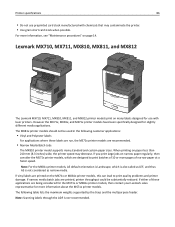
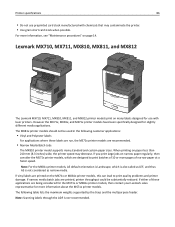
... for the MX71x or MX81x printer models, then contact your Lexmark sales representative for use preprinted card stock manufactured with laser printers. The MX81x printer models should not be substantially reduced...MS71x printer models.
Note: Scanning labels through the ADF is not considered as LEF, and thus A5 is not recommended. Note: For the MX81x printer models, A5 default ...
User's Guide - Page 26


... > Wireless. 3 Modify the settings to enter the correct SSID.
4 Click Submit. 5 Turn off the printer, and then disconnect the Ethernet cable.
Notes:
• If you select and save other settings from the menus, they replace the factory default settings as 123.123.123.123.
• If you encounter problems while running the application...
User's Guide - Page 28
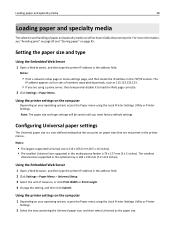
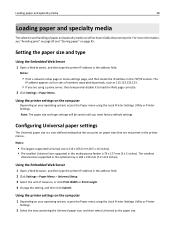
...size.
Using the Embedded Web Server
1 Open a Web browser, and then type the printer IP address in the TCP/IP section.
Configuring Universal paper settings
The Universal paper size ... the Local Printer Settings Utility or Printer
Settings.
2 Select the tray containing the Universal paper size, and then select Universal as 123.123.123.123.
• If you reset factory default settings. The...
User's Guide - Page 39
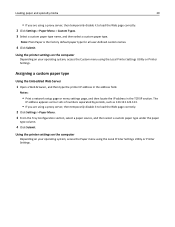
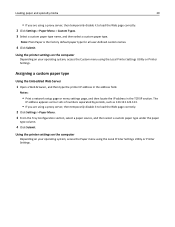
...periods, such as 123.123.123.123.
• If you are using the Local Printer Settings Utility or Printer Settings.
Using the printer settings on the computer
Depending on your operating system, access the Custom menu using a ... under the paper
type column.
4 Click Submit.
Note: Plain Paper is the factory default paper type for all user‑defined custom names.
4 Click Submit.
User's Guide - Page 51


.... Notes:
• Tray 1 (standard tray) is empty, the print job continues using the linked tray. If your printer is connected by printing the menu settings and network setup pages.
When one tray is the factory default setting. • From the Paper menu, set Configure MP to "Cassette" for all print jobs. Understanding the...
User's Guide - Page 52
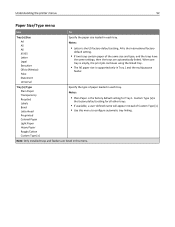
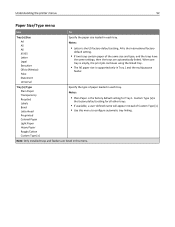
... Letter is the factory default setting for all ...factory default setting for Tray 1. Tray [x] Type Plain Paper Transparency Recycled Labels Bond Letterhead Preprinted Colored Paper Light Paper Heavy Paper Rough/Cotton Custom Type [x]
Specify the type of Custom Type [x]. • Use this menu. Note: Only installed trays and feeders are automatically linked.
Understanding the printer...
User's Guide - Page 53
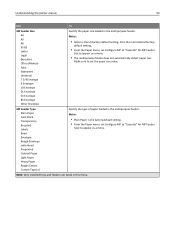
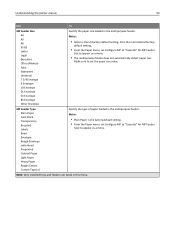
... not automatically detect paper size.
A4 is the international factory
default setting.
• From the Paper menu, set Configure MP to "Cassette" for MP Feeder
Type to set Configure MP to "Cassette" for MP Feeder
Size to appear as a menu.
Understanding the printer menus
53
Use
To
MP Feeder Size A4 A5 A6...
User's Guide - Page 54
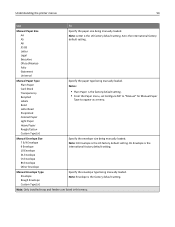
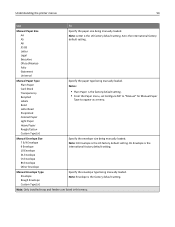
Understanding the printer menus
54
Use
To
Manual Paper Size A4 A5 A6 JIS B5 Letter Legal Executive Oficio (Mexico) Folio Statement Universal
Specify the paper size being manually loaded. Notes:
• Plain Paper is the factory default setting. Manual Envelope Type Envelope Rough Envelope Custom Type [x]
Specify the envelope type being manually loaded...
User's Guide - Page 55
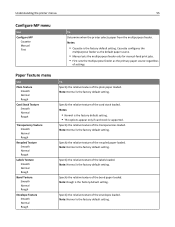
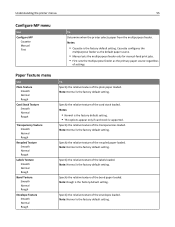
... is the factory default setting. Paper...printer selects paper from the multipurpose feeder. Cassette configures the
multipurpose feeder as the default paper source.
• Manual sets the multipurpose feeder only for manual‑feed print jobs. • First sets the multipurpose feeder as the primary paper source regardless
of the bond paper loaded. Note: Normal is the factory default...
User's Guide - Page 56
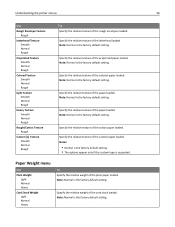
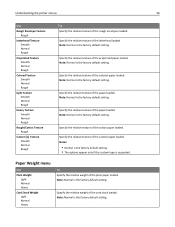
....
Specify the relative texture of the preprinted paper loaded. Notes:
• Normal is the factory default setting. • The options appear only if the custom type is the factory default setting.
Note: Normal is supported. Understanding the printer menus
56
Use
Rough Envelope Texture Rough
Letterhead Texture Smooth Normal Rough
Preprinted Texture Smooth Normal Rough...
User's Guide - Page 61


...
To Set the language of the text appearing on the Embedded Web Server, Local Printer Settings for Windows, or Printer Settings for those languages to appear. Off resets the printer to its
factory default settings.
• Energy minimizes the power used by the printer. • Energy/Paper minimizes the use of paper and specialty media
needed for...
User's Guide - Page 65
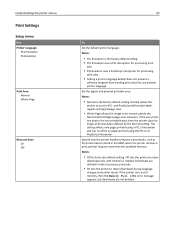
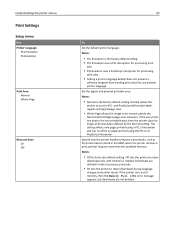
... or PostScript interpreter. Notes:
• Off is needed. Notes:
• Normal is the factory default setting. • PCL Emulation uses a PCL interpreter for processing print
jobs.
• PS Emulation uses a PostScript interpreter for processing
print jobs.
• Setting a printer language default does not prevent a
software program from sending print jobs that requires more than...
User's Guide - Page 69


... 0-199 Assign Manual Paper Off None 0-199 Assign Manual Env Off None 0-199
Tray Renumber View Factory Defaults MPF Default = 8 T1 Default = 1 T1 Default = 4 T1 Default = 5 T1 Default = 20 T1 Default = 21 Env Default = 6 MPaper Default = 2 MEnv Default = 3
To Set the printer to work with printer software or programs that use different source assignments for trays and feeders. Note: Off is the...
User's Guide - Page 70


... and time using this menu automatically sets Enable NTP to the factory default settings. Set the printer to use the applicable daylight saving time (DST) start time...UTC+user) Custom" as the time zone. Note: GMT is the factory default setting.
Understanding the printer menus
70
Use
Tray Renumber Restore Defaults Yes No
To Restore all tray and feeder assignments to No. Select...
Similar Questions
My Lexmark Ms310dn Is Blinking Load Paper Sign When It Has Lots Of Paper Loaded.
my lexmark ms310dn is blinking load paper sign when it has lots of paper loaded.i tryed to replace t...
my lexmark ms310dn is blinking load paper sign when it has lots of paper loaded.i tryed to replace t...
(Posted by teromul 8 years ago)
Leamark Ms310dn
How can I get the printer to actomatically select the multipurpose feeder when it is loaded?
How can I get the printer to actomatically select the multipurpose feeder when it is loaded?
(Posted by BridgetThomas 10 years ago)
Cannot Auto Print A Paper In Multipurpose Tray
need to select manual feed in driver setup, when print also need to push the start button on the pri...
need to select manual feed in driver setup, when print also need to push the start button on the pri...
(Posted by cmhui 10 years ago)

