Lexmark Interpret S400 Support Question
Find answers below for this question about Lexmark Interpret S400.Need a Lexmark Interpret S400 manual? We have 4 online manuals for this item!
Question posted by Wcunningham97 on April 24th, 2011
Searching For Proper Ink Replacement
There's no cartridge in this one to go by so would you please tell me what type I need
Current Answers
There are currently no answers that have been posted for this question.
Be the first to post an answer! Remember that you can earn up to 1,100 points for every answer you submit. The better the quality of your answer, the better chance it has to be accepted.
Be the first to post an answer! Remember that you can earn up to 1,100 points for every answer you submit. The better the quality of your answer, the better chance it has to be accepted.
Related Lexmark Interpret S400 Manual Pages
Network Guide - Page 2


...
Wireless networking 3
Finding more information about the printer...3 Information you will need to set up the printer on a wireless network 3 Installing the printer on a wireless network...4 What is Wi-Fi Protected Setup?...4 Configuring the printer wirelessly using WPS (Wi-Fi Protected Setup 5 Installing the printer on other computers...5 Interpreting the colors of the Wi-Fi indicator light...
Network Guide - Page 4


...printer.
If the installation dialog does not appear after a minute, then launch the CD manually:
a Click , or click Start and then click Run.
b In the Start Search or Run box, type...certification that :
• Your wireless network is set up and working properly. • The computer you install the printer on a wireless network, make sure that provides simple and secure configuration....
Network Guide - Page 6


... means one of the following : -
Interpreting the colors of the Wi-Fi indicator light
The colors of the Wi-Fi indicator light show the network status of the printer.
• Off means one of the... Club Internet. Either the configured printer or the wireless access point has been turned off and back on and connected to work on and off or not working properly.
- Before you begin
•...
Network Guide - Page 8


... networking
Information you will need to avoid potential problems caused by a damaged cable. For Windows users
1 Close all open software programs. 2 Insert the installation software CD.
Ethernet networking
8
Installing the printer on an Ethernet network
Before you to identify your printer on the network. b In the Start Search or Run box, type D:\setup.exe, where...
User's Guide - Page 1
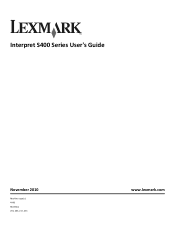
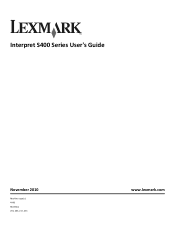
Interpret S400 Series User's Guide
November 2010
Machine type(s): 4443 Model(s): 201, 20E, 21n, 2En
www.lexmark.com
User's Guide - Page 2


Contents
Safety information 5
About your printer 6
Thank you for choosing this printer!...6 Minimizing your printer's environmental impact 6 Finding information about the printer...7 Understanding the parts of the printer...9
Ordering and replacing supplies 12
Ordering ink cartridges...12 Using genuine Lexmark ink cartridges...12 Replacing ink cartridges...13 Ordering paper and other supplies...
User's Guide - Page 5
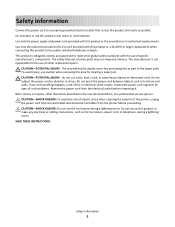
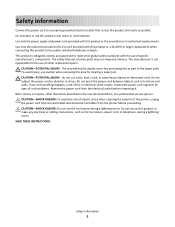
... part of such problems. Remove the power cord from the printer before inspecting it. Do not subject the power cord to...replacement when connecting this product or the manufacturer's authorized replacements. The safety features of fire or electrical shock results.
The manufacturer is designed, tested, and approved to meet strict global safety standards with this product to a properly...
User's Guide - Page 12


... remanufacturing, refilling, or recycling. 2 Available only on the Lexmark Web site at www.lexmark.com. After use , return this cartridge to work with your printer and help extend the life of your product.
Ordering and replacing supplies
Ordering ink cartridges
Page yields available at www.lexmark.com/pageyields. For best results, use only genuine Lexmark...
User's Guide - Page 49


... for printing text-only documents. It uses less ink and is set the default printer:
For Windows users
1 Click , or click Start and then click Run. 2 In the Start Search or Run box, type control printers. 3 Press Enter, or click OK.
The printers folder opens.
4 Right-click the printer, and then select Set as the printing mode...
User's Guide - Page 92


...computer.
The printer is turned off
or not working properly.
-
Note: After pressing the association/registration button, you are using the setup instructions provided. The printer is configured ... apply to your printer for installing a configured printer on the computer screen for wireless networking using a wireless broadband box.
Networking
92 Interpreting the colors of ...
User's Guide - Page 93


... on the network. 2 Print a network setup page to see what IP address is currently assigned to the printer. 3 Open a Web browser and then type the printer IP address in the list:
a Connect to complete installation. The printer Web page loads.
If your wireless network. b Enter the details about your wireless network does not appear...
User's Guide - Page 113


.... 5 Follow the instructions on the computer screen. If you may need to align the printhead.
Aligning the printhead
If the characters or lines on your printer image appear jagged or wavy, then you aligned the cartridges to improve print quality, then print your printer > Maintenance tab > Align cartridges
5 Follow the instructions on the computer screen.
User's Guide - Page 121
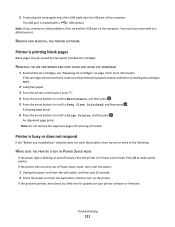
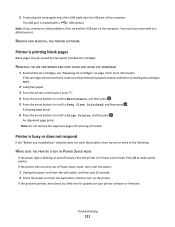
... CLEAN AND ALIGN THE PRINTHEAD
1 Reinstall the ink cartridges, see "Replacing ink cartridges" on page 13 for more of the following:
MAKE SURE THE PRINTER IS NOT IN POWER SAVER MODE
If the power light is blinking on and off slowly, then the printer is properly seated, and then try installing the cartridges again.
2 Load plain paper. 3 From the...
User's Guide - Page 127


... use. • Minimize the number and size of the following :
CHECK THE INK LEVELS
Replace low or empty ink cartridges. Streaks or lines on the printed image, then contact technical support. SELECT A HIGHER PRINT QUALITY FROM THE PRINTER SOFTWARE
MAKE SURE THE INK CARTRIDGES ARE PROPERLY INSTALLED
ALIGN THE PRINTHEAD
CLEAN OR DEEP CLEAN THE PRINTHEAD NOZZLES
Note...
User's Guide - Page 156
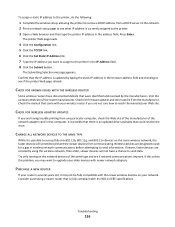
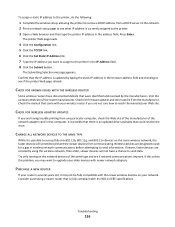
... wireless router if you may not be fully compatible with the newer wireless devices on your router is currently assigned to the printer. 3 Open a Web browser and then type the printer IP address in the IP Address field. 8 Click the Submit button. Check the manual that computer.
CHECK FOR KNOWN ISSUES WITH THE...
Quick Reference - Page 6
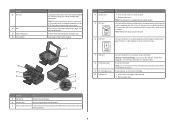
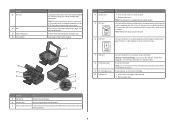
.... Warning-Potential Damage: Do not touch the USB port except when plugging in your country or region.
Install, replace, or remove ink cartridges.
• Access the ink cartridges and printhead. • Remove paper jams.
6 Recommended for the printer, and if this connection method is available only on the scanner glass. Note: Do not load postcards, photos...
Quick Reference - Page 10


.... Ordering and replacing ink cartridges
Ordering ink cartridges
Page yields available at www.lexmark.com. Lexmark S400 Series models (except Lexmark S408)
Item
Return Program
Regular cartridge2
Cartridge1
Black cartridge
100
100A
High yield black cartridge
100XL
100XLA
Yellow color cartridge
100
100A
High yield yellow color cartridge
100XL
100XLA
Cyan color cartridge
100
100A...
Quick Reference - Page 11


.... Use two hands to air. 6 Close the printer. Note: Install the new ink cartridges immediately after removing the protective cap to avoid exposing the ink to install the black cartridge. Aligning the printhead
If the characters or lines on your printer image appear jagged or wavy, then you may need to improve print quality, then print your...
Quick Reference - Page 12


...printer program folder from the list. 3 Navigate to Clean Printhead or Deep Clean Printhead, and then
press .
3 Press .
For Windows users
1 Close all open software programs. 2 Insert the installation software CD. b In the Start Search or Run box, type...sometimes due to save ink. • If the ink levels are too low, you must replace the ink cartridges before but need to reinstall the ...
Quick Reference - Page 22
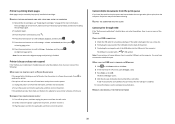
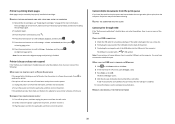
...one or more information, see "Replacing ink cartridges" on the printer.
Printer is printing blank pages
Blank pages may not be caused by improperly installed ink cartridges. Printer is damaged, then use a new... Search or Run box, type devmgmt.msc. 3 Press Enter, or click OK. A cleaning page prints. 6 Press the arrow buttons to scroll to wake up the printer.
Press to Align Printer...
Similar Questions
Why Can't I Print Using Black Ink Only On A S400
(Posted by broblu 9 years ago)
How To Set Up Wifi For A Lexmark Printer Interpret S405
(Posted by Davidme 9 years ago)
How Can I Refill My Ink Cartidge Lexmark Interpret S405
(Posted by dptra 10 years ago)
Does Vizix Black 100 Ink Work In Lexmark S400 Printers?
I bought a cartridge of Lexmark 100 Black ink, but there was a vizix (print for technology) totle on...
I bought a cartridge of Lexmark 100 Black ink, but there was a vizix (print for technology) totle on...
(Posted by prego12345 12 years ago)

