Lexmark Interpret S400 Support Question
Find answers below for this question about Lexmark Interpret S400.Need a Lexmark Interpret S400 manual? We have 4 online manuals for this item!
Question posted by dharire on June 27th, 2014
Step By Step How To Install Wifi Lexmark S400
The person who posted this question about this Lexmark product did not include a detailed explanation. Please use the "Request More Information" button to the right if more details would help you to answer this question.
Current Answers
There are currently no answers that have been posted for this question.
Be the first to post an answer! Remember that you can earn up to 1,100 points for every answer you submit. The better the quality of your answer, the better chance it has to be accepted.
Be the first to post an answer! Remember that you can earn up to 1,100 points for every answer you submit. The better the quality of your answer, the better chance it has to be accepted.
Related Lexmark Interpret S400 Manual Pages
Network Guide - Page 6


... on and off or is out of the range of the following : - The printer is ready for installing a configured printer on and that came with the wireless access point, but it on a new computer...Interpreting the colors of the Wi-Fi indicator light
The colors of the Wi-Fi indicator light show the network status of the printer.
• Off means one of the following : - If the installation...
Network Guide - Page 12


... Protected Access (WPA) security, then the WPA passphrase should be able to access the printer over wireless network
If you encountered problems while installing, or if your printer does not appear in Europe, the Middle East and Africa such as a printer option when sending a print job, then you will not be :
• Exactly 10...
User's Guide - Page 8


... operation for your region or country can be found on the Support Web site (http://support.lexmark.com) or on the printed warranty that came with the printer
software.
• The printer software is available on the installation software CD. What are you faster:
• Machine Type number • Serial number • Date purchased...
User's Guide - Page 12


Lexmark S400 Series models (except Lexmark S408)
Item
Return Program Cartridge1 Regular cartridge2
Black cartridge
... the Lexmark Web site at www.lexmark.com/pageyields. For best results, use only genuine Lexmark ink cartridges. After use, return this cartridge to work with your printer and help extend the life of your product. Using genuine Lexmark ink cartridges
Lexmark printers, ink...
User's Guide - Page 21


...; Linux openSUSE 11.1 and 11.0 (Web only)* • Linux Fedora 10 (Web only)*
* The printer driver for this operating system is available only at http://support.lexmark.com. Using the printer software
21 You may have chosen to install some additional programs. The following table provides an overview of free disk space.
Using the...
User's Guide - Page 22


... installed automatically with a word-processing program.
• Set up the wireless printer on
your favorite settings in Microsoft Office 2007.
• Send a fax. • Receive a fax in three-in-one printers. • Add, edit, or delete contacts in the built-in phone book. • Access the Lexmark Fax Setup Utility in four-in-one printers. Printer...
User's Guide - Page 23


... to access the Print dialog.
• Access the printer utility. • Troubleshoot. • Order ink or supplies. • Contact Lexmark. • Check the printer software version installed on the features of copies to as All-In-One Center) Printer Settings (in Mac OS X version 10.6) or Lexmark AIO Setup Utility (in the Finder, or from the...
User's Guide - Page 26


... Setup. 3 Navigate to remove the software. 5 Once the uninstall process in the printers folder or as a printer option when you set up the printer using the installation software CD, all the necessary software was installed. If you encountered problems while installing, or if your printer does not appear in complete, restart your computer.
In Mac OS X version...
User's Guide - Page 95
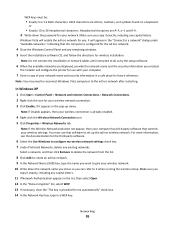
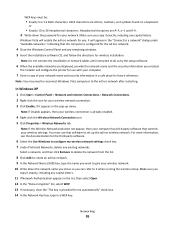
...ad hoc network.
4 Close the Windows Control Panel and any capital letters. The installer will enable the ad hoc network for you created. Networking
95 Hexadecimal characters are ...including any remaining windows. 5 Insert the installation software CD, and follow the directions for wireless installation. Windows Vista will configure the printer for use that controls your network.
Make...
User's Guide - Page 96
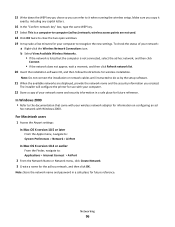
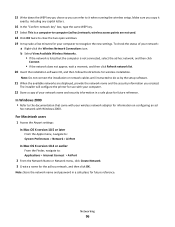
... earlier
From the Finder, navigate to -computer (ad hoc) network; Networking
96 Make sure you copy it when running the wireless setup. The installer will configure the printer for use with Windows 2000.
To check the status of your network name and security information in a safe place for future reference. In Windows...
User's Guide - Page 119


... you reinstall the software, do the following:
MAKE SURE THAT YOUR COMPUTER MEETS THE MINIMUM SYSTEM REQUIREMENTS LISTED ON THE PRINTER BOX
TEMPORARILY DISABLE SECURITY PROGRAMS IN WINDOWS BEFORE INSTALLING THE SOFTWARE
CHECK THE USB CONNECTION
1 Check the USB cable for any obvious damage.
Troubleshooting
119
If the cable is marked with...
User's Guide - Page 141


... you are A-F, a-f, and 0-9.
or
• Exactly 5 or 13 ASCII characters. Hexadecimal characters are connected to access the printer over wireless network
If you encountered problems while installing, or if your printer does not appear in the printers folder or as LiveBox, AliceBox, N9UF Box, FreeBox, or Club Internet may require you to press an...
User's Guide - Page 152
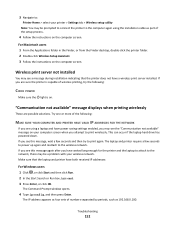
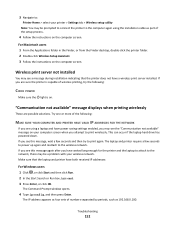
... the computer again using a laptop and have power saving settings enabled, you may see a message during installation indicating that the laptop and printer have a wireless print server installed.
If you are using the installation cable as part of numbers separated by periods, such as four sets of the setup process.
4 Follow the instructions on...
User's Guide - Page 157


...editions. For Lexmark technical support, visit support.lexmark.com. For information on supplies and downloads, visit www.lexmark.com. All rights reserved. Notices
Product information
Product name: Lexmark S400 Series Machine...-2/CSC 740 New Circle Road NW Lexington, KY 40550 USA © 2010 Lexmark International, Inc. Notices
157 therefore, this publication to the information herein; Changes...
User's Guide - Page 176


... memory card is inserted 138
minimum system requirements 21 multiple WEP keys 111
N
N9UF Box 92 network connection
with USB 108 network overview 101 network printer
installing 110 network security 102 network setup page
printing 90 networking
finding IP address of computer 110
finding IP address of computer (Mac) 110
finding IP...
Quick Reference - Page 4


... the following:
What are you looking for? The latest supplemental information, updates, Support Web site-http://support.lexmark.com online technical support, and telephone support
* Available on the installation software CD and on your printer model).
• Scan and save them to print more than normal and are ideal for printing documents that...
Quick Reference - Page 5


.... Printer models
The installation software CD that came with your home or office over a secure wireless network, as well as it exits.
8 Printer control panel
Operate the printer.... a Bluetooth device. Built-in your printer works for the following printer models: • Lexmark S405 • Lexmark S408 • Lexmark S415
Printer features
Your printer comes with full features that a memory...
Quick Reference - Page 10


... to the cartridge installation position. 3 Press the release tab, and then remove the used ink cartridge or cartridges.
1
2
10 After use only Lexmark ink cartridges. W I
F I PRINTING
Note: The printhead moves to Lexmark for a single use only. Ordering and replacing ink cartridges
Ordering ink cartridges
Page yields available at www.lexmark.com.
Lexmark S400 Series models (except...
Quick Reference - Page 13


Using the Windows printer software
Software installed during printer installation
When you did not install these additional programs during initial installation, then reinsert the installation software CD, run the installation software, and then select Install Additional Software from the Software Already Installed screen. Use the Lexmark Toolbar (referred to as Toolbar)
Lexmark Tools for ...
Quick Reference - Page 14


...Mac OS X version 10.5 or later)
• Access the printer utility. • Troubleshoot. • Order ink or supplies. • Contact Lexmark. • Check the printer software version installed on a wireless network.
Use Customer Support Lexmark Software Updates Lexmark Online Order Supplies Online Printer Registration
To Contact technical support. Order ink or supplies.
Register...
Similar Questions
How To Set Up Wifi For A Lexmark Printer Interpret S405
(Posted by Davidme 10 years ago)
How To Install Lexmark S400 Network Printer On Linux
(Posted by conmap561 10 years ago)
Install Software
My install software cd is not working, how can I install my lexmark printer to my computer?
My install software cd is not working, how can I install my lexmark printer to my computer?
(Posted by kitten23 12 years ago)
Need To Install Software For Printer Lemark Interpret S400
(Posted by reestransport 12 years ago)

