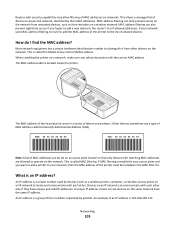Lexmark Interpret S400 Support Question
Find answers below for this question about Lexmark Interpret S400.Need a Lexmark Interpret S400 manual? We have 4 online manuals for this item!
Question posted by msbrown433 on September 5th, 2012
Lexmark S400
what is the ip address for the lexmark s 400 i am trying to use the lexmark app on my i pod and its asking for that infor
Current Answers
Related Lexmark Interpret S400 Manual Pages
Similar Questions
How To Find The Ip Address Of Your Lexmark S400 Wireless
(Posted by maOsh 10 years ago)
Ip Address For Wi Fi Connection
Where do i find the ip address for my lexmark interpret s400 when i try to install it on my laptop?
Where do i find the ip address for my lexmark interpret s400 when i try to install it on my laptop?
(Posted by rienieliebenberg 11 years ago)
I Need And Ip Address
I am trying toadd a printer to my lap top. wireless that is.
I am trying toadd a printer to my lap top. wireless that is.
(Posted by angielean 12 years ago)