Lexmark Interpret S400 Support Question
Find answers below for this question about Lexmark Interpret S400.Need a Lexmark Interpret S400 manual? We have 4 online manuals for this item!
Question posted by Brblac on March 27th, 2014
What Driver Do I Select For Lexmark S400 Install
The person who posted this question about this Lexmark product did not include a detailed explanation. Please use the "Request More Information" button to the right if more details would help you to answer this question.
Current Answers
There are currently no answers that have been posted for this question.
Be the first to post an answer! Remember that you can earn up to 1,100 points for every answer you submit. The better the quality of your answer, the better chance it has to be accepted.
Be the first to post an answer! Remember that you can earn up to 1,100 points for every answer you submit. The better the quality of your answer, the better chance it has to be accepted.
Related Lexmark Interpret S400 Manual Pages
Network Guide - Page 16


... Apply. 8 Click OK, and then try to the manual that it in the Port column. 7 If the Description column of the selected port indicates that came with Printer Port in the Printer column to make sure you are not sure how to do this, refer to print again. MAKE SURE BIDIRECTIONAL COMMUNICATION IS...
User's Guide - Page 8


... and printing documents and photos • Setting up and using printer software • Setting up and configuring the printer on a network,
depending on your printer model
• Caring for ? to view the appropriate support site. http://support.lexmark.com Note: Select your region, and then select your operating system. Click ?
Record the following information (located on...
User's Guide - Page 12


... for a single use only. For best results, use only genuine Lexmark ink cartridges. We recommend that you use only Lexmark ink cartridges.
Ordering and replacing supplies
Ordering ink cartridges
Page yields available at www.lexmark.com. Lexmark S400 Series models (except Lexmark S408)
Item
Return Program Cartridge1 Regular cartridge2
Black cartridge
100
100A
High yield...
User's Guide - Page 21


... 8.04 LTS (Web only)* • Linux openSUSE 11.1 and 11.0 (Web only)* • Linux Fedora 10 (Web only)*
* The printer driver for this operating system is available only at http://support.lexmark.com.
Using the printer software
Minimum system requirements
The printer software requires up the printer using the installation software CD, all the necessary software was...
User's Guide - Page 23


... , choose File > Print to access the Print dialog.
• Access the printer utility. • Troubleshoot. • Order ink or supplies. • Contact Lexmark. • Check the printer software version installed on the features of copies to print. • Print two-sided copies. • Select the paper type. • Add a watermark. • Enhance images. • Save...
User's Guide - Page 25


...Click or Start. 2 Click All Programs or Programs, and then select the printer program folder from the list. 3 Navigate to :
Applications > select your printer folder > Web Links > Lexmark Software Updates
2 From the Web site, select your printer and download the driver. 5 Install additional or optional software. Finding and installing optional software
For Windows users
1 Click or Start. 2 Click...
User's Guide - Page 26


... the uninstall process in the printers folder or as a printer option when you encountered problems while installing, or if your printer does not appear in complete, restart your printer and then download the driver.
Uninstalling the printer software
For Windows users
1 Click or Start. 2 Click All Programs or Programs, and then select the printer program folder from the web...
User's Guide - Page 27


...D is the letter of your operating system
3 Download the driver and install the printer software.
Note: Updated printer software may be available at www.lexmark.com. 2 Navigate to:
Downloads > Driver Finder > select your printer > select your CD or DVD drive. 3 Follow the instructions on the installation dialog.
If the installation dialog does not appear after a minute, then launch...
User's Guide - Page 49


... documentation for your Bluetooth
device.
4 See the documentation for your Bluetooth device to manually select your printer as Default Printer. The printers folder opens.
4 Right-click the printer, and then select Set as the default printer
Your printer should be selected automatically from the Default Printer pop-up the Bluetooth device to print to print photos or other high-quality...
User's Guide - Page 54


..., allow the prints to 100% after two minutes of printer inactivity. Press to save the setting.
• If you select Borderless, then the printer will reduce or enlarge the document or photo as necessary to... print a
borderless copy on the scanner glass. 3 From the printer control panel, press . Notes:
• If you select Custom %, then press , and then press the arrow buttons to the...
User's Guide - Page 140


...; The Wi-Fi indicator light is lit and is solid green. • The printer driver is installed on the computer from obstacles or electronic devices that could interfere with the wireless signal... wireless network. • The printer is located away from which you are performing a task. • The correct printer port is selected. • The computer and printer are all plugged in and turned...
User's Guide - Page 147
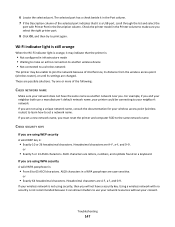
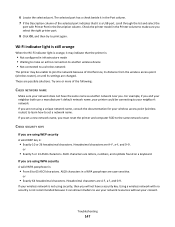
... does not have a security key. Hexadecimal characters are using security, then you are changed.
If you select the right printer port.
8 Click OK, and then try to join the network because of the selected port indicates that the printer is not using WPA security
A valid WPA passphrase is :
• Exactly 10 or 26 hexadecimal...
User's Guide - Page 153


For Macintosh users 1 From the Apple menu, choose About This Mac. 2 Click More Info. 3 From the Contents pane, choose Network. 4 If you select the right printer port.
8 Click OK, and then try to print again. Try the following:
• Make sure your wireless access point (wireless router) is turned on and ...
User's Guide - Page 157


... A PARTICULAR PURPOSE. Changes are the user's responsibility. Improvements or changes in certain transactions; therefore, this publication to the information herein; Notices
Product information
Product name: Lexmark S400 Series Machine type: 4443 Model(s): 201, 20E, 21n, 2En
Edition notice
November 2010 The following paragraph does not apply to the Internet, you . Some states...
User's Guide - Page 175


...
ordering 12 replacing 13 using genuine Lexmark 12 ink levels checking 112 inserting a memory card or flash drive 41 installation cable 103, 104 installing network printer 110 installing optional software 25 installing printer on wireless network
(Macintosh) 91 on wireless network
(Windows) 91 installing printer software 27 installing wireless printer
additional computers 91 interference
wireless...
User's Guide - Page 179


... creating an ad hoc network using Macintosh 94 creating an ad hoc network using Windows 94 information needed for setting up wireless printing 90 installing printer on (Macintosh) 91 installing printer on (Windows) 91 interference 106 resolving communication problems 154 security 89 security information 102 signal strength 105 SSID 101 troubleshooting 140 types of...
Quick Reference - Page 5


... sheet for the following printer models: • Lexmark S405 • Lexmark S408 • Lexmark S415
Printer features
Your printer comes with your home ...and the Automatic Document Feeder. • Fax. Select photos to the printer.
6 Card reader light
Check card reader status.... ID. • Photo printing. Printer models
The installation software CD that came with full features that a ...
Quick Reference - Page 10


... must install new cartridges immediately after removing the old ones, or the ink remaining in the printhead nozzles may dry out. 1 Turn on the Lexmark Web site at www.lexmark.com/pageyields. After use , return this cartridge to Lexmark for remanufacturing, refilling, or recycling.
2 Available only on your printer. 2 Open the printer.
Lexmark S400 Series models (except Lexmark S408...
Quick Reference - Page 12


...11.1 and 11.0 (Web only)* • Linux Fedora 10 (Web only)* * The printer driver for this computer before you must replace the ink cartridges before but need to reinstall the software...Programs or Programs, and then select the printer program folder from the list. 3 Navigate to Clean Printhead or Deep Clean Printhead, and then
press .
3 Press . If the installation dialog does not appear after...
Quick Reference - Page 14


...computer.
Visit the Lexmark Web site. Using the Macintosh printer software
Software installed during installation. 1 From the Applications folder in the Finder, or from the Finder desktop, double-click the printer folder. 2 Double-click the application that you purchased.
In Mac OS X version 10.6 1 From the Finder, navigate to:
Applications > select your printer folder > Web Links...
Similar Questions
What Is The Driver For The Lexmark Interpret S400 Printer
(Posted by dineedma 10 years ago)
Install Printer On My Computer
Hi! I need to install the printer Prevail Pro705on my computer, I don't have a cd drive, so I need t...
Hi! I need to install the printer Prevail Pro705on my computer, I don't have a cd drive, so I need t...
(Posted by michconcepcion 11 years ago)
Need To Install Software For Printer Lemark Interpret S400
(Posted by reestransport 12 years ago)
I Need Laxmark Interpret S400 Driver Downlode
(Posted by quadirshafi 12 years ago)

