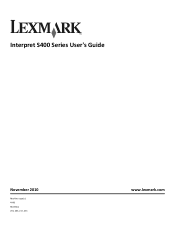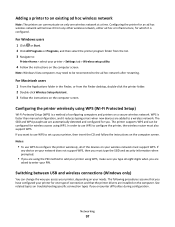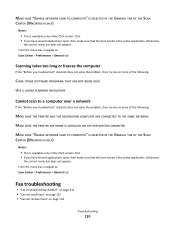Lexmark Interpret S400 Support Question
Find answers below for this question about Lexmark Interpret S400.Need a Lexmark Interpret S400 manual? We have 4 online manuals for this item!
Question posted by jn1205 on April 14th, 2011
Printer S400 And S405
Current Answers
Answer #1: Posted by LexmarkListens on July 14th, 2011 2:04 PM
You can download the driver from the link provided below.
http://support.lexmark.com/index?segment=SUPPORT&userlocale=EN_US&locale=en&productCode=LEXMARK_INTERPRET_S405&page=product&frompage=null#1
If you need further assistance, please contact Lexmark Technical Support Center or send us an email on the address provided below.
Lexmark Listens
Phone:
USA: 1-800-539-6275
Canada: (877) 856-5540
UK: 0800 121 4726
South Africa: 0800 981 435
Related Lexmark Interpret S400 Manual Pages
Similar Questions
Ive lost my lexmark s400 wireless installation cd.how can i get it workin wirelessly. I cant find a ...