Lexmark Impact S301 Support Question
Find answers below for this question about Lexmark Impact S301.Need a Lexmark Impact S301 manual? We have 3 online manuals for this item!
Question posted by sribst on July 29th, 2014
Lexmark S301 Troubleshooting Will Not Print
The person who posted this question about this Lexmark product did not include a detailed explanation. Please use the "Request More Information" button to the right if more details would help you to answer this question.
Current Answers
There are currently no answers that have been posted for this question.
Be the first to post an answer! Remember that you can earn up to 1,100 points for every answer you submit. The better the quality of your answer, the better chance it has to be accepted.
Be the first to post an answer! Remember that you can earn up to 1,100 points for every answer you submit. The better the quality of your answer, the better chance it has to be accepted.
Related Lexmark Impact S301 Manual Pages
User's Guide - Page 1
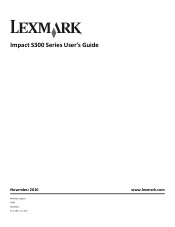
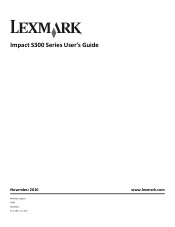
Impact S300 Series User's Guide
November 2010
Machine type(s): 4443 Model(s): 101, 10E, 11n, 1En
www.lexmark.com
User's Guide - Page 2


Contents
Safety information 5
About your printer 6
Thank you for choosing this printer!...6 Minimizing your printer's environmental impact 6 Finding information about the printer...7 Understanding the parts of the printer...9
Ordering and replacing supplies 11
Ordering ink cartridges...11 Using genuine Lexmark ink cartridges...11 Replacing ink cartridges...12 Ordering paper and other supplies...
User's Guide - Page 6


... able to make sure you're satisfied. After all, you are continually improving our printers to perform basic tasks. About your printer model).
• Preview print jobs before printing. And if you find something we want to reduce your printer's environmental impact even further. You can scan documents or photographs and save . The "Pages per sheet...
User's Guide - Page 7


....
Inks in High-Yield cartridges allow you looking for? Follow the instructions to www.lexmark.com/recycle. Recycling
• Return ink cartridges for printing documents that are you to improve the quality of your old printer instead of throwing it here
Setup documentation The setup documentation came with fewer cartridges. • Clean the...
User's Guide - Page 8


...Windows or Mac Help Open a printer software program or application, and then click Help. Lexmark Support Web site- About your printer model
• Caring for and maintaining the printer • Troubleshooting and solving problems
Help using the printer software
The latest supplemental information, updates, and online technical support:
• Troubleshooting hints and tips • Frequently...
User's Guide - Page 20


... in four-in-one printers.
Printer software
Use the LexmarkTM Printer Home (referred to as Printer Home)
Lexmark Fast Pics (referred to as Fast Pics) Lexmark Toolbar (referred to as Toolbar)
Lexmark Tools for Office (referred to as Tools for the printer. • Order supplies. • Maintain ink cartridges. • Print a test page. • Register the printer. • Contact technical...
User's Guide - Page 21
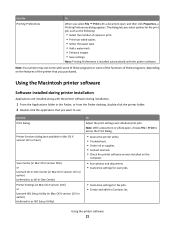
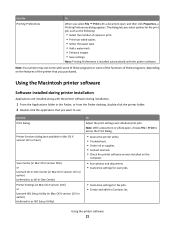
... installed along with some of these programs or some of the functions of the printer that you want to access the Print dialog.
• Access the printer utility. • Troubleshoot. • Order ink or supplies. • Contact Lexmark. • Check the printer software version installed on the features of these programs, depending on the
computer.
•...
User's Guide - Page 25
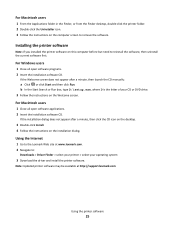
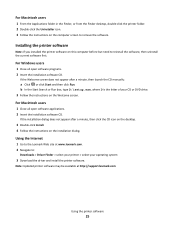
... letter of your operating system
3 Download the driver and install the printer software.
Using the Internet
1 Go to the Lexmark Web site at http://support.lexmark.com. Note: Updated printer software may be available at www.lexmark.com. 2 Navigate to:
Downloads > Driver Finder > select your printer > select your CD or DVD drive. 3 Follow the instructions on...
User's Guide - Page 72


... related topics on troubleshooting-specific connection types if you encounter difficulties during wireless configuration.
Attach the other end to a USB port on
the computer.
2 Add the printer:
In Mac OS X version 10.5 to 10.6 a From the Apple menu, navigate to:
System Preferences > Print & Fax > + > Default tab > select your printer Note: Choose the printer that you...
User's Guide - Page 90


... extension cords. • Make sure the printer is turned on. • Make sure the printer is securely connected to the host computer, print server, or other network access point. • Check the printer for error messages, and resolve any errors. • Check for telephone technical support
Setup troubleshooting
• "Incorrect language appears on the display...
User's Guide - Page 139


... genuine Lexmark 11 changing Power Saver timeout 17 changing printing mode 47 changing temporary settings into default 16 changing wireless settings after installation (Mac) 67 changing wireless settings after installation (Windows) 67 checking an unresponsive printer 90 checking ink levels 86 checklist before you troubleshoot 90 memory card troubleshooting 103 cleaning exterior of the printer 88...
User's Guide - Page 140


...information needed for setting up printer on wireless network 64 infrastructure network 78 ink
conserving 6 ink cartridge access 10 ink cartridges
ordering 11 replacing 12 using genuine Lexmark 11 ink levels checking 86... troubleshooting paper jam in the duplex unit 97 paper jam in the paper support 97 paper jam in the printer 96 paper or specialty media 98
K
key index 85
L
labels 28 printing 37...
User's Guide - Page 142


... wireless network
(Windows) 65 settings timeout
disabling 16 setup troubleshooting
cannot print through USB 95 incorrect language appears on
display 91 page does not print 93 printer does not respond 95 printer printing blank pages 94 printhead error 91 software did not install 93 shared printing 74 sharing printer in Windows 73 software Service Center 90 software did...
User's Guide - Page 143


... inserted 104
troubleshooting, print cannot delete documents from print queue 95 computer slows down when printing 100 poor quality at the edges of page 98 slow print speed 100 streaks or lines on printed image 99
troubleshooting, setup cannot print through USB 95 incorrect language appears on display 91 page does not print 93 printer does not respond 95 printer printing blank...
Quick Reference - Page 3


......8 Replacing ink cartridges...9 Maintaining ink cartridges 10
Using the printer software 11
Minimum system requirements 11 Installing the printer software 11 Using the Windows printer software 11 Using the Macintosh printer software 12
Printing 13
Printing a document...13 Printing photos using the printer control panel 13 Printing documents from a memory card or flash drive (Windows only...
Quick Reference - Page 4


... Mac OS X version 10.6
1 From the Applications folder in Toolbars, the Print or Print Preview dialog, or the printer display (depending on the Lexmark Web site at http://support.lexmark.com.
Minimizing your printer's environmental impact
We are committed to Power Saver mode after the printer has been idle for using the "Clean Printhead" and "Deep Clean Printhead...
Quick Reference - Page 11


...installation software CD. Manage, edit, transfer, and print photos and documents.
11 For Windows users
1 ...lexmark.com.
Using the printer software
Minimum system requirements
The printer software requires up the printer using the installation software CD, all the necessary software was installed.
Printer software
Use the LexmarkTM Printer Home (referred to as Printer Home)
Lexmark...
Quick Reference - Page 12


... settings for scan jobs. Note: Printing Preferences is installed automatically with the printer software. • You may not come with the printer software if the printer has wireless capability.
• Troubleshoot the printer. • Access the printer maintenance functions. • Contact technical support.
Scan Center (in Mac OS X version 10.6) or Lexmark All-In-One Center (in Mac...
Quick Reference - Page 18
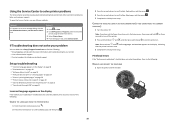
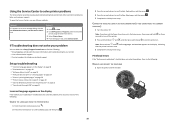
... the latest information and troubleshooting for your printer • Live online technical support • Contact numbers for three seconds to turn the printer on the display, indicating that the printer has been reset. 3 Complete the initial printer setup. If Troubleshooting does not solve your problem
Visit our Web site at http://support.lexmark.com to Use Factory...
Quick Reference - Page 21
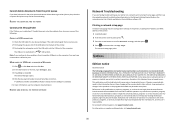
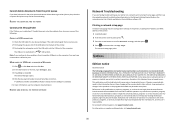
...any obvious damage. these available in all countries in which it operates. For Lexmark technical support, visit support.lexmark.com. You may not apply to you. If USB Host Controller and ...described may be made to print, then the computer and printer may be communicating. RESTART THE COMPUTER AND TRY AGAIN
Cannot print through USB
If the "Before you troubleshoot" checklist does not solve ...
Similar Questions
Lexmark Printer Impact S300 How To Close The Control Panel
(Posted by bog23kida 9 years ago)
Printing 'printer Won't Print Busy But Will Print Test Page Mac
(Posted by Beakimxu 9 years ago)
Lexmark Printer Impact S301 Does Want To Power On
(Posted by aldiana 10 years ago)

