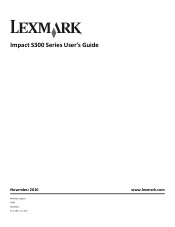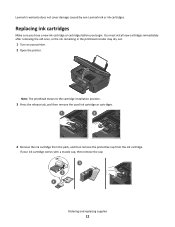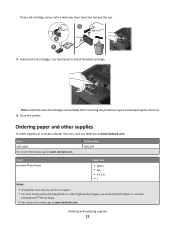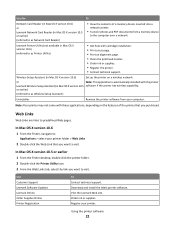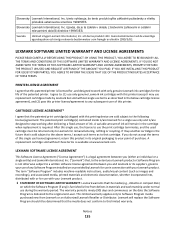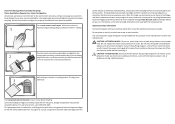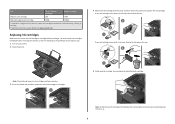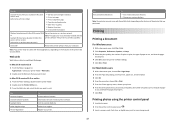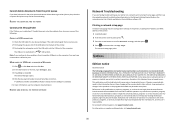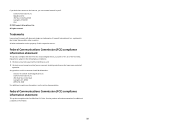Lexmark Impact S301 Support Question
Find answers below for this question about Lexmark Impact S301.Need a Lexmark Impact S301 manual? We have 3 online manuals for this item!
Question posted by chehevamo on August 15th, 2014
Lexmark S301 Does Not See New Toner
The person who posted this question about this Lexmark product did not include a detailed explanation. Please use the "Request More Information" button to the right if more details would help you to answer this question.
Current Answers
Related Lexmark Impact S301 Manual Pages
Similar Questions
Lexmark X342n Show942 Service Scanner Failure Can Tell Me What I Have To Do.
I Change The Developer Roller, Drum, Pcr Roller Drum, Chip And New Toner When Star Show This: 942 Se...
I Change The Developer Roller, Drum, Pcr Roller Drum, Chip And New Toner When Star Show This: 942 Se...
(Posted by dfssanz 9 years ago)
Lexmark Printer Impact S300 How To Close The Control Panel
(Posted by bog23kida 9 years ago)
How To Connect A Lexmark Impact S301 Wireless Printer To A New Computer
(Posted by PESTEpad 10 years ago)
Lexmark Printer Impact S301 Does Want To Power On
(Posted by aldiana 10 years ago)