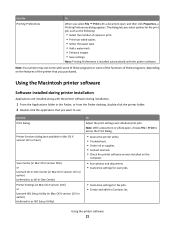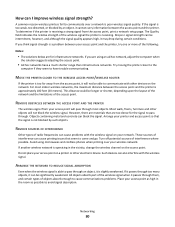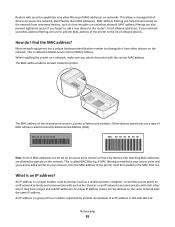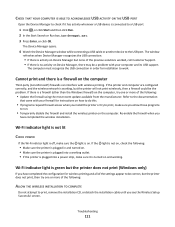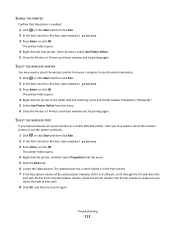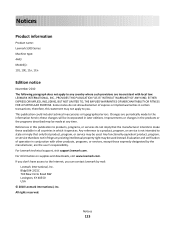Lexmark Impact S300 Support Question
Find answers below for this question about Lexmark Impact S300.Need a Lexmark Impact S300 manual? We have 3 online manuals for this item!
Question posted by Bear2jep on August 14th, 2014
My Computer Wont Recognize My Lexmark S300 Wireless Printer
The person who posted this question about this Lexmark product did not include a detailed explanation. Please use the "Request More Information" button to the right if more details would help you to answer this question.
Current Answers
Related Lexmark Impact S300 Manual Pages
Similar Questions
Lexmark Printer Impact S300 How To Close The Control Panel
(Posted by bog23kida 9 years ago)
Why Is My Lexmark Impact S300 Series Printer Not Printing Black
(Posted by tycmamat 9 years ago)
My Lexmark S300 Will Not Connect. Windows Do Not Recognize S300 Version
I need to reconnect my S300 printer. I am using the CD and when it comes to entering the model windo...
I need to reconnect my S300 printer. I am using the CD and when it comes to entering the model windo...
(Posted by coombe75 11 years ago)
Wireless Printer Will Not Work
When I first purchased the s600 and set it up for wireless printing it worked well.It ran out of ink...
When I first purchased the s600 and set it up for wireless printing it worked well.It ran out of ink...
(Posted by mcmasterwilliam 12 years ago)