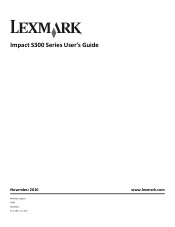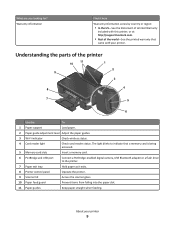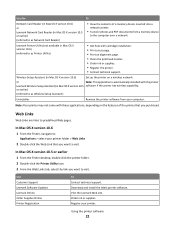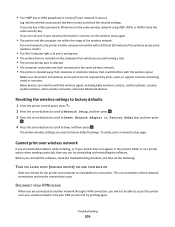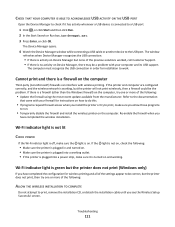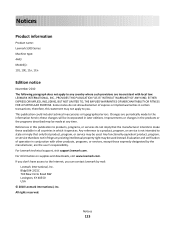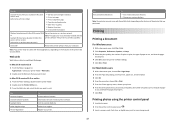Lexmark Impact S300 Support Question
Find answers below for this question about Lexmark Impact S300.Need a Lexmark Impact S300 manual? We have 3 online manuals for this item!
Question posted by thomnpr on June 20th, 2014
How Do I Set Up Wifi Green Light On For My S300 Series Lexmark
Current Answers
Answer #1: Posted by BusterDoogen on June 23rd, 2014 7:46 PM
I hope this is helpful to you!
Please respond to my effort to provide you with the best possible solution by using the "Acceptable Solution" and/or the "Helpful" buttons when the answer has proven to be helpful. Please feel free to submit further info for your question, if a solution was not provided. I appreciate the opportunity to serve you!
Related Lexmark Impact S300 Manual Pages
Similar Questions
laptop via usb
said I had a paperjam. looked, couldn't see anything. green light on front is blinking and I can...