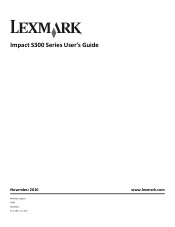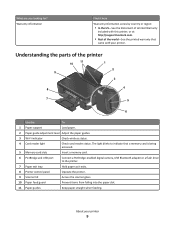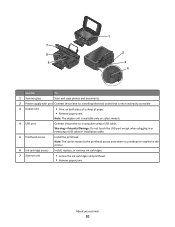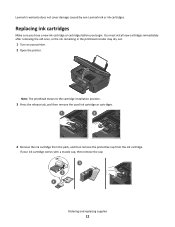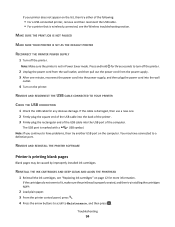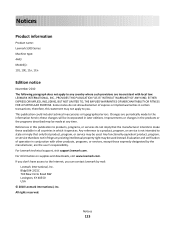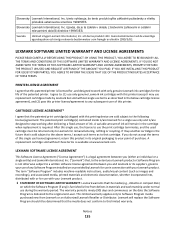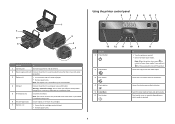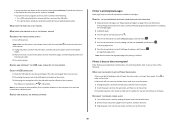Lexmark Impact S300 Support Question
Find answers below for this question about Lexmark Impact S300.Need a Lexmark Impact S300 manual? We have 3 online manuals for this item!
Question posted by kngogoti on May 15th, 2012
Lexmark Z35
where can I get/buy another electric cable as the previous one is broken?
Current Answers
Answer #1: Posted by mahmouds on May 15th, 2012 4:21 AM
http://www.amazon.com/Lexmark-Adapter-X1100-X1130-X1140/dp/B00297UKUC
I think it might be helpful to u
Related Lexmark Impact S300 Manual Pages
Similar Questions
Lexmark Printer Impact S300 How To Close The Control Panel
(Posted by bog23kida 9 years ago)
Lexmark Printer Impact S301 Does Want To Power On
(Posted by aldiana 10 years ago)
No Printing At All
i have one of those printers im very dissapointed with it at always said not communication with the...
i have one of those printers im very dissapointed with it at always said not communication with the...
(Posted by carolina2004d 12 years ago)
Lexmark Impact S300 Printer Drivers.
I lost the disk for the print drivers for my Lexmart Impact s300 printer. Please let me know how to ...
I lost the disk for the print drivers for my Lexmart Impact s300 printer. Please let me know how to ...
(Posted by jenpagio 12 years ago)