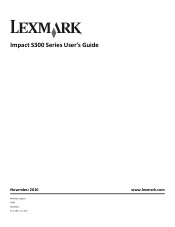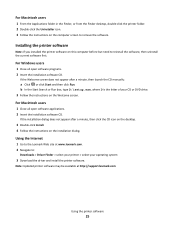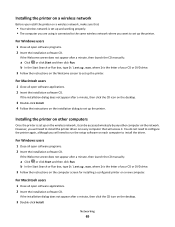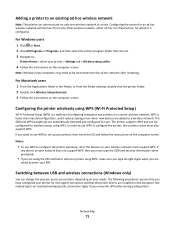Lexmark Impact S300 Support Question
Find answers below for this question about Lexmark Impact S300.Need a Lexmark Impact S300 manual? We have 3 online manuals for this item!
Question posted by kjartha on January 23rd, 2013
Driver For Windows 8
Current Answers
Answer #2: Posted by tintinb on January 23rd, 2013 6:33 PM
Just click the blue-colored Download button at the bottom left part of the page.
If you have more questions, please don't hesitate to ask here at HelpOwl. Experts here are always willing to answer your questions to the best of our knowledge and expertise.
Regards,
Tintin
Related Lexmark Impact S300 Manual Pages
Similar Questions
I need to reconnect my S300 printer. I am using the CD and when it comes to entering the model windo...
I lost the disk for the print drivers for my Lexmart Impact s300 printer. Please let me know how to ...