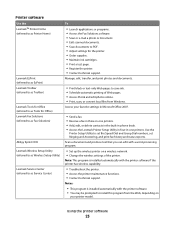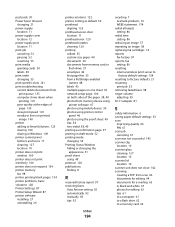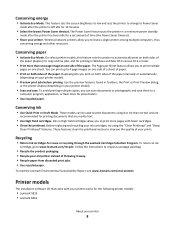Lexmark Genesis S816 Support Question
Find answers below for this question about Lexmark Genesis S816.Need a Lexmark Genesis S816 manual? We have 4 online manuals for this item!
Question posted by ylang48 on March 28th, 2013
Hello, My Lexmark Genesis S815 Does Not Scan Anymore.
I started with a 4 page document and after the second page it would not scan anymore and my Avast anti-virus popped up each tome saying there was a threat...!!! Weird...
Can you please help me?
Current Answers
Answer #1: Posted by LexmarkListens on March 31st, 2013 4:56 PM
Your Avast Security Software could have blocked your printer. Just add an exeption to your firewall to allow the Lexmark apps. If you're unsure on how to do that, you can contact Avast or just reinstall the Lexmark software. It would be best to download an updated driver here: http://bit.ly/UYjAKj. Just choose the operating system of your computer.
Lexmark Listens
Phone:
USA: 1-800-539-6275
Canada: (877) 856-5540
UK: 0800 121 4726
South Africa: 0800 981 435
Related Lexmark Genesis S816 Manual Pages
Similar Questions
Lexmark S816 Printer Won't Print!
I have a Lexmark S816 wireless printer, and won't print even though has a new ink
I have a Lexmark S816 wireless printer, and won't print even though has a new ink
(Posted by totalhairexp 8 years ago)
Lexmark Genesis S815 Drivers For Windows 7?
How to find and download Lexmark Genesis S815 Drivers for Windows 7? Window does not recongnize the ...
How to find and download Lexmark Genesis S815 Drivers for Windows 7? Window does not recongnize the ...
(Posted by jbsmountaintime 9 years ago)
Stored Printer, Not Used For Months
I have been given a Lexmark X1250 printer that has been used then stored. Rather than go to the expe...
I have been given a Lexmark X1250 printer that has been used then stored. Rather than go to the expe...
(Posted by robynsadler 11 years ago)
Can The Printer Software Be Upgraded With Airprint?
(Posted by Dhzeitouni 11 years ago)
Genesis S815 And Its Constantly Saying The Printer Heads Need Cleaning.
Genesis S815 and its constantly saying the printer heads need cleaning. I'm getting fed up of the p...
Genesis S815 and its constantly saying the printer heads need cleaning. I'm getting fed up of the p...
(Posted by jimmymidge 11 years ago)