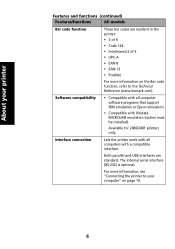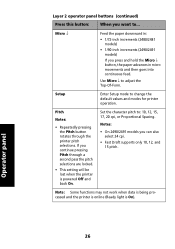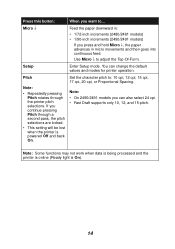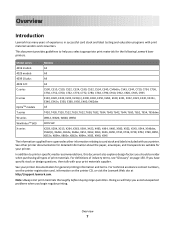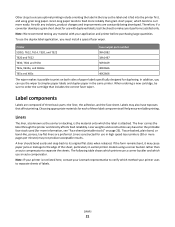Lexmark Forms Printer 2481 Support Question
Find answers below for this question about Lexmark Forms Printer 2481.Need a Lexmark Forms Printer 2481 manual? We have 7 online manuals for this item!
Question posted by sivakumargovindan on September 2nd, 2012
What Model Is P/n 12t0250 E.c.4t0001
The person who posted this question about this Lexmark product did not include a detailed explanation. Please use the "Request More Information" button to the right if more details would help you to answer this question.
Current Answers
Related Lexmark Forms Printer 2481 Manual Pages
Similar Questions
Where Is The Ip Address Found On The Lexmark X7350 Printer?
i am trying to add my ipad to this printer.
i am trying to add my ipad to this printer.
(Posted by cynthia7315 9 years ago)
How To Find Model Number On S300 Lexmark Printer
(Posted by gadrseankh 10 years ago)
Lexmark Printer, Model No. Z1420
My printer cannot be printed and the paper came out blank page. please help me. Thank you.
My printer cannot be printed and the paper came out blank page. please help me. Thank you.
(Posted by seatwn 10 years ago)
How Do I Clean The Printer Nozzels On My Lexmark Model X5630 Printer
the pinting on the test page is smudgey
the pinting on the test page is smudgey
(Posted by Aura 11 years ago)
Cartridge Use.
The cartidges empty with soooo little printing done?
The cartidges empty with soooo little printing done?
(Posted by beadribrown 12 years ago)