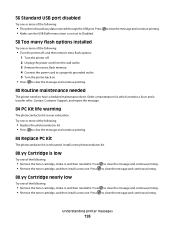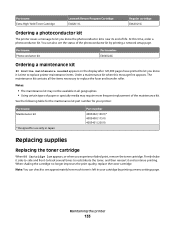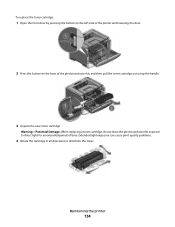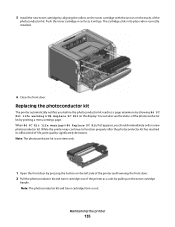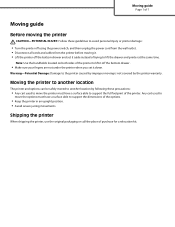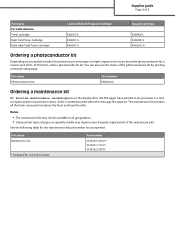Lexmark E460DN Support Question
Find answers below for this question about Lexmark E460DN - Taa Govt Compliant.Need a Lexmark E460DN manual? We have 12 online manuals for this item!
Question posted by linsehii on January 12th, 2014
How To Get Rid Of Pc Kit Warning On My Lexmark E460dn
The person who posted this question about this Lexmark product did not include a detailed explanation. Please use the "Request More Information" button to the right if more details would help you to answer this question.
Current Answers
Related Lexmark E460DN Manual Pages
Similar Questions
How To Get Rid Of Replace Pc Kit Lexmark E460dn
(Posted by memeeSid 10 years ago)
What Is The Pc Kit?
We have the orange light flashing (the two toner symbols) and the device statistics report shows und...
We have the orange light flashing (the two toner symbols) and the device statistics report shows und...
(Posted by office73279 11 years ago)
How Do I Check Status/supplies In Relation To Pc Kit Life Warning?
(Posted by Fenels 12 years ago)
How Do I Clear The 'replace Pc Kit' Message On The E460dn Printer
(Posted by teddilking 12 years ago)