Lexmark E460DN Support Question
Find answers below for this question about Lexmark E460DN - Taa Govt Compliant.Need a Lexmark E460DN manual? We have 12 online manuals for this item!
Question posted by slinkgenene on June 5th, 2014
How To Reset Pc Kit Message On Lexmark E460dn
The person who posted this question about this Lexmark product did not include a detailed explanation. Please use the "Request More Information" button to the right if more details would help you to answer this question.
Current Answers
There are currently no answers that have been posted for this question.
Be the first to post an answer! Remember that you can earn up to 1,100 points for every answer you submit. The better the quality of your answer, the better chance it has to be accepted.
Be the first to post an answer! Remember that you can earn up to 1,100 points for every answer you submit. The better the quality of your answer, the better chance it has to be accepted.
Related Lexmark E460DN Manual Pages
Wireless Setup Guide - Page 6


... consisting of the photoconductor kit.
Pull the toner cartridge up the printer
6 Remove the tape and packaging material from the printer. Press the button on the base of the photoconductor kit and the toner cartridge from the unit. Setting up and out using the handle. Reinsert the unit into the printer. Firmly shake the cartridge...
User's Guide - Page 1


Lexmark E460dn, E460dw, and E462dtn
User's Guide
June 2009
Machine type(s): 4513, 4565 Model(s): 630, 63W, 6EW, dn1, dn2, gd1, gd2, dw1, dw2, gw1, gw2
www.lexmark.com
User's Guide - Page 5


......114 Image menu...115
Understanding printer messages 116
List of status and error messages...116
Maintaining the printer 130
Cleaning the exterior of the printer...130 Storing supplies...130 Conserving...the photoconductor kit ...135
Recycling Lexmark products...137 Moving the printer...138
Before moving the printer...138 Moving the printer to another location...138 Shipping the printer ...138
...
User's Guide - Page 66


... exit bin 2 Front door 3 Multipurpose feeder door 4 Tray 1 5 Tray 2 6 Rear door
Jam message numbers and how to the jam, remove Tray 1, and then depress the lever.
233
Remove Tray 1,...more of the following:
• Remove Tray 1. • Open the front door, and then remove the photoconductor kit. Note: For alternative access to the jam, open the front door, and then open the rear door. Open the...
User's Guide - Page 104
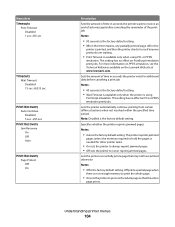
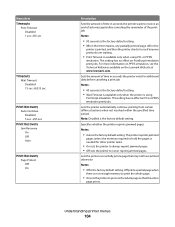
... printer waits to receive an end-of-job message ...printer is printed, and then the printer checks to see the Technical Reference available on PCL or PPDS emulation print jobs.
Lets the printer...printer waits for other printer tasks.
• On sets the printer to always reprint jammed pages. • Off sets the printer...the printer to never reprint jammed pages. Specifies whether the printer ...
User's Guide - Page 119
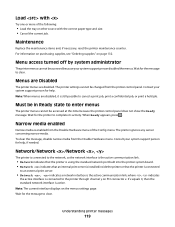
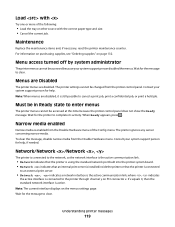
....
Wait for the printer to clear. Load with the correct paper type and size. • Cancel the current job. To clear the message, disable narrow media from the printer control panel. If x equals 0, then the standard network interface is connected to clear. Maintenance
Replace the maintenance items and, if necessary, reset the printer maintenance counter.
User's Guide - Page 120


... a parallel port. Wait for the message to clear. If the message string is too long, it waits for the message to clear. The printer continues printing unless the value for the photoconductor kit. The printer continues to print until the photoconductor kit is truncated.
PC Kit Life Warning
This is the final warning message for the Cartridge Alarm is saving...
User's Guide - Page 121


... page (located on the display. Remove paper from the "Verify PC unit replaced" screen.
Press to clear. When the PC Kit Life Warning appears, order a new photoconductor kit. Resetting without replacing may affect print quality.
Wait for the message to clear. Resetting the printer
Wait for the message to clear. You selected No from standard bin
The standard exit...
User's Guide - Page 122


... kit, which contains a fuser and a transfer roller. Standard Bin Full
Remove the stack of the Config menu. Too many failed panel logins
The printer is a defined limit on the printer control panel, and any held jobs • See your system support person if you do not have scheduled maintenance done. Wait for the message...
User's Guide - Page 126
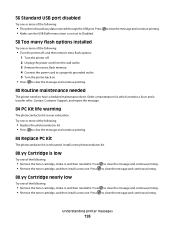
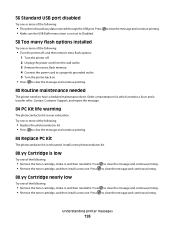
.... 5 Turn the printer back on.
• Press to clear the message and continue printing.
80 Routine maintenance needed
The printer needs to clear the message and continue printing. Try one or more of the following :
• Replace the photoconductor kit. • Press to clear the message and continue printing.
84 Replace PC Kit
The photoconductor kit is near exhaustion.
User's Guide - Page 133
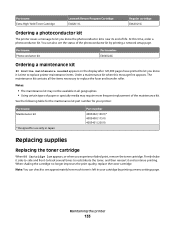
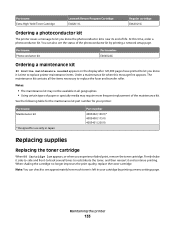
... know it side-to-side and front-to-back several times to replace the fuser and transfer roller. Part name Extra High Yield Toner Cartridge
Lexmark Return Program Cartridge E462U11L
Regular cartridge E462U21G
Ordering a photoconductor kit
The printer issues a message to replace printer maintenance items. Order a maintenance kit when this time, order a photoconductor...
User's Guide - Page 135
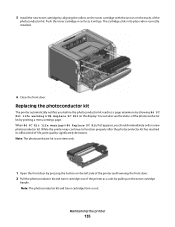
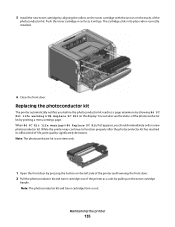
....
6 Close the front door. When 84 PC Kit life warning or 84 Replace PC Kit first appears, you before the photoconductor kit reaches a page maximum by showing 84 PC Kit life warning or 84 Replace PC Kit on the toner cartridge
handle. While the printer may continue to function properly after the photoconductor kit has reached its official end-of the...
User's Guide - Page 137


... unit with the new photoconductor kit.
Maintaining the printer
137 5 Insert the toner cartridge into the printer by aligning the rollers on ...kit by aligning the arrows on the computer screen.
Recycling Lexmark products
To return Lexmark products to Lexmark for recycling:
1 Visit our Web site at www.lexmark.com/recycle. 2 Find the product type you replace the photoconductor kit, reset...
User's Guide - Page 160


... reserved. Notices
160 Changes are inconsistent with other products, programs, or services, except those expressly designated by mail:
Lexmark International, Inc. Improvements or changes in certain transactions; Notices
Product information
Product name: Lexmark E460dn, Lexmark E460dw, Lexmark E462dtn Machine type: 4513, 4565 Model(s): 630, 63W, 6EW, dn1, dn2, gd1, gd2, dw1, dw2, gw1, gw2...
User's Guide - Page 168


...then to completely stop product power consumption, disconnect the power supply cord from Lexmark or a Lexmark Remarketer, referred to the United States and Canada.
If this product is .... Notices
168 Power Saver
This product is the sum of Limited Warranty
Lexmark E460dn, Lexmark E460dw, Lexmark E462dtn
Lexmark International, Inc., Lexington, KY
This limited warranty applies to in order ...
User's Guide - Page 174


... 126
58 Too many flash options installed 126 80 Routine maintenance needed 126 84 PC Kit life warning 126 84 Replace PC Kit 126 88.yy Cartridge is low 126 88.yy Cartridge nearly low 126 88...Customer Support 159 Cancel not available 116 Canceling 116 canceling a job
from Macintosh 62 from the printer control panel 62 from Windows 62 card stock loading 42 tips 58 Cartridge Life Exceeded 117 Cartridge...
User's Guide - Page 176


... 37
paper capacities trays 54
paper capacity multipurpose feeder 54
paper feed troubleshooting message remains after jam is cleared 148 page that jammed does not reprint 148
paper...PC Kit Life Warning 120 PCL Emul menu 111 PDF menu 110 photoconductor kit
ordering 133 replacing 135 PostScript menu 111 Power Saver 120 adjusting 141 print job canceling from Macintosh 62 canceling from the printer...
User's Guide - Page 177


... 138 selecting a location 19 shipping 138 printer control panel 14 factory defaults, restoring 142 printer message 201.yy Paper jam 127 printer messages 1565 Emulation error, load
emulation option 129... Remove paper from standard
output bin 121 Replace Cartridge 121 Replace PC Kit 121 Resetting the printer 121 Resetting without replacing may
affect print quality. 121 Restoring Factory Defaults 122...
User's Guide - Page 178


... 60 printing for Windows users 60 Replace Cartridge 121 Replace PC Kit 121 replacing photoconductor kit 135 toner cartridge 133 reports viewing 140 Reports menu 87, 90 Reserve print jobs 59 printing for Macintosh users 60 printing for Windows users 60
Resetting the printer 121 Resetting without replacing may affect print quality. 121 Restoring Factory Defaults...
Supplies guide - Page 2
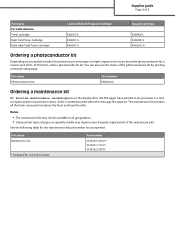
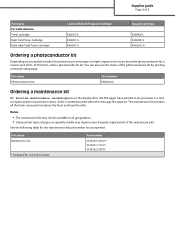
... network setup page.
See the following table for the maintenance kit part number for your printer model, the printer issues a message or a light sequence to let you know the photoconductor kit is time to replace printer maintenance items. Order a maintenance kit when this time, order a photoconductor kit. The maintenance kit contains all geographies. • Using certain types of paper...
Similar Questions
How To Reset Pc Kit On Lexmark E460dn
(Posted by rmderekh 10 years ago)
How To Get Rid Of Replace Pc Kit Lexmark E460dn
(Posted by memeeSid 10 years ago)
What Is The Pc Kit?
We have the orange light flashing (the two toner symbols) and the device statistics report shows und...
We have the orange light flashing (the two toner symbols) and the device statistics report shows und...
(Posted by office73279 11 years ago)
How Do I Clear The 'replace Pc Kit' Message On The E460dn Printer
(Posted by teddilking 12 years ago)

