Lexmark E460DN Support Question
Find answers below for this question about Lexmark E460DN - Taa Govt Compliant.Need a Lexmark E460DN manual? We have 12 online manuals for this item!
Question posted by YosSaid on February 2nd, 2014
How To Manually Configure A Lexmark E460dn
The person who posted this question about this Lexmark product did not include a detailed explanation. Please use the "Request More Information" button to the right if more details would help you to answer this question.
Current Answers
There are currently no answers that have been posted for this question.
Be the first to post an answer! Remember that you can earn up to 1,100 points for every answer you submit. The better the quality of your answer, the better chance it has to be accepted.
Be the first to post an answer! Remember that you can earn up to 1,100 points for every answer you submit. The better the quality of your answer, the better chance it has to be accepted.
Related Lexmark E460DN Manual Pages
Wireless Setup Guide - Page 10
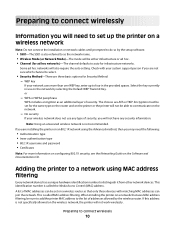
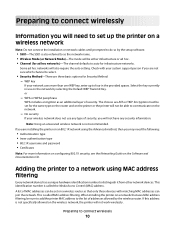
... address filtering. Check with matching MAC addresses can be set on the wireless network, the printer will also require the auto setting. or
- If you are three basic options for Security... Method: - No security
If your network uses more information on configuring 802.1X security, see the Networking Guide on the Software and Documentation CD.
Some ad...
Wireless Setup Guide - Page 13


... the telephone cable. 8 Follow the on-screen instructions to complete the software installation. 9 To allow other computers on the wireless network and the printer.
Note: After the printer is configured, the software will instruct you to a wireless network using Windows
13
4 Click Agree. 5 Click Suggested. 6 Click Wireless Network Attach. 7 Connect the cables in...
Wireless Setup Guide - Page 15


... of your wireless network. c Click AirPort. b From the Applications folder, double-click Internet Connect.
Configure your computer to use to a network printer, each Macintosh user must install a custom PostScript Printer Description (PPD) file and create a printer in the Print Center or Printer Setup Utility.
1 Install a PPD file on your wireless network. 4 Enter the security information...
Wireless Setup Guide - Page 24


... off a few wireless devices to reduce network traffic.
There is a problem with printer
These are possible solutions.
Too many computers, printers, and other wireless devices can cause a wireless network to be so busy that a new device is configured for the network, manually entering all network information.
Wireless Setup Utility unable to communicate with the...
Wireless Setup Guide - Page 30


...Configuration Protocol) DHCP IP address DHCP server infrastructure mode installation cable internal wireless print server IP (Internet Protocol) address
ipconfig MAC (Media Access Control) address MAC filtering
network adapter/card network hub network name ping printer nickname
A setting for the printer...network.
The BSS type can be assigned manually by you and others can communicate with ...
User's Guide - Page 1


Lexmark E460dn, E460dw, and E462dtn
User's Guide
June 2009
Machine type(s): 4513, 4565 Model(s): 630, 63W, 6EW, dn1, dn2, gd1, gd2, dw1, dw2, gw1, gw2
www.lexmark.com
User's Guide - Page 5


... kit ...133
Replacing supplies...133
Replacing the toner cartridge ...133 Replacing the photoconductor kit ...135
Recycling Lexmark products...137 Moving the printer...138
Before moving the printer...138 Moving the printer to another location...138 Shipping the printer ...138
Administrative support 139
Finding advanced networking and administrator information 139 Using the Embedded Web Server...
User's Guide - Page 34
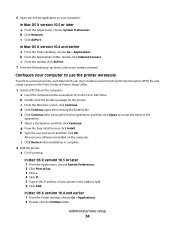
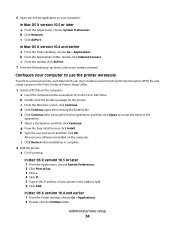
..., click Install.
c Click AirPort. b Double-click the installer package for the printer. Additional printer setup
34 6 Open the AirPort application on the computer. b Click Network.
e Click Continue after viewing the Readme file. h Type the user password, and then click OK.
Configure your computer:
In Mac OS X version 10.5 or later a From the Apple...
User's Guide - Page 78


...Default Source
setting for all print jobs
Notes:
• From the Paper menu, Configure MP must be linked. Understanding printer menus
78
A4 is empty, the job prints using the linked tray. When one... this menu.
Paper menu
Default Source menu
Menu item
Default Source Tray MP Feeder Manual Paper Manual Env
Description
Sets a default paper source for the duration of the print job.
...
User's Guide - Page 79
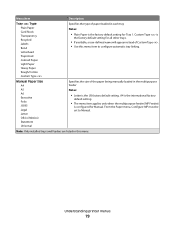
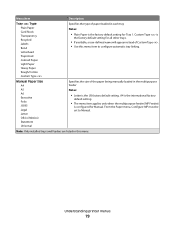
....
• The menu item applies only when the multipurpose feeder (MP Feeder)
is
the factory default setting for Manual. From the Paper menu, Configure MP must be set to configure automatic tray linking. Understanding printer menus
79
Note: Only installed trays and feeders are listed in the multipurpose feeder Notes:
• Letter is the...
User's Guide - Page 81


... the
international factory default setting.
• The menu item applies only when the multipurpose feeder (MP Feeder)
is configured for
manual feed print jobs.
Configure MP menu
Menu item
Configure MP Cassette Manual
Description Determines when the printer selects paper from the multipurpose feeder Notes:
• Cassette is the factory default setting. • The Cassette setting...
User's Guide - Page 113


... is not installed. Menu item
Description
Tray Renumber Assign MP Feeder Off None 0-199 Assign Tray Off None 0-199 Assign Manual Paper Off None 0-199 Assign Man Env Off None 0-199
Configures the printer to be assigned. Tray Renumber
Lets you view the factory default setting assigned to the factory default settings
Understanding...
User's Guide - Page 139


...If the printer is installed on the Lexmark Web site at www.lexmark.com. It works as an actual display would work on the Lexmark Web site at www.lexmark.com....including:
• Viewing a virtual display of the printer control panel • Checking the status of the printer supplies • Configuring printer settings • Configuring network settings • Viewing reports
To access the ...
User's Guide - Page 160


... If you don't have access to the Internet, you . Notices
Product information
Product name: Lexmark E460dn, Lexmark E460dw, Lexmark E462dtn Machine type: 4513, 4565 Model(s): 630, 63W, 6EW, dn1, dn2, gd1, ...inconsistent with other products, programs, or services, except those expressly designated by mail:
Lexmark International, Inc. Any reference to a product, program, or service is not ...
User's Guide - Page 166


... subject to comply with Environmental Protection Agency (EPA) ENERGY STAR requirements as configured when shipped by Lexmark.
Static sensitivity notice
This symbol identifies static-sensitive parts.
Do not touch in ... STAR
Any Lexmark product bearing the ENERGY STAR emblem on the product or on a start-up screen is certified to change.
We encourage the recycling of the printer. Waste from...
User's Guide - Page 168


...minutes):
30
By using the configuration menus, the Power Saver Timeout can be modified between 1 minute and 240 minutes. See www.lexmark.com for this statement applies only... obtain warranty service, you may increase the response time of Limited Warranty
Lexmark E460dn, Lexmark E460dw, Lexmark E462dtn
Lexmark International, Inc., Lexington, KY
This limited warranty applies to calculate energy...
User's Guide - Page 169
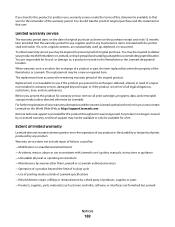
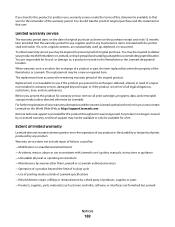
... misuse, abuse or use inconsistent with the printer shall end earlier if it prepaid and suitably packaged to a Lexmark designated location. If you transfer this product to... maintenance items included with Lexmark user's guides, manuals, instructions or guidance -Unsuitable physical or operating environment -Maintenance by anyone other than Lexmark or a Lexmark authorized servicer -Operation of...
User's Guide - Page 175


... that different paper is
needed 142
F
factory defaults, restoring printer control panel menus 142
FCC notices 162, 163 fiber optic
...94 light, indicator 14 linking trays 47 Load with 119 Load manual feeder with 118 loading
multipurpose feeder 42 trays 38
M
Macintosh wireless... 36 menus
Active NIC 88 AppleTalk 93 Confidential Print 100 Configure MP 81 Custom Types 86 Default Source 78 diagram of...
User's Guide - Page 177


... printer
basic model 11 configurations 11 minimum clearances 19 moving 138 selecting a location 19 shipping 138 printer control panel 14 factory defaults, restoring 142 printer message 201.yy Paper jam 127 printer messages...ready 118 Invalid Engine Code 118 Invalid Network Code 118
Load with 119 Load manual feeder with
118 Maintenance 119 Menu access turned off by system
administrator 119 Menus...
User's Guide - Page 178


... recommended print side 50 recycled paper
using 51 recycling
Lexmark products 137 WEEE statement 166 Remote Management Active 121 ...Macintosh users 60 printing for Windows users 60
Resetting the printer 121 Resetting without replacing may affect print quality. 121 ...kit 133 photoconductor kit 133 toner cartridges 132 supply notifications configuring 140 system board accessing 21
T
TCP/IP menu ...
Similar Questions
I Need A Manual For A Lexmark platinum 905 printer Please
how can I get a manual for a lexmarkplatinum905printer Thank you
how can I get a manual for a lexmarkplatinum905printer Thank you
(Posted by Maze1974 3 years ago)
How Lexmark Printer E460dn Change From Manual Feeder To Tray
(Posted by daOxygob 9 years ago)
How To Print Configuration Page Printer Lexmark E460dn
(Posted by njepmro 10 years ago)
Lexmark E460dn Manual Feeder Does Not Work
(Posted by Maricoco1 10 years ago)
How To Print A Configuration Page On Lexmark E360dn Printer
(Posted by jmpmser 10 years ago)

