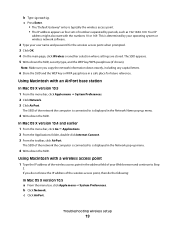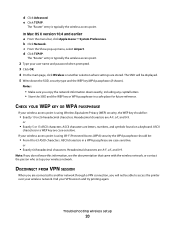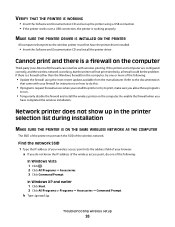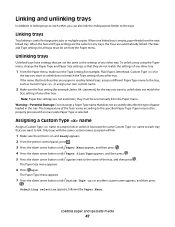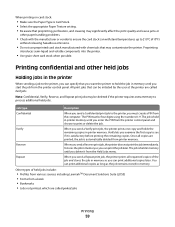Lexmark E460DN Support Question
Find answers below for this question about Lexmark E460DN - Taa Govt Compliant.Need a Lexmark E460DN manual? We have 12 online manuals for this item!
Question posted by trtexByak30 on February 8th, 2014
How To Fix Copy Problem For Lemark E460dn
The person who posted this question about this Lexmark product did not include a detailed explanation. Please use the "Request More Information" button to the right if more details would help you to answer this question.
Current Answers
Related Lexmark E460DN Manual Pages
Similar Questions
How To Fix A Lexmark E460dn System Error
(Posted by LegMegha 10 years ago)
How To Print Two Sided Copies On A Lexmark E460dn Printer
(Posted by keltiba 10 years ago)
How Can Fix Printhead Service Error Lexmark E460dn
(Posted by Ajmyne 10 years ago)
How Can L Fix A Problem That Says Left Cartridge Incorrect ?
First of all my printer did not install some files in my computer.l tried uninstalling, user's guide...
First of all my printer did not install some files in my computer.l tried uninstalling, user's guide...
(Posted by highresolutioncc 12 years ago)
How Do I Fix The Problem That Says Cartridge Error And Will Not Go Off
(Posted by ruth73183 12 years ago)