Lexmark E460DN Support Question
Find answers below for this question about Lexmark E460DN - Taa Govt Compliant.Need a Lexmark E460DN manual? We have 12 online manuals for this item!
Question posted by trJoh on December 6th, 2013
How To Get Into The Diagnostics Menu On A Lexmark E460dn
The person who posted this question about this Lexmark product did not include a detailed explanation. Please use the "Request More Information" button to the right if more details would help you to answer this question.
Current Answers
There are currently no answers that have been posted for this question.
Be the first to post an answer! Remember that you can earn up to 1,100 points for every answer you submit. The better the quality of your answer, the better chance it has to be accepted.
Be the first to post an answer! Remember that you can earn up to 1,100 points for every answer you submit. The better the quality of your answer, the better chance it has to be accepted.
Related Lexmark E460DN Manual Pages
Wireless Setup Guide - Page 14


... a wireless network (Macintosh)
Prepare to a wireless network using Macintosh
14 Connecting to configure the printer
1 Locate the printer MAC address on the sheet that shipped with the printer.
c From the toolbar, click AirPort. 2 From the Network popup menu, select print server xxxxxx, where the x's are the last six digits of the MAC
address in...
Wireless Setup Guide - Page 15


...
agreement.
Configure your computer to use to protect your wireless network. 4 Enter the security information necessary for the printer to join your computer:
In Mac OS X version 10.5
a From the Finder desktop, click Apple menu ΠSystem Preferences. c Click AirPort. b From the Applications folder, double-click Internet Connect. In Mac OS X version...
Wireless Setup Guide - Page 16


... Utilities folder. 3 Locate and double-click Print Center or Printer Setup Utility. 4 From the Printer List, choose Add. 5 Choose the Default Browser tab. 6 Click More Printers. 7 From the first pop-up menu, choose AppleTalk. 8 From the second pop-up menu, select Local AppleTalk zone. 9 Select the printer from the list. 6 Click Add.
In Mac OS X version...
Wireless Setup Guide - Page 20
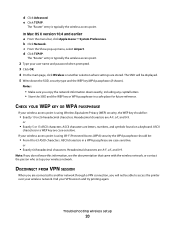
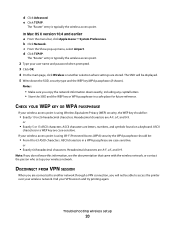
...Wireless Equivalent Privacy (WEP) security, the WEP key should be:
• From 8 to access the printer over your user name and password when prompted. 3 Click OK. 4 On the main page, click..., see the documentation that came with the wireless network, or contact the person who set up menu, select Airport. or
• Exactly 64 hexadecimal characters.
CHECK YOUR WEP KEY OR WPA PASSPHRASE...
User's Guide - Page 1


Lexmark E460dn, E460dw, and E462dtn
User's Guide
June 2009
Machine type(s): 4513, 4565 Model(s): 630, 63W, 6EW, dn1, dn2, gd1, gd2, dw1, dw2, gw1, gw2
www.lexmark.com
User's Guide - Page 2


... options...20
Available internal options...20 Accessing the system board to set up the printer on a wireless network 30 Installing the printer on a wireless network (Windows 31 Installing the printer on a wireless network (Macintosh 32
Verifying printer setup...35
Printing a menu settings page...36 Printing a network setup page ...36
Loading paper and specialty media 37...
User's Guide - Page 4


... jam...75
Understanding printer menus 77
Menus list...77
Paper menu...78
Default Source menu...78 Paper Size/Type menu ...78 Configure MP menu...81 Substitute Size menu...82 Paper Texture menu ...82 Paper Weight menu ...83 Paper Loading menu ...85 Custom Types menu...86 Universal Setup menu...86
Reports menu...87
Reports menu...87
Network/Ports menu...88
Active NIC menu...88 Standard Network...
User's Guide - Page 5


... kit ...133
Replacing supplies...133
Replacing the toner cartridge ...133 Replacing the photoconductor kit ...135
Recycling Lexmark products...137 Moving the printer...138
Before moving the printer...138 Moving the printer to another location...138 Shipping the printer ...138
Administrative support 139
Finding advanced networking and administrator information 139 Using the Embedded Web Server...
User's Guide - Page 30


...instructions if you are not sure which channel to the Lexmark Web site at www.lexmark.com. 2 From the Drivers & Downloads menu, click Driver Finder. 3 Select your printer, and then select your network uses more than one... networks will need to set for the same type on the router and on the printer or the printer will be able to as an additional layer of security used on a wireless network...
User's Guide - Page 57


... sticking together. • We recommend Lexmark part number 70X7240 for letter-size transparencies and Lexmark part number 12A5010
for laser printers.
When printing on the transparencies being considered...emissions. Select these settings using the Embedded Web Server, or from the printer control panel Paper menu.
• For the best performance, use before buying large quantities. Paper...
User's Guide - Page 87


... default setting. Millimeters can
be increased in 1-mm increments. Menu item Menu Settings Page
Device Statistics Network Setup Page
Description Prints a report containing information about the network printer settings, such as the TCP/IP address information Note: This menu item appears only for network printers or printers connected to the type of the network connection, and...
User's Guide - Page 88
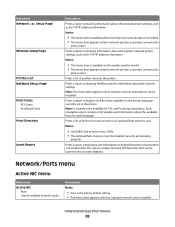
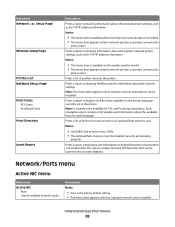
Each emulation report contains print samples and information about the network settings Note: This menu item appears only for printers with an internal print server installed. Understanding printer menus
88 Prints a report containing asset information including the printer serial number and model name. The report contains text and UPC barcodes that can be installed correctly...
User's Guide - Page 89


... can be changed in 1K increments. • The maximum size allowed depends on the amount of memory in the Setup menu if PS SmartSwitch is set to restart. Sets the printer to perform the special processing required for the Network Buffer, disable or reduce
the size of the parallel and USB buffers...
User's Guide - Page 104
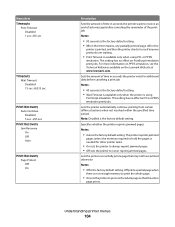
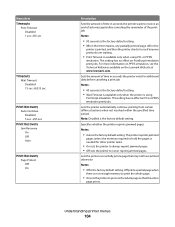
...data before canceling the remainder of time in the
printer is printed, and then the printer checks to never reprint jammed pages.
Menu item Timeouts
Print Timeout Disabled 1 sec-255 ... printer waits for other printer tasks.
• On sets the printer to always reprint jammed pages. • Off sets the printer to see the Technical Reference available on the Lexmark Web site at www.lexmark...
User's Guide - Page 133
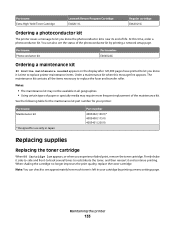
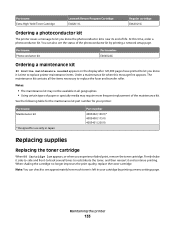
... printer
133 Part name Extra High Yield Toner Cartridge
Lexmark Return Program Cartridge E462U11L
Regular cartridge E462U21G
Ordering a photoconductor kit
The printer issues a message to let you know it is time to replace printer...the photoconductor kit is near its end of the photoconductor kit by printing a menu settings page. See the following table for the maintenance kit part number for ...
User's Guide - Page 159


For other countries/regions, visit the Lexmark Web site at www.lexmark.com. In the U.S.
The serial number is also listed on the inside top front cover of the printer. For more information, see the label on the menu settings page. or Canada, call Customer Support, describe the problem you are experiencing, the message on...
User's Guide - Page 160


..., Inc. This publication could include technical inaccuracies or typographical errors. Changes are the user's responsibility. All rights reserved. Notices
Product information
Product name: Lexmark E460dn, Lexmark E460dw, Lexmark E462dtn Machine type: 4513, 4565 Model(s): 630, 63W, 6EW, dn1, dn2, gd1, gd2, dw1, dw2, gw1, gw2
Edition notice
June 2009 The following paragraph does ...
User's Guide - Page 168


... your product. If this product is not used with the product. Notices
168
Factory default Power Saver Timeout for a specified period of Limited Warranty
Lexmark E460dn, Lexmark E460dw, Lexmark E462dtn
Lexmark International, Inc., Lexington, KY
This limited warranty applies to change. Power Saver
This product is automatically engaged after this product (in minutes):
30
By...
User's Guide - Page 178


...directory list 61 font sample list 61 from Macintosh 55 from Windows 55 installing printer software 29 menu settings page 36 network setup page 36 print quality test pages 61 printing ... Programming flash 120 Programming System Code 121
Q
Quality menu 108
R
Ready 121 recommended print side 50 recycled paper
using 51 recycling
Lexmark products 137 WEEE statement 166 Remote Management Active 121...
Connectivity guide - Page 5
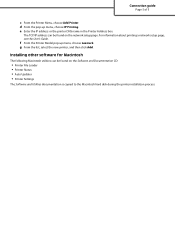
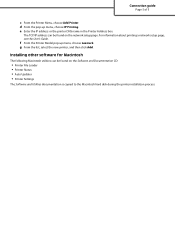
... or the printer DNS name in the Printer Address box. f From the Printer Model pop-up menu, choose IP Printing.
g From the list, select the new printer, and then click Add. For information about printing a network setup page, see the User's Guide. d From the pop-up menu, choose Lexmark. Connection guide
Page 5 of 5
c From the Printer Menu, choose Add...
Similar Questions
How To Restart Your Lexmark E460dn Printer Memory
(Posted by tkr9bic 10 years ago)
How To Setup Lexmark Wireless Printer E460dn
(Posted by bigjiLind 10 years ago)
How Do You Load Envelopes Into Printer Lexmark E460dn
(Posted by ozarsvtf15 10 years ago)
How To Rest Lexmark Printer E460dn After Pc Kit Installed
(Posted by chrisMAHD 10 years ago)
How Do I Clear The 'replace Pc Kit' Message On The E460dn Printer
(Posted by teddilking 12 years ago)

